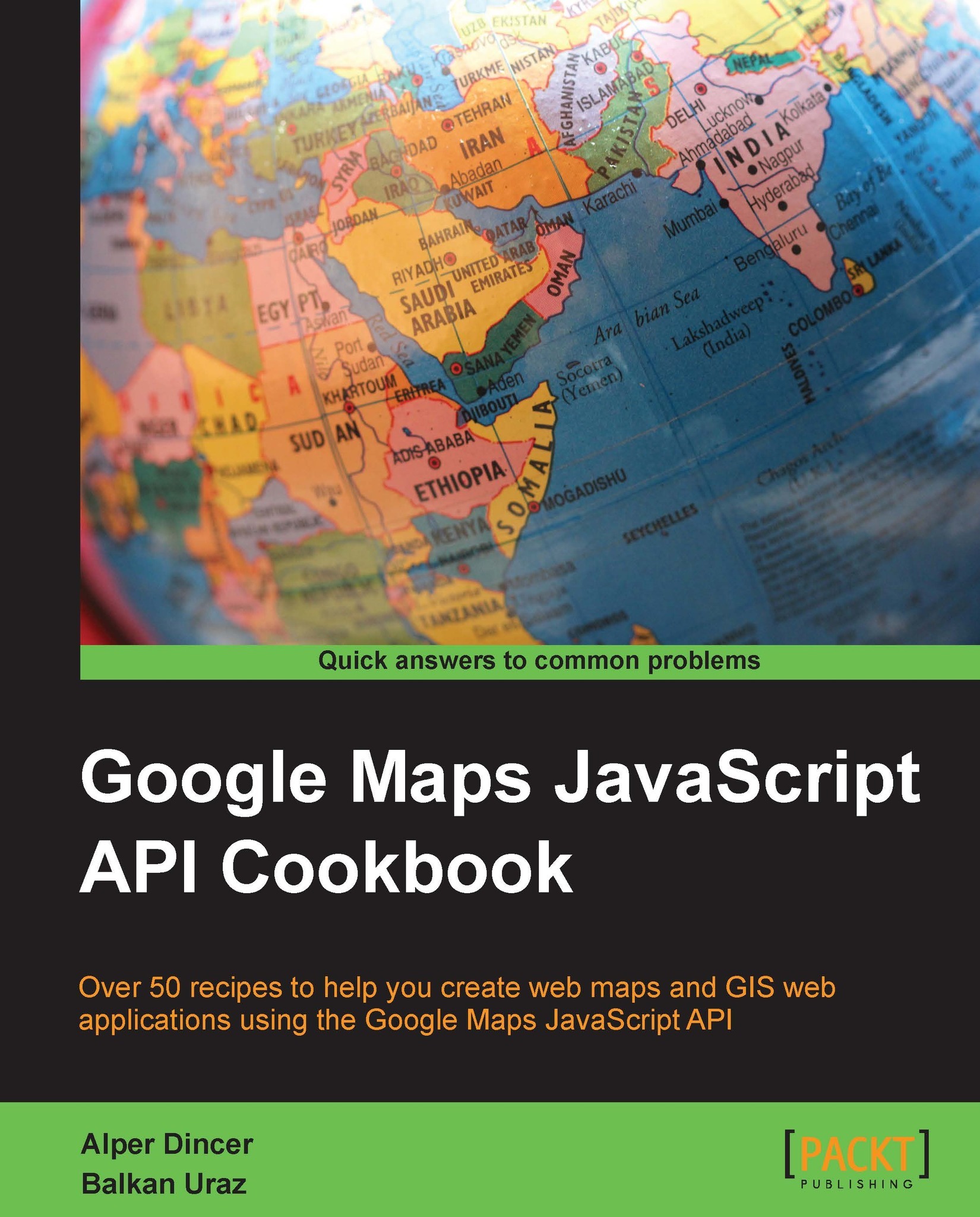Getting elevations on a map with a click
The Google Maps JavaScript API provides information on elevation data, returning positive values on the terrain relative to the sea surface. It also gives information on the depth of ocean floors in negative values.
Using the ElevationService object, we can get elevation information on individual locations as well as paths.
In this recipe, firstly we will show how to get an elevation data from a single point that the user selects, and then we will go over the same scenario with the paths.
Getting ready
It is a good idea to have a quick glance at the Drawing shapes on the map recipe in Chapter 6, Google Maps JavaScript Libraries, as the recipe covers every detail on how to draw a shape using the Google Maps JavaScript API.
How to do it…
You can view the elevation data of a location of your choice if you follow the given steps:
Define the
elevatorobject as global:var elevator;
Define the
popupobject as global:var popup;
Initialize the
elevatorandpopupobjects...