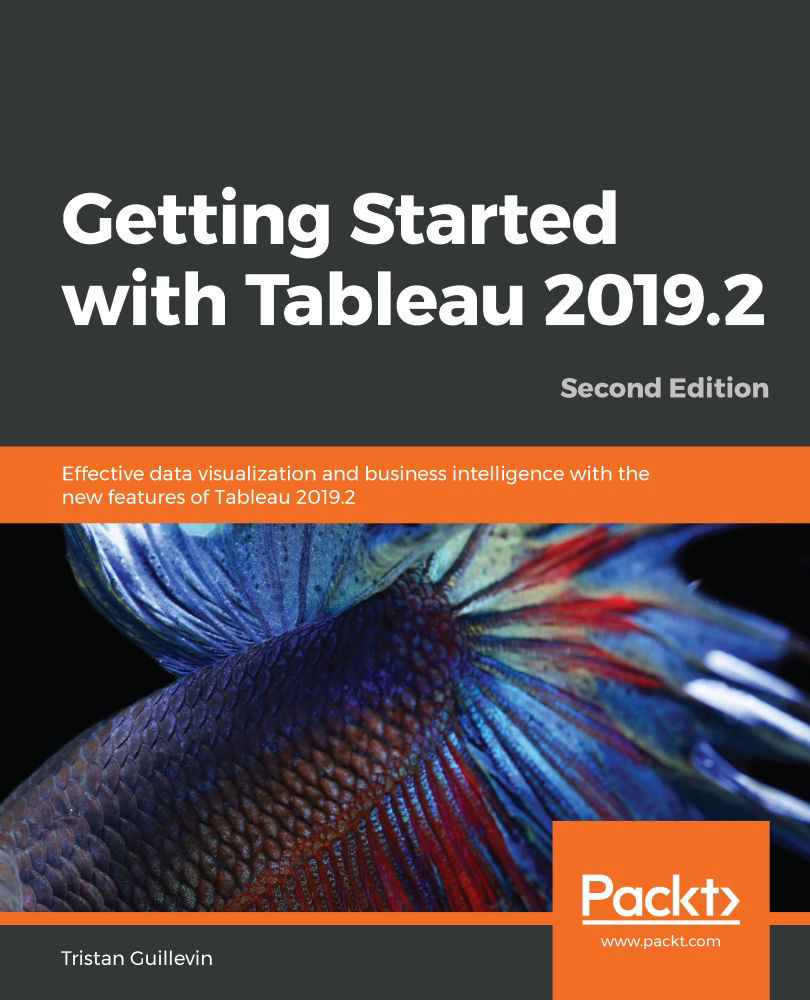Dashboard objects
Most of the objects are very simple. Drag and drop them on the Dashboard to use them. Here's a list of existing objects:
- Text: Drag and drop a Text object anywhere in your Dashboard and you'll be able to add free text. This is great for titles, explanations, credits, and so on.
- Image: This is the same as Text, except you'll add an image instead of text. You can add almost any image files. This is great for logos or to add some context to your Dashboard. Once you've added an image, you have a few options when you right-click on it, such as fit or center the image, or add a target URL when someone clicks on the picture.
- Web Page: This is more useful than you think! Of course, you can use it to display a web page in your Dashboard, but you can also link this web page to a Dashboard action to load different URLs based on your data. We will look at this in more detail in the Go to URL action section.
- Blank: Inserts a blank space.
- Extensions: A recent feature...