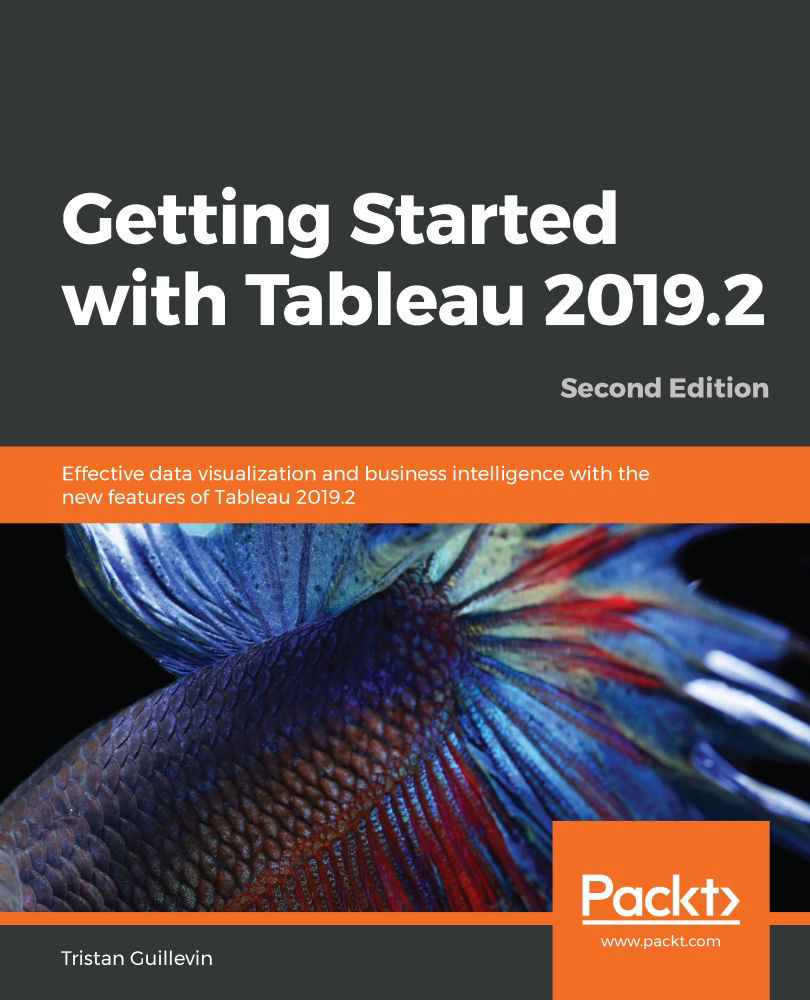Chapter 11. Advanced Data Connections
In a Workbook, you can add as many data sources as you want. In a Worksheet, you can see which data source is used thanks to the tick mark (✓) next to its icon, as shown in the following screenshot:
You can create different Worksheets based on different data sources and assemble them in a Dashboard. But what if you need more than that? What if you want to create a visualization using two different data sources, or create a unique data source based on a different type of connection? You can do all of that, too.
In this chapter about advanced data connections, we'll see how to work with multiple datasets, as well as some other new features for unions. The three sections of this chapter focus on the following:
- Cross-database join
- Data blending
- Wildcard union
The different examples require a specific dataset or file to be reproduced.
Let's start this chapter by learning how to combine multiple datasets in one data source.