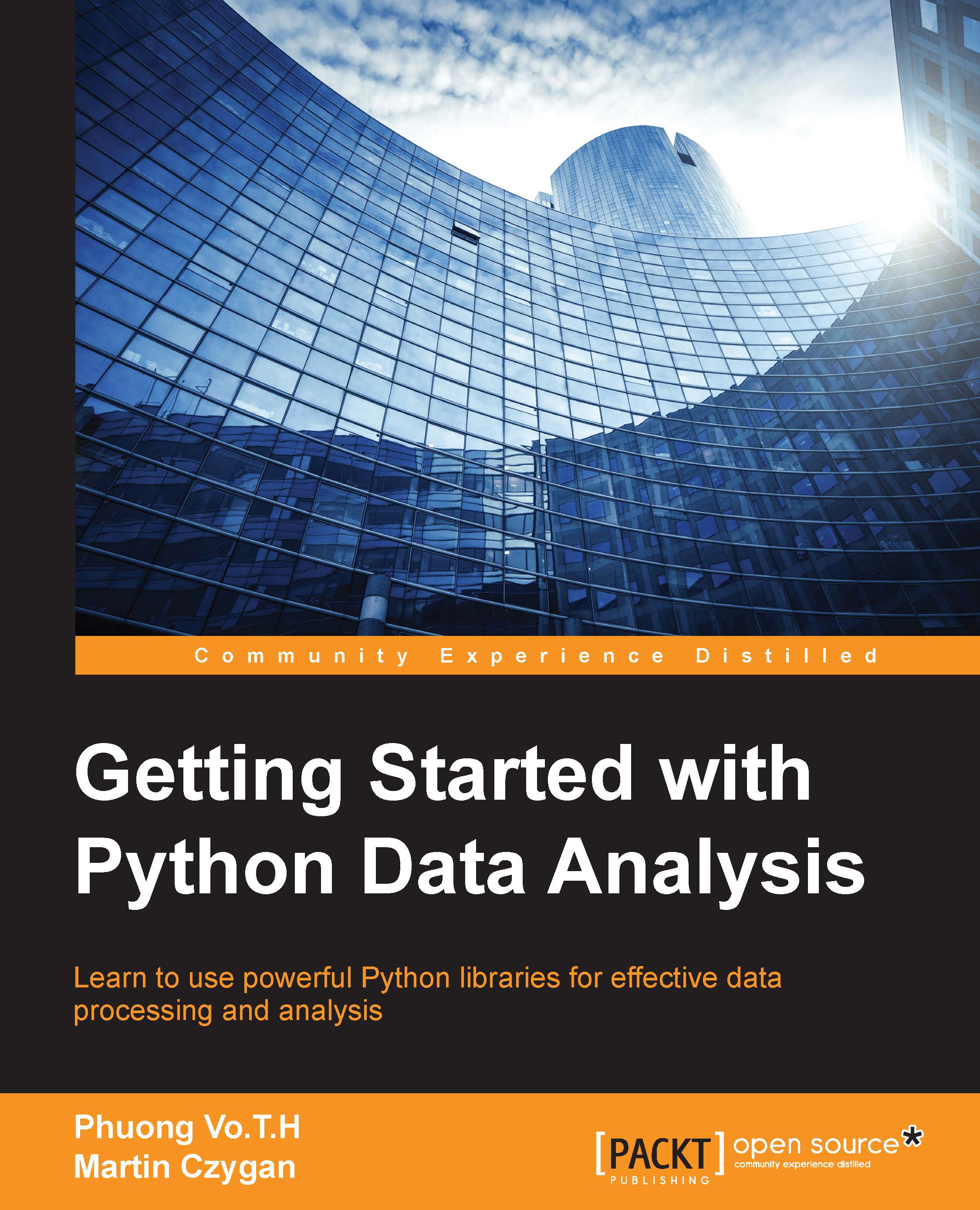Interacting with data in MongoDB
Many applications require more robust storage systems then text files, which is why many applications use databases to store data. There are many kinds of databases, but there are two broad categories: relational databases, which support a standard declarative language called SQL, and so called NoSQL databases, which are often able to work without a predefined schema and where a data instance is more properly described as a document, rather as a row.
MongoDB is a kind of NoSQL database that stores data as documents, which are grouped together in collections. Documents are expressed as JSON objects. It is fast and scalable in storing, and also flexible in querying, data. To use MongoDB in Python, we need to import the pymongo package and open a connection to the database by passing a hostname and port. We suppose that we have a MongoDB instance, running on the default host (localhost) and port (27017):
>>> import pymongo >>> conn = pymongo...