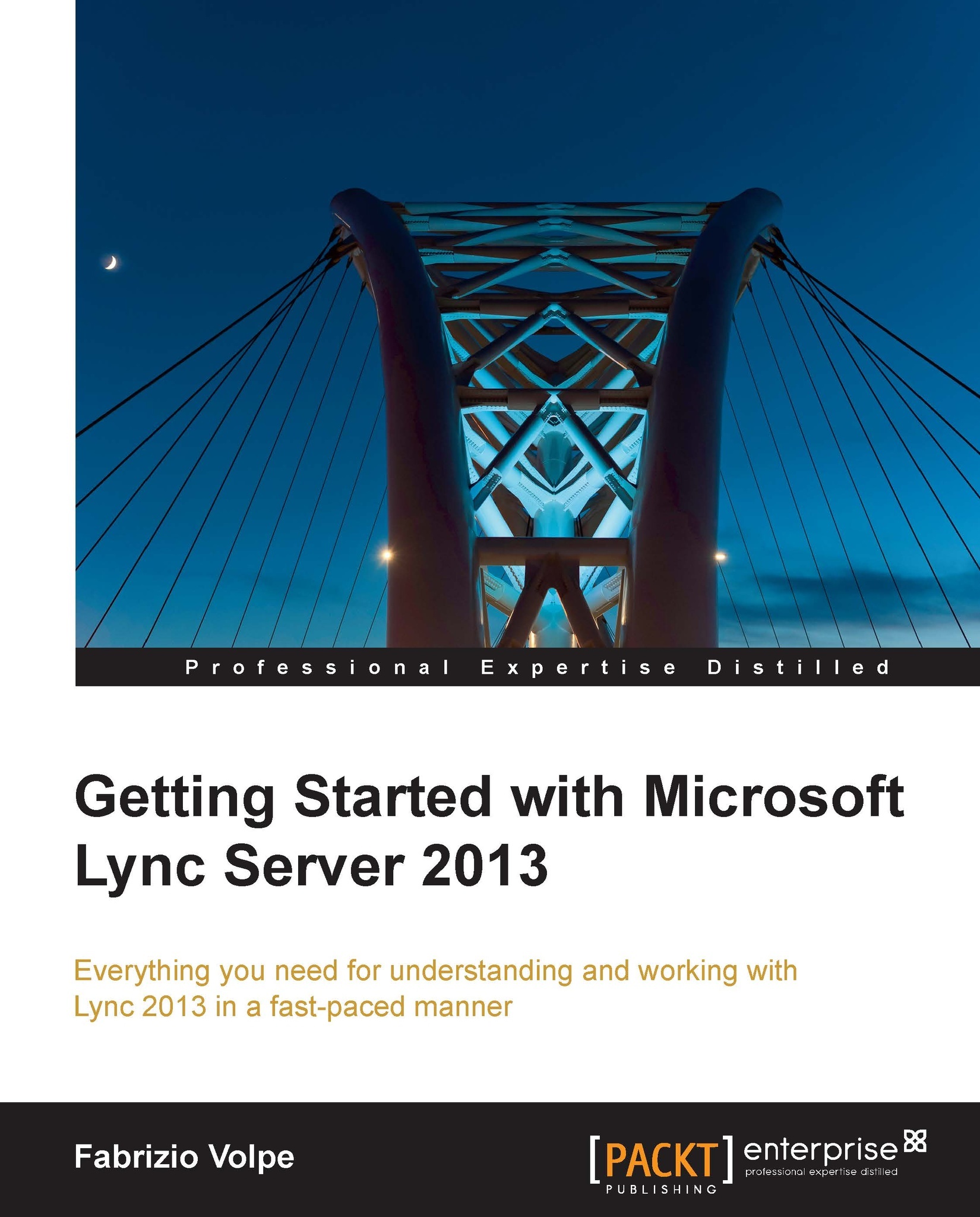Preface
Lync 2013 is really hard to describe in a few words. We are talking about a product that enables users to perform instant messaging, audio conferencing, and video conferencing. This product features Enterprise Voice that includes the capability to integrate itself with legacy PSTN and PBX through a gateway. We are able to grant access to external users via the Internet in a secure manner, and they will have a Lync experience not different from the one users have in an internal network. Such richness with regard to features and such flexibility makes Lync 2013 a game changer in the world of unified communication (UC). If we are going to deploy a new office in a "green field" situation, if we need to replace an old telephony infrastructure, if we want to enable our users to "anywhere" access for audio and video conferencing, or if we are evaluating a cloud solution for a part of our company or branch offices, the answer to all these different situations may always be Lync.
The strong integration with existing Active Directory, Exchange, and SharePoint deployments implies that a lot of IT professionals who were not interested in the UC world before, are now involved in the deployment, design, and management of Lync. Also, people who already have a good experience with other solutions, will be increasingly interested in Lync as a potential solution to add to their toolbox. And that is why this book exists. If you need to get started with Lync 2013, or there are some features that you would like to know better, I hope that you find your answer here.
What this book covers
Chapter 1, Installing a Lync 2013 Enterprise Pool, introduces the basic concepts of Lync 2013, and explains in a step-by-step manner the deployment of an Enterprise pool of Lync.
Chapter 2, Understanding Front End Pool Pairing, explores Front End pairing, which is a new feature of Lync 2013, that enables a high level of resiliency using different servers that may have been deployed (also) on different sites. In this chapter, we will see what pool pairing is and how to configure it.
Chapter 3, Deploying Lync Mobility, demonstrates mobility as one of the most requested and interesting features of Lync 2013. This chapter explains how to enable external users on Lync, and how to support mobile devices.
Chapter 4, Integrating Lync Mediation Server, explains why whenever we are going to deploy Enterprise Voice, the first Lync role we need is the Mediation Server. This is a function that has an enormous impact on our design and implementation, and we will try to deeply dive into it during the chapter.
Chapter 5, Getting Started with Lync Enterprise Voice, introduces all the basic concepts and tasks required to deploy a VoIP solution with Lync 2013 inside our company. Although the topic is really massive, the ideas presented here will give the base to start working with Enterprise Voice.
Chapter 6, Deploying Persistent Chat Server, introduces Persistent Chat, which is a new feature of Lync 2013, that enables the creation of a knowledge base for your users and the construction of "private" spaces, where a selected groups of our users are able to communicate. Here we will see how it works and how it is implemented.
Chapter 7, Choosing Lync 2013 Clients, focusses on knowing all the existing clients, their characteristics, and limits as a fundamental step to design the right solution and to achieve the best result for you users with the least effort. Here we will explore the different available solutions.
What you need for this book
To deploy Lync 2013 in our internal network, we will need Windows 2008 R2 or Windows 2012, the Lync 2013 installation media, and the Office Web Apps setup. An Active Directory infrastructure is mandatory to install Lync, and it is useful to have an internal certification authority available. If we want to grant access to the external users, a reverse proxy solution (IIS, Apache, or any hardware or software enabled for publishing) is required, along with an additional Lync server dedicated to the Edge role. Also, in the aforementioned scenario, we will usually prefer to have an SSL certificate from a third-party authority.
Who this book is for
This book is for IT professionals who are involved in the design, maintenance, or deployment of a Lync 2013 environment, for unified communication professionals coming with an experience in solutions from different vendors, and for decision-makers and project managers who want to have an idea of the capabilities and technical requirements (and impact) of Lync.
Conventions
In this book, you will find a number of styles of text that distinguish between different kinds of information. Here are some examples of these styles, and an explanation of their meaning.
Code words in text are shown as follows: "Once up and running, the server generates three subfolders: 1-ApplicationServer-1, 1-CentralMgmt-1, and 1-Webservices-1."
Any command-line input or output is written as follows:
Export-CsConfiguration –File C:\temp\export.zip
New terms and important words are shown in bold. Words that you see on the screen, in menus or dialog boxes for example, appear in the text like this: "We will select the Import from a file option."
Note
Warnings or important notes appear in a box like this.
Tip
Tips and tricks appear like this.
Reader feedback
Feedback from our readers is always welcome. Let us know what you think about this book—what you liked or may have disliked. Reader feedback is important for us to develop titles that you really get the most out of.
To send us general feedback, simply send an e-mail to <feedback@packtpub.com>, and mention the book title via the subject of your message.
If there is a topic that you have expertise and you are interested in either writing or contributing to a book, see our author guide on www.packtpub.com/authors.
Customer support
Now that you are the proud owner of a Packt book, we have a number of things to help you to get the most from your purchase.
Errata
Although we have taken every care to ensure the accuracy of our content, mistakes do happen. If you find a mistake in one of our books—maybe a mistake in the text or the code—we would be grateful if you would report this to us. By doing so, you can save other readers from frustration and help us improve subsequent versions of this book. If you find any errata, please report them by visiting http://www.packtpub.com/submit-errata, selecting your book, clicking on the errata submission form link, and entering the details of your errata. Once your errata are verified, your submission will be accepted and the errata will be uploaded on our website, or added to any list of existing errata, under the Errata section of that title. Any existing errata can be viewed by selecting your title from http://www.packtpub.com/support.
Piracy
Piracy of copyright material on the Internet is an ongoing problem across all media. At Packt, we take the protection of our copyright and licenses very seriously. If you come across any illegal copies of our works, in any form, on the Internet, please provide us with the location address or website name immediately so that we can pursue a remedy.
Please contact us at <copyright@packtpub.com> with a link to the suspected pirated material.
We appreciate your help in protecting our authors, and our ability to bring you valuable content.
Questions
You can contact us at <questions@packtpub.com> if you are having a problem with any aspect of the book, and we will do our best to address it.