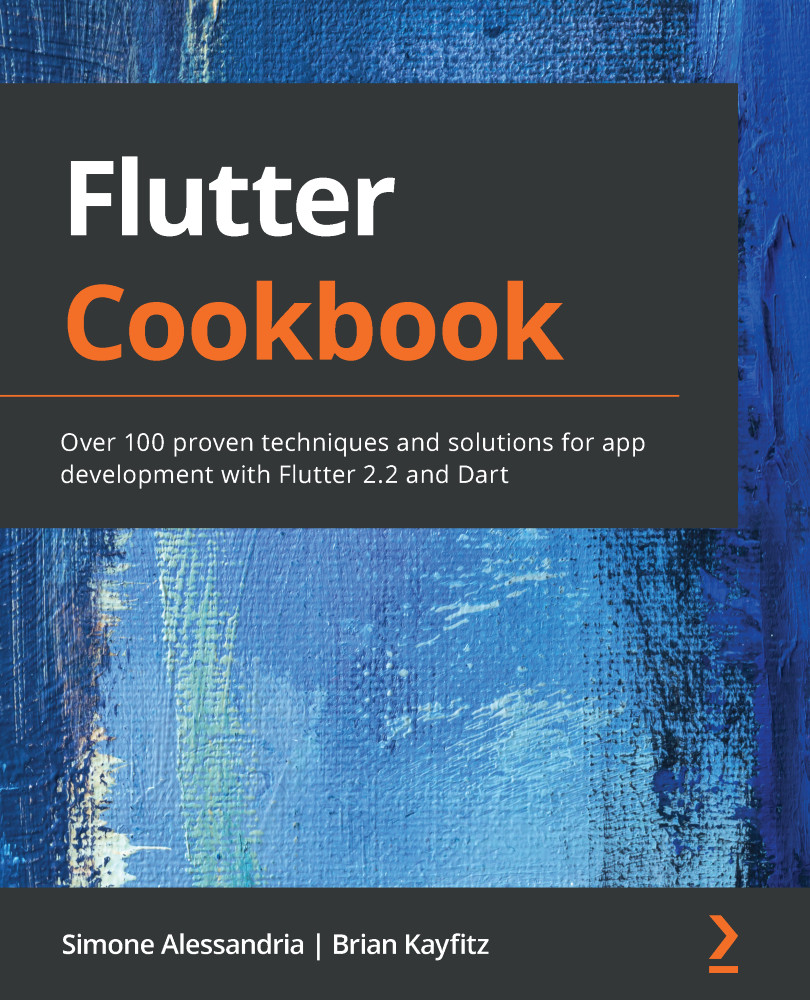Homebrew is a package manager used to install and manage applications on macOS. If CocoaPods manages packages that are specific to your project, then Homebrew manages packages that are global to your computer.
Homebrew can be installed with this command in your terminal window:
/usr/bin/ruby -e "$(curl -fsSL https://raw.githubusercontent.com/Homebrew/install/master/install)"
We will be using Homebrew primarily as a mechanism to get other, smaller tools.
You can also get more information about Homebrew from it's website: https://brew.sh.