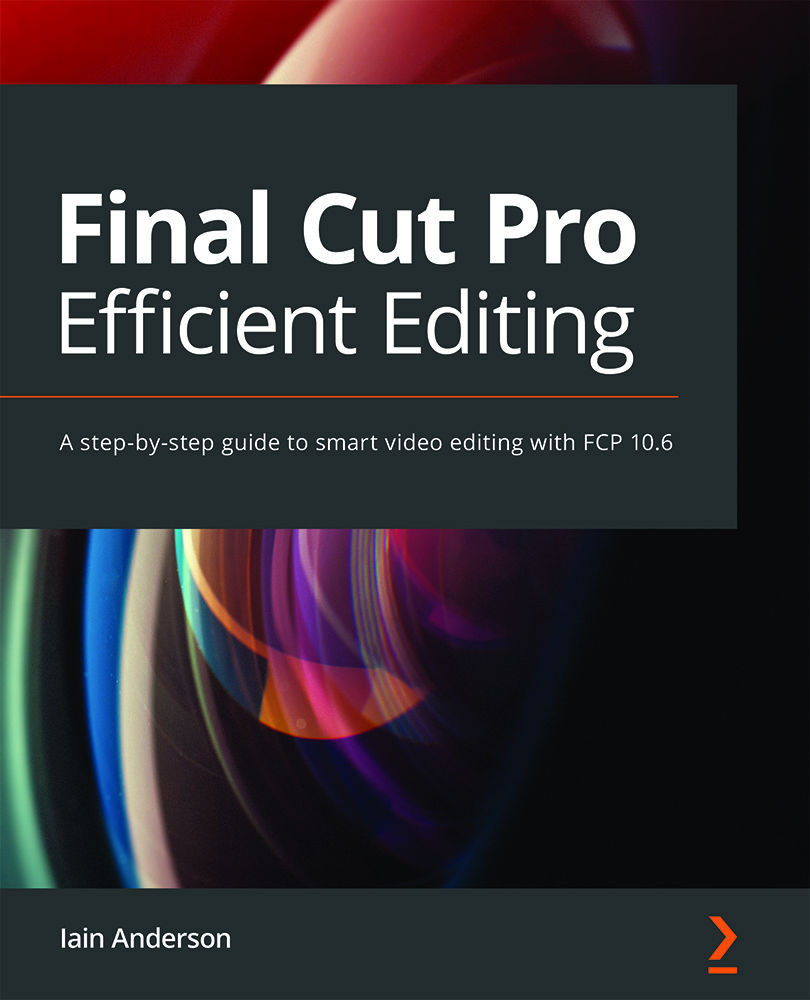Softening audio with split edits (J- and L-cuts)
Way back at the rough-cut stage, the emphasis was on making an edit sound good, and then to hide the edits with B-roll. That's still a great way to work, but split audio edits allow you to trim the audio and video components of a clip at different points from one another, allowing you to hear a speaker before you see them (J-cut) or hear them after you see them (L-cut).
Cutting the audio and the video separately softens the edit, and (crucially) it's not something that's easy to do with simpler editing software. Using this technique will lift the quality of your edits, even if the client isn't quite sure why. You can see an illustration of this here:

Figure 8.20: The rightmost clip here has expanded audio that starts before the video does — a J-cut
In this section, you'll learn how to expand and collapse audio, and some of the things you should avoid. You'll also...