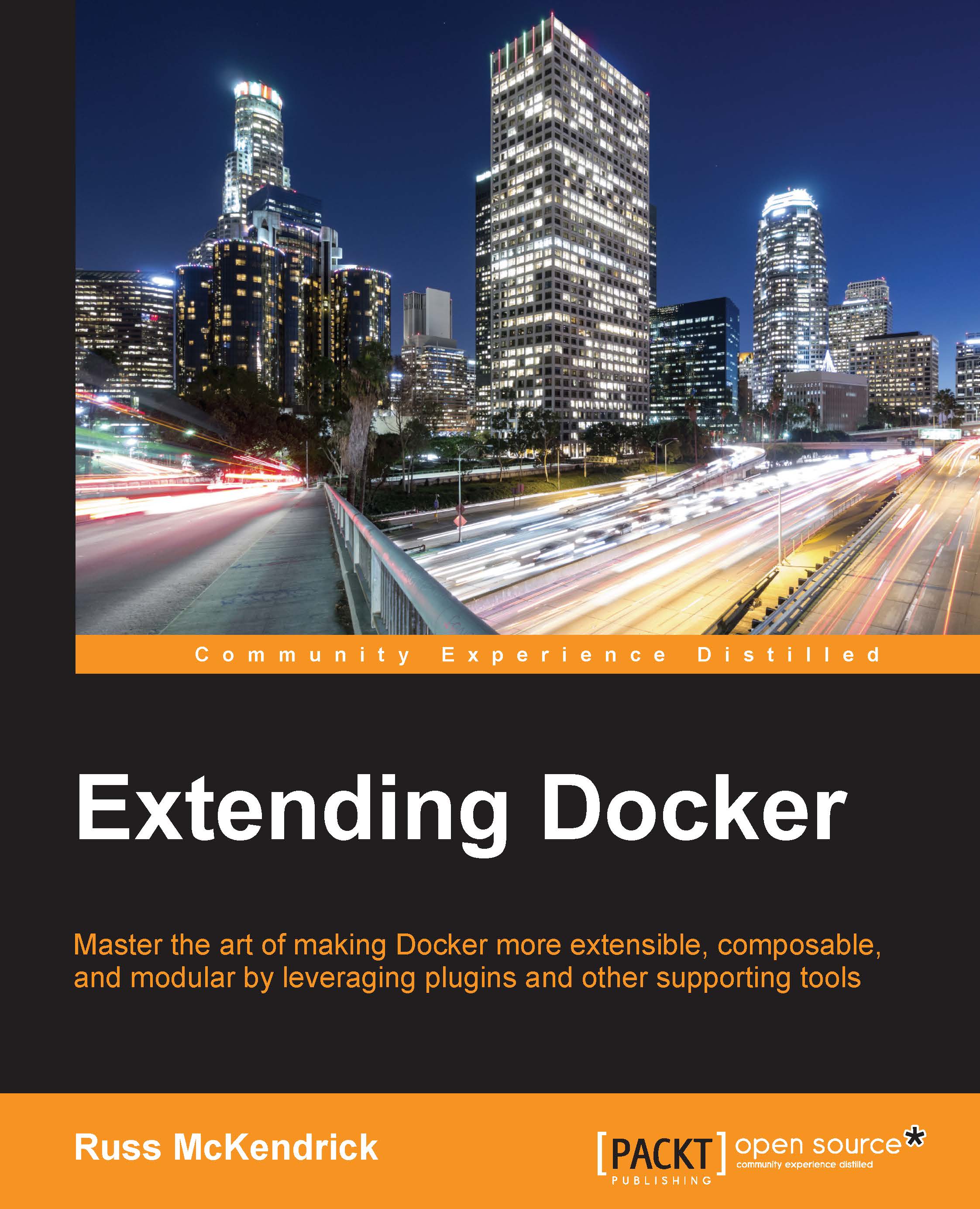Docker Toolbox
Before we start to look at how to use the three other tools, we should look at installing them on our local machine. In the previous chapter, we downloaded a script supplied by Docker and piped it through bash to quickly configure the official Docker YUM or APT repository (depending on the operating system you are running) on an already provisioned server, the command we executed was as follows:
curl -sSL https://get.docker.com/ | sh
This is useful if you already have a Linux-based server up and running on one of the many cloud services or locally on virtual machine; however, what if you want to install Docker on a non-Linux operating system such as Mac OSX or Windows?
Tip
Always check the source. It is best practice to check the source of the bash script that you are going to be downloading and installing; in our case, you can check this by going to https://get.docker.com/ in your browser.
Before we look at the tools that Docker provides to do just that, we should answer the...