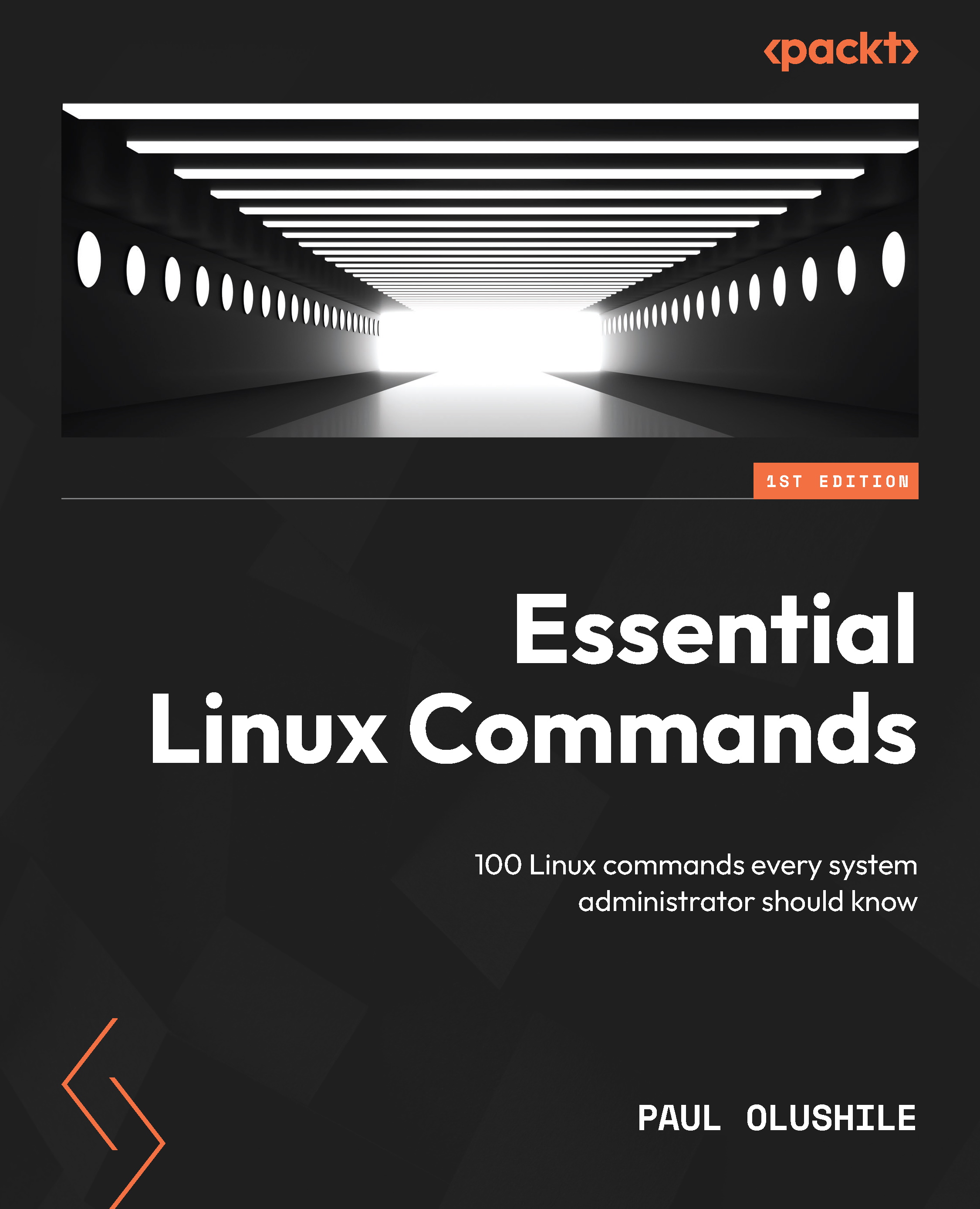What this book covers
Chapter 1, Getting a CentOS Server Up and Running, provides a comprehensive guide to the initial setup of a CentOS server, offering essential insights and practical steps for a seamless start. It covers key aspects such as downloading the OS installation file, downloading and setting up a hypervisor, package installation commands, and information commands.
Chapter 2, Linux User and Group Commands, provides valuable insights and hands-on guidance for using commands such as useradd, userdel, and usermod, as well as mastering file, directory, and permission commands. Additionally, it covers the groupdel, groupmod, groupadd, and grpck commands, along with the pwck, chage, and passwd commands. To enhance your Linux skills further, this chapter also delves into the find, locate, and whereis commands.
Chapter 3, File Compression and Archival Commands, provides a comprehensive guide to essential commands to manage and compress files and archives. It equips you with the knowledge and practical skills needed to efficiently work with file compression and archival tools. The chapter covers commands such as gunzip and gzip for compression, tar, rar, and unrar for archiving, zip and unzip for creating and extracting archives, as well as commands such as bunzip2 and bzip2.
Chapter 4, Format and Disk Space Commands, offers a comprehensive guide to essential commands to manage disk formatting and optimize disk space in a Linux environment. It equips you with the knowledge and practical skills needed to efficiently work with disk formatting and space management tools. It explores the history and evolution of disk formatting and partitioning in Linux, providing step-by-step instructions to create partitions. It also covers essential commands such as fdisk, lsblk, df, and du to analyze and manage disk space, as well as commands to display package space such as dpkg and rpm. Additionally, the chapter delves into commands such as mkfs, mke2fs, and fdformat.
Chapter 5, Linux Permissions Commands, provides a comprehensive guide to managing and optimizing file permissions in a Linux environment. It equips you with the knowledge and practical skills necessary to efficiently work with Linux permission commands. It also explores the significance of permission commands and different types of permissions, and delves into commands such as chmod, chown, chgrp, and umask. Additionally, it covers the utilization of absolute paths in commands and introduces the use of sudo for executing commands with elevated privileges.
Chapter 6, Filesystem Mount and Manipulation Commands, equips you with the knowledge and practical skills needed to efficiently manage filesystems, perform mounting, and manipulate files in a Linux environment. It explores essential Linux mount commands, covering the mount and umount commands to mount and unmount filesystems. Additionally, it introduces the fuser command and delves into file manipulation, using commands such as cat and grep, enabling you to work with files and directories effectively in a Linux environment.
Chapter 7, File Content and Conversion Commands, provides you with the knowledge and practical skills necessary to efficiently work with file content and conversion in a Linux environment. It explores essential commands such as tail and file to examine and analyze file content. It also covers the convert command for file format conversion and introduces tools such as dos2unix to convert MS-DOS files to the Unix format and unix2dos to convert Unix files to the MS-DOS format. Additionally, the chapter discusses the recode command, offering you a comprehensive toolkit to manage and convert file content effectively.
Chapter 8, Linux SWAP Commands, provides you with the essential knowledge and practical skills required to efficiently manage SWAP memory in a Linux environment. It focuses on critical SWAP commands such as swapon and free, enabling you to effectively manage and optimize SWAP memory to enhance system performance.
Chapter 9, Linux Monitoring and Debugging Commands, equips you with an extensive toolkit to effectively monitor, troubleshoot, and debug Linux systems. Delving into an array of critical commands, including top, ps, pstree, strace, watch, smartctl, and uptime for real-time monitoring and system analysis, this chapter ensures that you have the tools at your disposal to maintain a smoothly running Linux environment. It also covers essential commands such as lsof, lsmod, last reboot, last, w, and vmstat to track system processes and resource utilization. You’ll explore the kill and pkill commands to terminate processes, further enhancing your proficiency in Linux system management.
Chapter 10, Linux IPTABLES and Network Commands, equips you with a comprehensive toolkit to manage network security and configuration in a Linux environment. This chapter delves into essential iptables rules such as iptables -t ACCEPT and iptables -t DROP, allowing you to control network traffic effectively. It also explores network management commands such as ifconfig, ip, route, and netstat to configure and monitor network settings. Additionally, the chapter covers hostname and nslookup to manage system and network identities, along with host for domain name resolution, ensuring you have the skills to master network control and security.
Chapter 11, File Transfer, Downloading, and Managing Log Files, provides the tools to efficiently transfer files, download content, and manage log files in a Linux environment. This chapter explores methods to copy files into remote systems using netcat and socat, providing versatile file transfer solutions. It also covers the use of wget and curl to download files from the web. Additionally, the chapter delves into the exploration of common log files, enhancing your skills in managing and analyzing system logs for troubleshooting and monitoring.
Chapter 12, Exploring Linux Security, equips you with the knowledge and tools to enhance the security of your Linux system. This chapter delves into topics such as enforcing and permissive modes, enabling or disabling SELinux Boolean values, locking user accounts, and securing SSH. It provides you with a comprehensive understanding of Linux security measures and practical techniques to safeguard your system from potential threats and vulnerabilities.
Chapter 13, Linux in the Cloud, provides an in-depth exploration within the scope of AWS services, with a focus on creating EC2 instances on AWS, guiding you through the process of establishing secure connections using PuTTY and efficiently working within these instances. It equips you with the essential knowledge and skills required to seamlessly launch a Linux environment within the cloud.