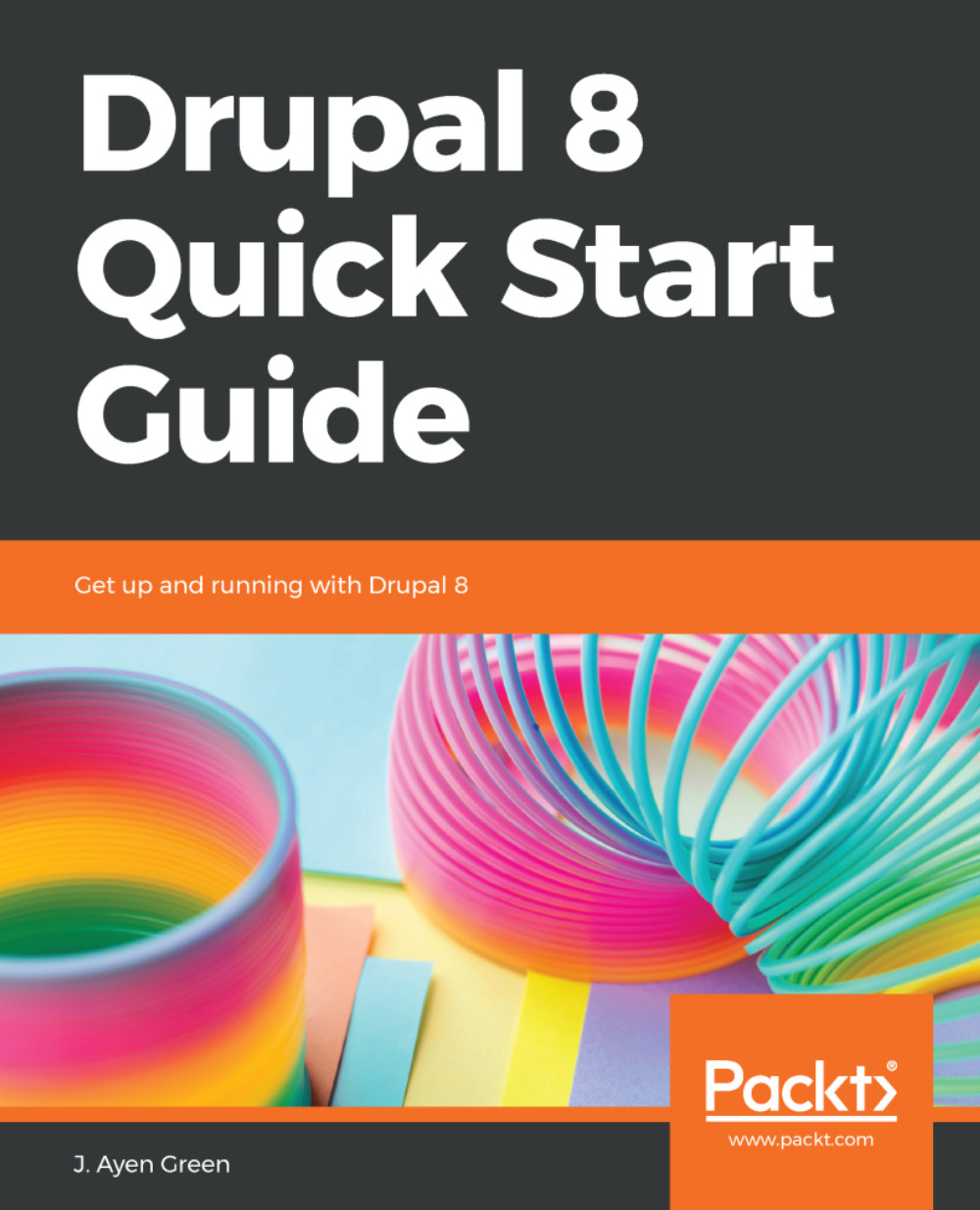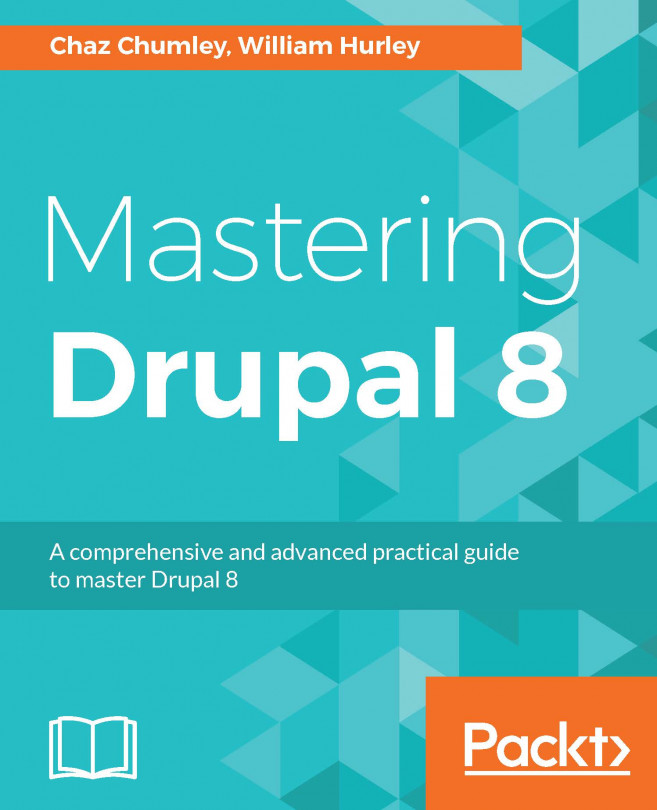Translating content
In this section, we'll create a short new article to use for our example. Navigate to /node/create/article. For my title, I'll enter My Favorite Time. For the body, I've put Dawn is my favorite time of the day. Note that below the Body text field there is a language selector. Since it is defaulting to English, I'll leave it unchanged and save my article. If you still have Content moderation active, don't forget to save your article as Published rather than Draft.
In order to provide content translations, we need to enable Content translation. Let's navigate to Extend (/admin/modules) and do that.
With content translation enabled, we have two ways in which to begin a translation: the Translate tab, that will now be present beside the View, Edit, and Delete tabs when viewing the content, or, as a Translate option via the admin content page, /admin/content, on each Operations selection. Use either to proceed to the translations list for your article.
My translations list looks...