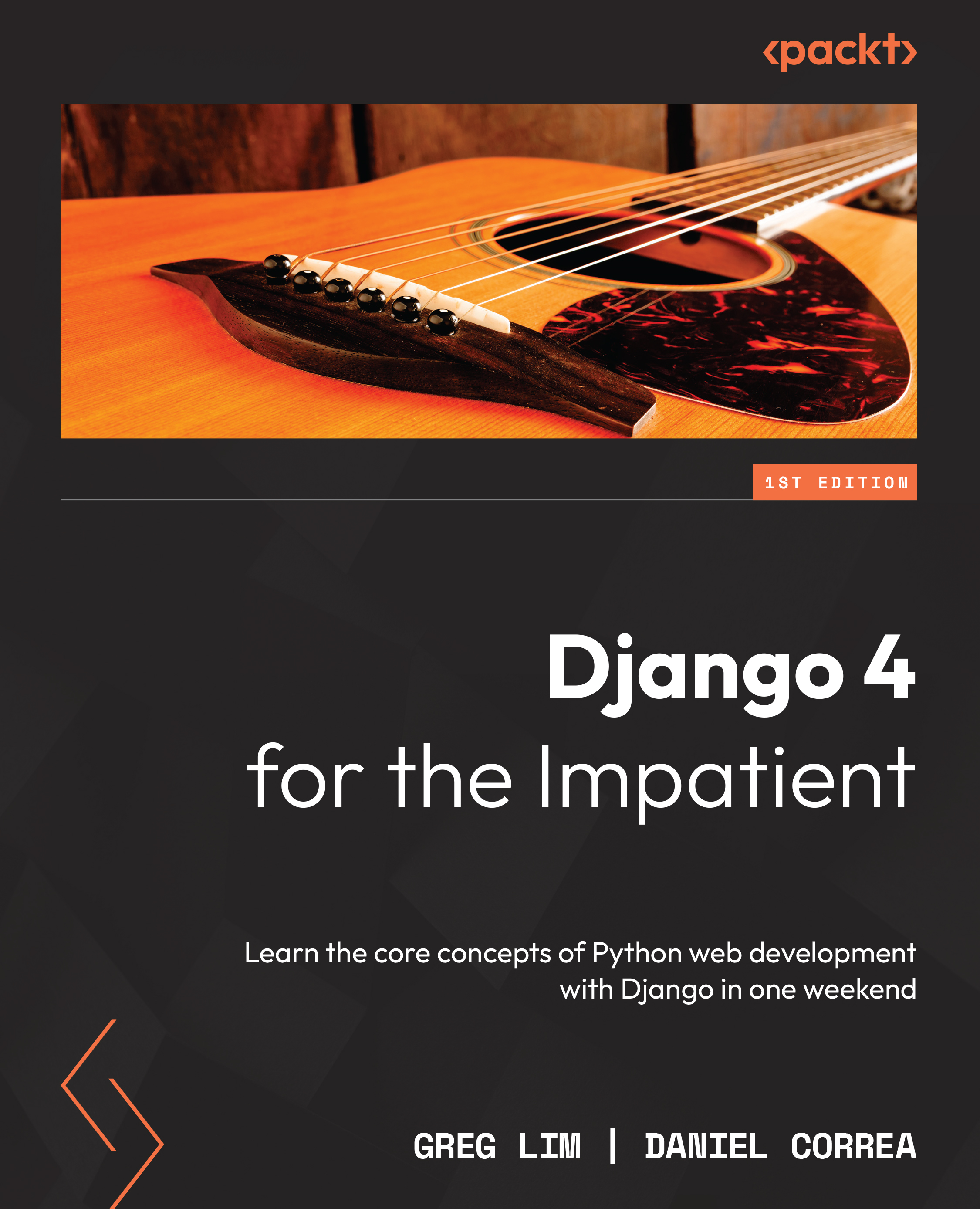Summary
We now know how to create custom paths and linked them with respective view functions. Note that urls.py is located in the project's main folder, moviereviews. All requests to the site will go through urls.py. Then, specific paths defined in urls.py are linked to specific view functions, which are located in the individual app folders. For example, the /about path (defined in urls.py file) is linked to the about function (defined in the /movie/views.py file). This allows us to separate views according to the app they belong to.
So far, we are just returning simple HTML markups. What if we want to return full HTML pages? We can return them as what we are doing now. But it will be ideal if we can define the HTML page in a separate file of its own. Let's see how to do so in the next chapter.