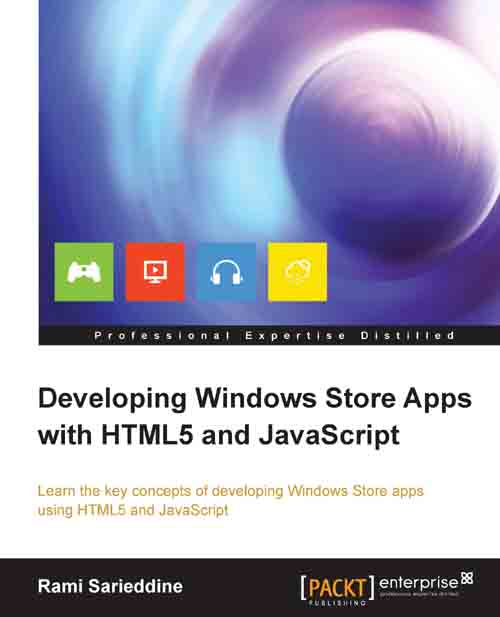Introducing the Windows Store
Developing a Windows Store app is not just about design, coding, and markup. A very essential part of the process that leads to a successful app is done on the Windows Store Dashboard. It is the place where you submit the app, pave its way to the market, and monitor how it is doing there. Also, it is the place where you can get all the information about your existing apps and where you can plan your next app. We already had a sneak preview of the Dashboard in Chapter 8, Signing Users in, when we were learning how to add authentication and the sign-in functionality. The submission process is broken down into seven phases, and in Chapter 8, Signing Users in, we completed the first step in the Release Summary page, which is reserving an app name and registering the app with Windows Store. There are six more steps to complete in order to submit the app for certification. If you haven't already opened a Windows Store developer account, now is the time to do so because...