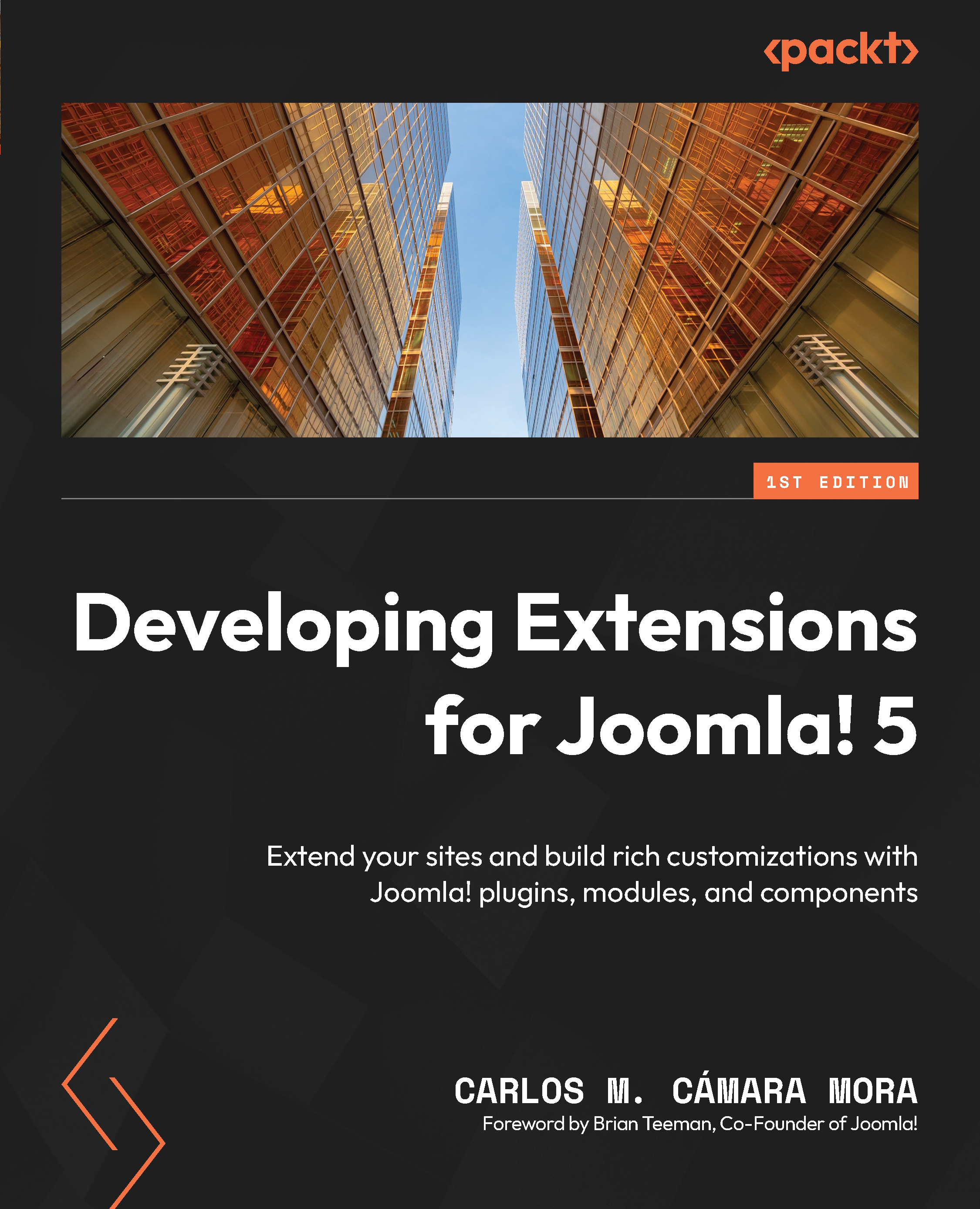Planning Your Component
Joomla! is an extensible Content Management System (CMS). For years, people have used Joomla! to build great websites, such as company websites, sites for associations, niche social networks, blogs, and school websites.
Joomla's popularity stems from the plenty of features and functionalities it comes with – content and user management, custom fields to expand your articles and create directories, and built-in search, among others.
Even so, despite all these great features, it does not solve all the problems you may face when building a web application. In this book, you are going to learn how to use Joomla! to build solutions while leveraging the Joomla! FrameworkTM to make your work easier. Throughout this book, we will explore how to code our components, modules, plugins, and even templates to develop an integrated and portable solution to our technical problems.
The first step to solving a technical problem is always to write a good plan. The planning process provides a better understanding of the problem. In this chapter, we will go through the process of identifying our problem and writing a plan to solve it.
We will identify which parts of our problem correspond to which technical entities. After that, you will see how easy it is to define the basic architecture of your project. Finally, we will add some mock data that will be helpful when we start testing our work.
In this chapter, we are going to cover the following main topics:
- Understanding what a Joomla! component is
- Translating your problem into an application
- Defining your component database structure
- Adding mock data to your database
By the end of this chapter, you will be able to design and plan the development of a Joomla! component that solves a problem in the real world.
Technical requirements
You do not need special software to develop a Joomla! extension. A text editor should do that, but using the right tools will help you develop quicker. Also, all the tools we recommend are free and are available for several operating systems:
- A Joomla! website. We recommend using a free site from https://launch.joomla.org. It’s perfect for testing purposes, and it has all the server tools we need. For development purposes, it’s better to use a local LAMP stack because you have better and faster access to all files.
- Visual Studio Code as your code editor. You may download it from https://code.visualstudio.com/.
- PhpMyAdmin as a database client to edit the database structure of your site. It is included in the server tools of the Joomla! Launch server panel.
You can find the code files for this chapter on GitHub: https://github.com/PacktPublishing/Developing-Extensions-for-Joomla-5/tree/chapter01