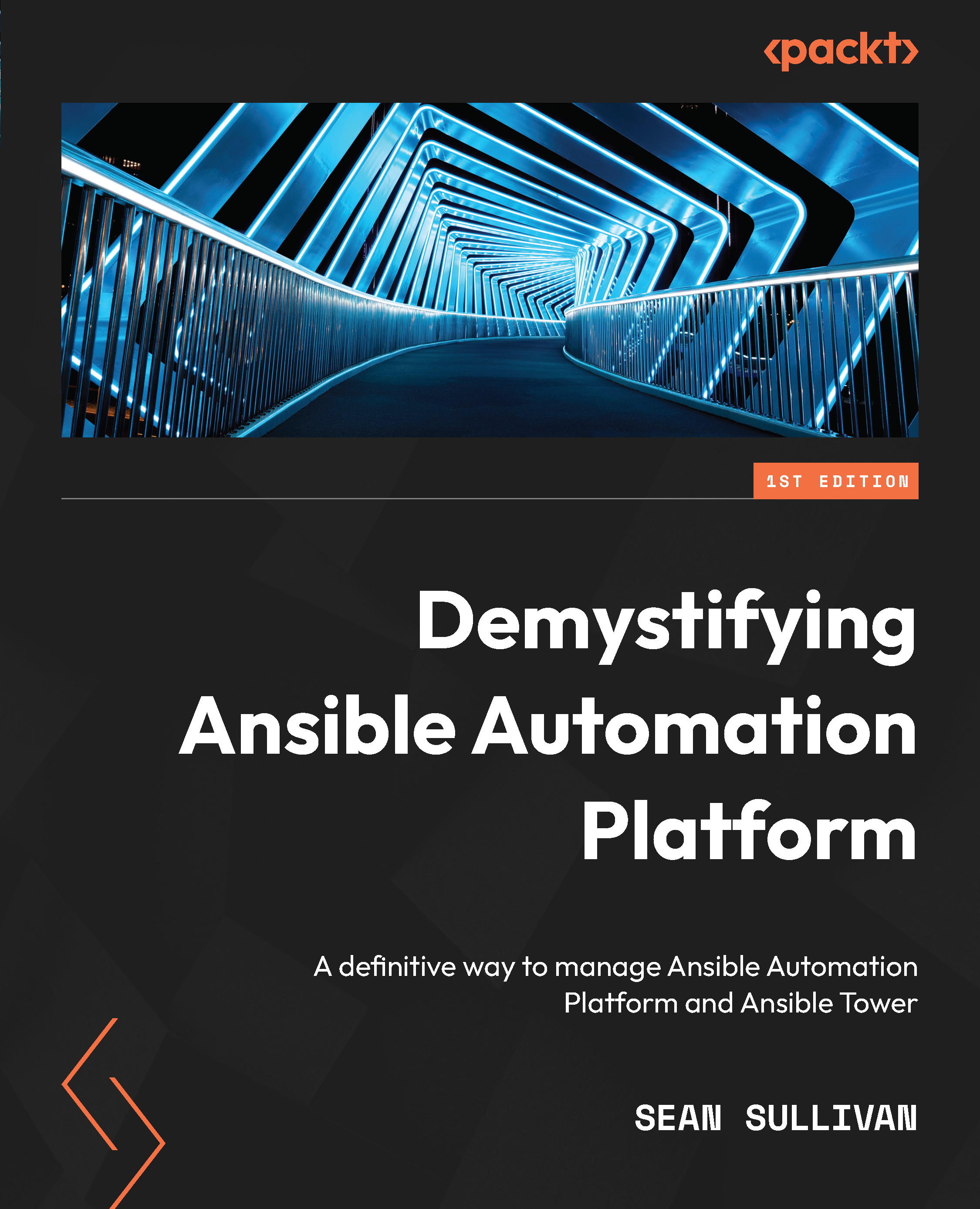Configuring Automation controller settings
Automation controller settings are where the access controls are stored in the controller. However, before a controller can be accessed, a subscription must be added. This section will cover how to go through registration and change settings inside of the controller. The section after that will go into detail about authentication settings.
Registering the Automation controller with a subscription manifest
When an Automation controller is first accessed, it asks the user to activate a subscription. This can be done with either a manifest file from the Red Hat website, from a Satellite installation, or using the user’s Red Hat username and password. The registration page looks like this:
Figure 4.1 – Automation controller registration
Using a username and password for this process will present the user with a selection of subscriptions to choose from. However, if a subscription is being split between...