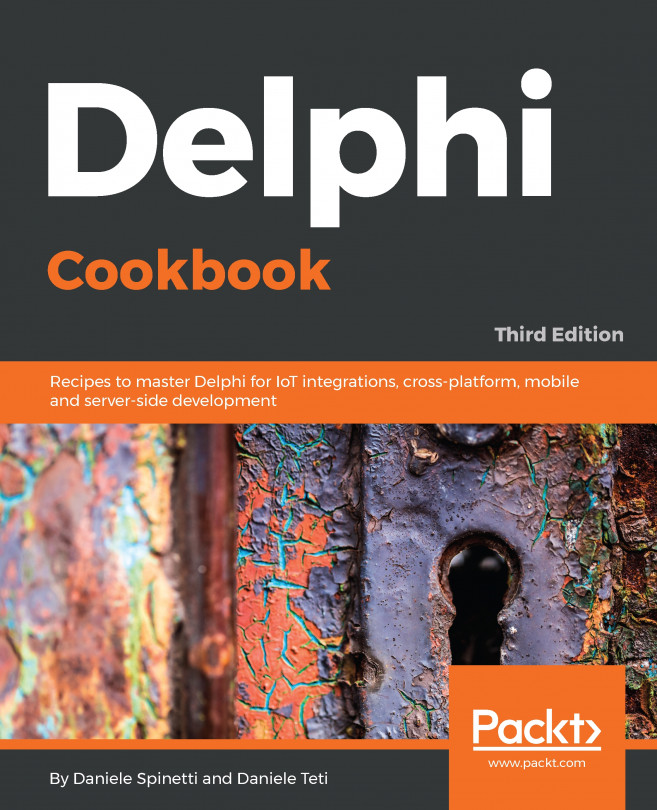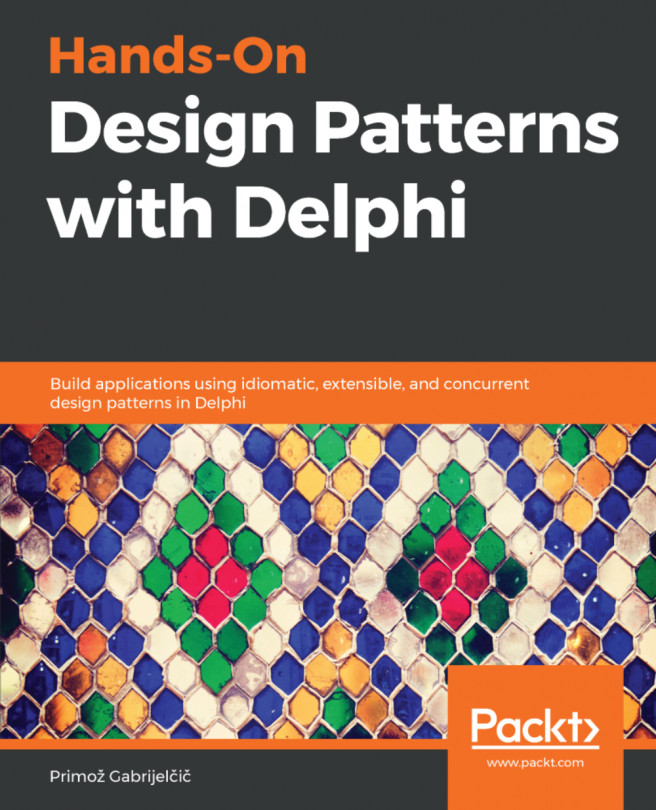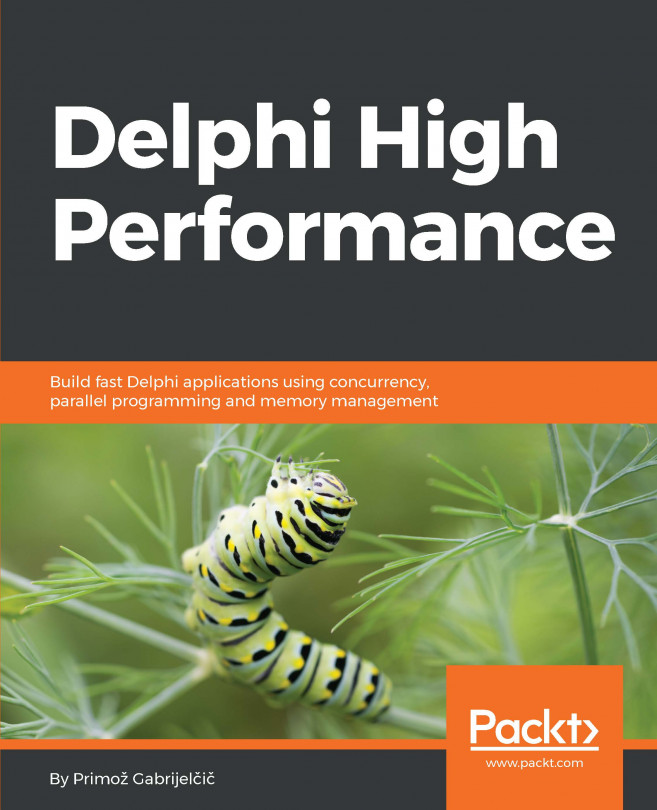We have seen that TMultiView offers several pre-implemented modes that you can use directly by setting the Mode property of your TMultiView instances. However, this is not the best use case for this component because it has been specifically designed to offer cross-platform behavior by switching automatically from one mode to another, according to the actual platform/device class/orientation the application is running on.
So, apart from the convenience of having a simple way to align this kind of panel and provide advanced functionalities such as gesture response and interactivity through other components (remember the MasterButton property), the real game-changing functionality of this component is that it will be super easy to implement master/detail views that properly adapt to the actual scenario the user is immersed in.
More specifically, you can refer to the following schema to know how the component behaves in different situations:
| Mobile | Phone | Drawer | |