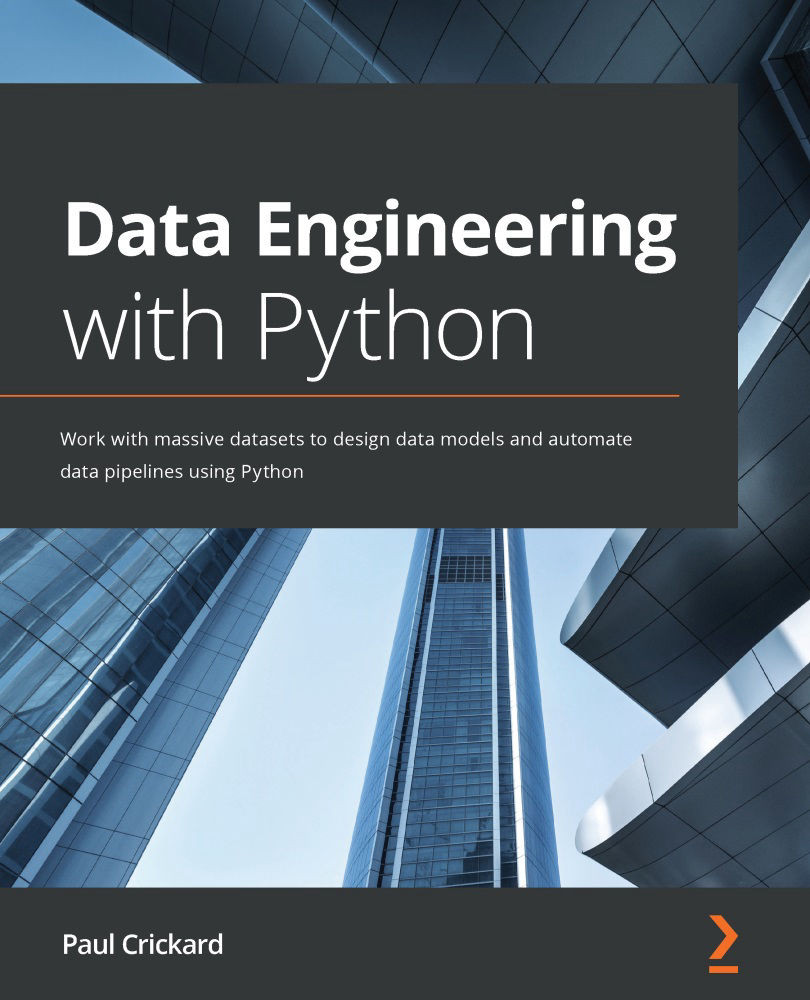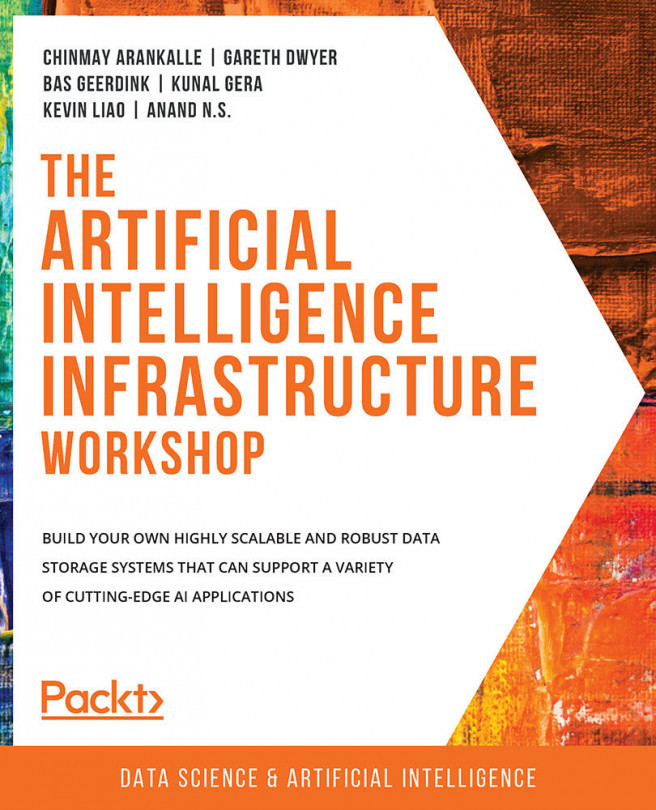Installing and configuring the NiFi Registry
When you hear about version control, you are probably used to hearing about Git. Later in this chapter, we will use Git, but Apache NiFi has a sub-project that can handle all of our version control needs—the NiFi Registry:
Figure 8.1 – The NiFi Registry home page
Let's now install the Registry.
Installing the NiFi Registry
To install the NiFi Registry, go to the website at https://nifi.apache.org/registry and scroll to Releases. The following screenshot shows the available releases:
Figure 8.2 – The NiFi Registry
You will see a source release and two binaries for the current version, which, at the time of writing, is 0.6.0. On Windows, you can download the zip version, but since I am on Linux, I will download the nifi-registry-0.6.0-bin.tar.gz file.
Once the file is downloaded, move it to your home directory, extract the contents, then delete the archive...