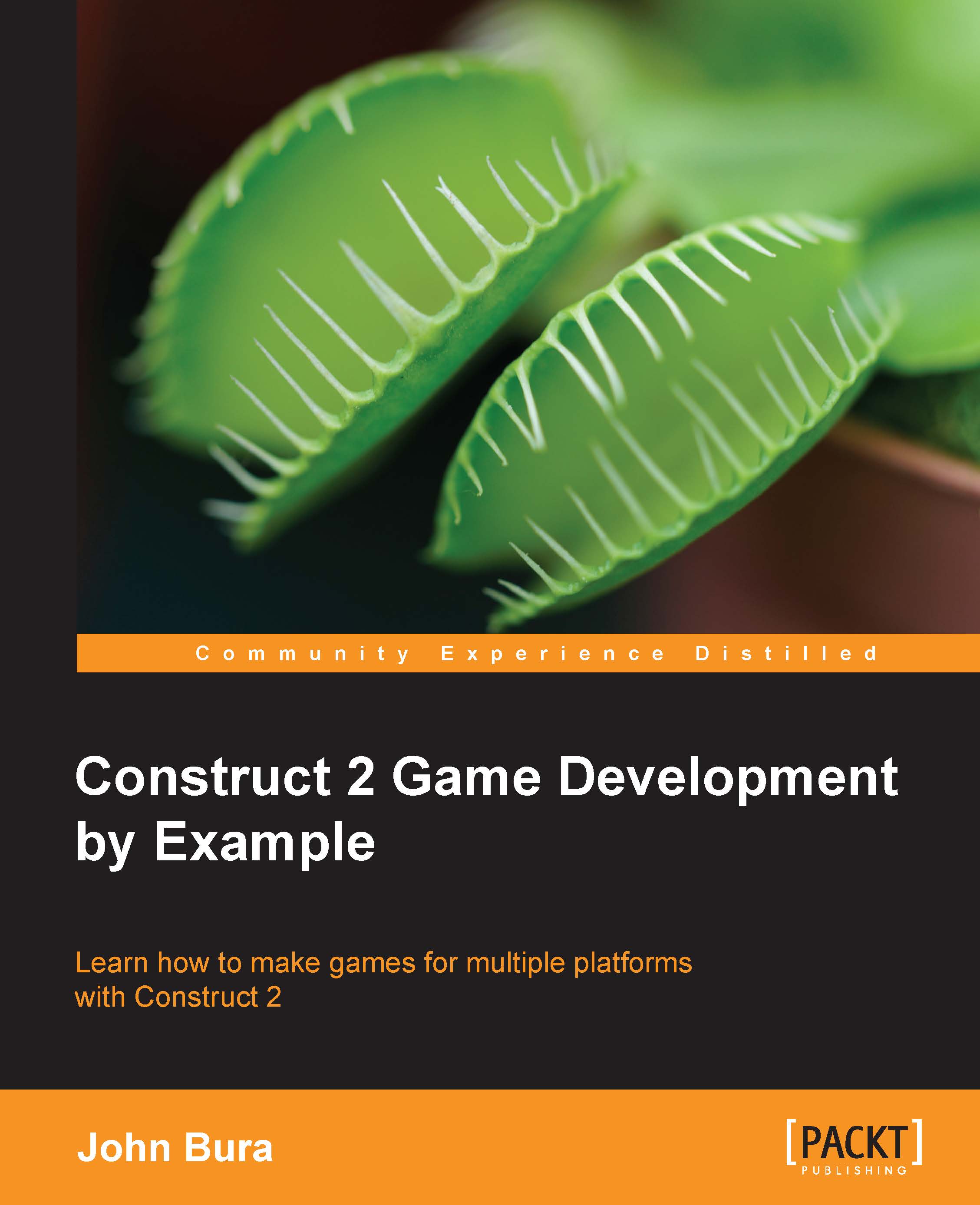Game mechanics in Construct 2
Construct 2 allows you to either customize your own mechanics, or you can use the readymade ones that come with the software. You can even code your own custom behaviors with JavaScript, if you want to. This option is more advanced, but as very few non-programming engines will allow you to do so, it's a useful feature.
Setting up a game mechanics project
So, where do we start? Let's open up a new project and save it as game mechanics. Go ahead and add a sprite to the project as well. We will be using this sprite for many game mechanics. Your project should look like the one shown in the following screenshot:

We now have a sprite that we can play around with to add game mechanics. Let's start off with the readymade game mechanics and after that we will move on to custom game mechanics.
Adding a game mechanics behavior to a sprite
Without game mechanics, sprites are just images. In order to make them interactive in your game, you have to add mechanics...