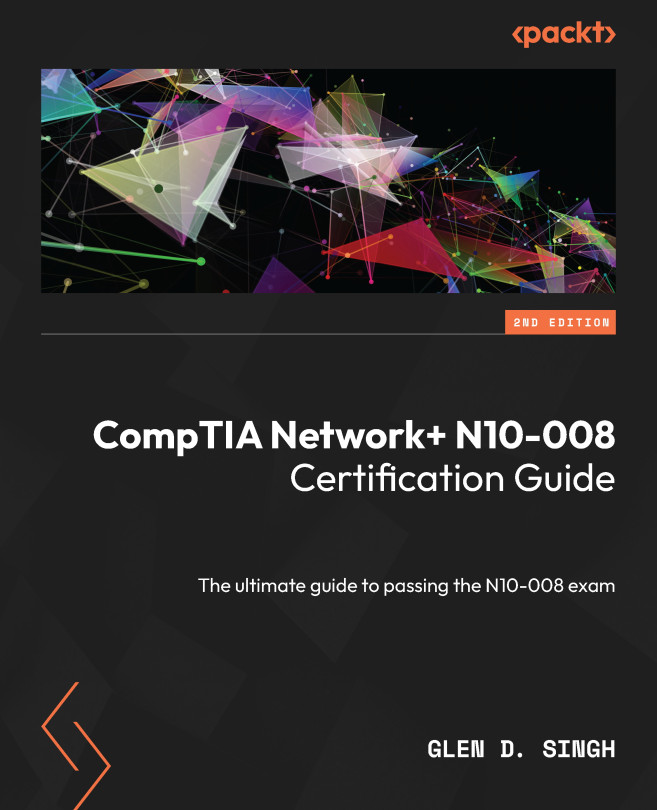Understanding interface issues
Network professionals can log into a networking device, such as a switch or router, and check the status of each physical and logical interface on the device. By checking the interface’s status, network professionals can quickly determine whether an interface has been misconfigured or is experiencing a physical issue that may result in connectivity issues between the sender and receiver devices on the network. In the following subsections, you will explore various status types that are used to identify a network-related issue on a device.
Checking the link state (up/down)
If the link state is up, it’s an indication that the interface of a device is active and can both send and receive messages. The show interfaces command on Cisco IOS switches and routers allows network professionals to determine the status of an interface, as shown here:
Figure 11.10 – Verifying the link’s status
As shown in...