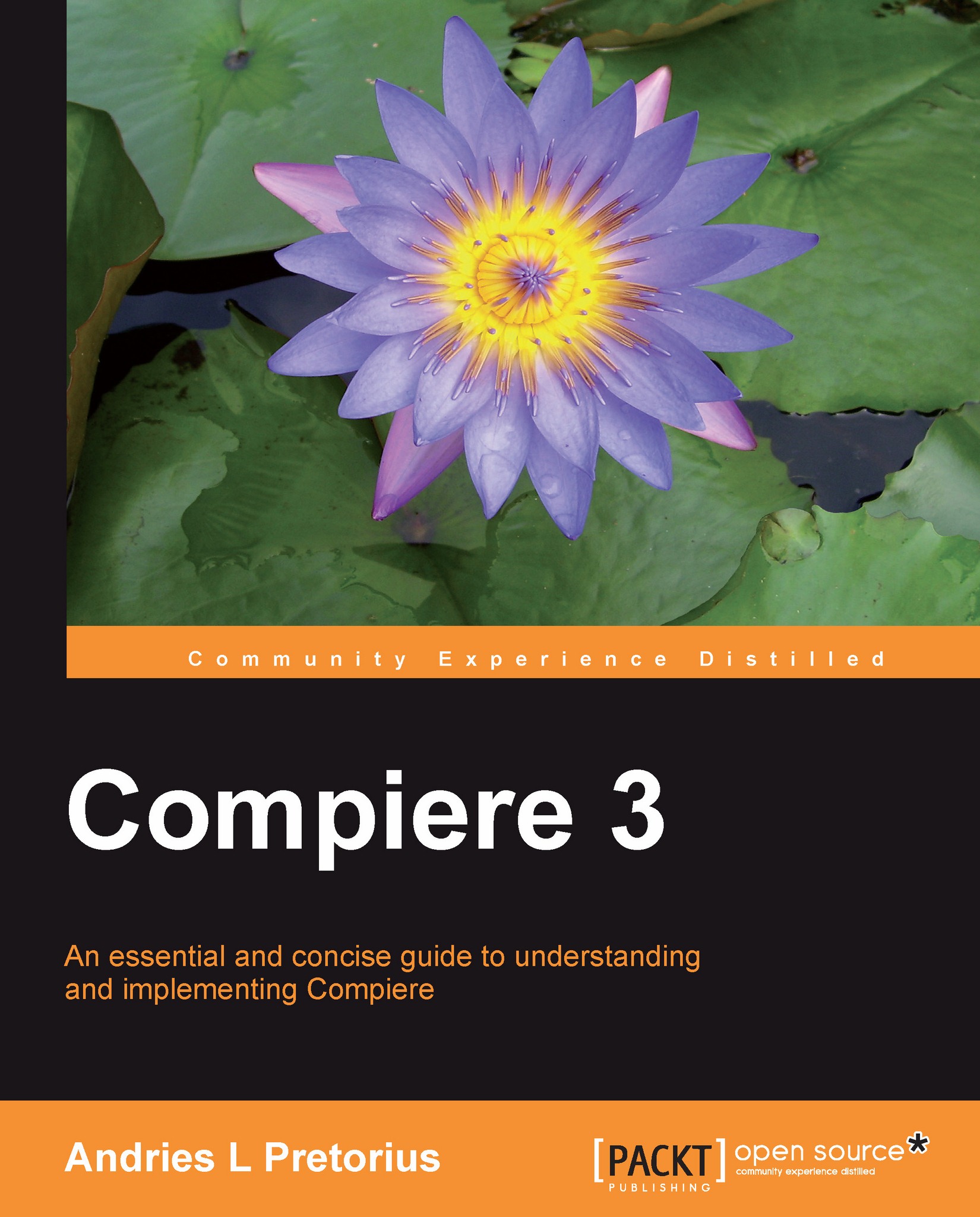Creating a user
During the initial phases of a Compiere installation, you will need to create user access roles and the user detail. Users may not necessarily have a User Role assigned to them. Such users are referred to as Contacts. If this field users have roles assigned to them they will be able to log in to the system and perform tasks that are allowed, as per their Role access level.
Users are created through the User menu item, which opens to the following window:
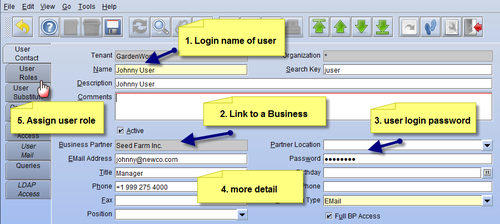
The basic steps in creating a user are as follows:
1. Assign the user a login name. This must be unique.
2. Link to a Business Partner. Where users are employees of the company, it is suggested that you create a Business Partner with the same name, but defined as an Employee.
3. Assign the user a password.
4. Enter more informational details regarding the user, such as email address, phone, fax, and any other detail that may be required.
5. Assign a role to the user: