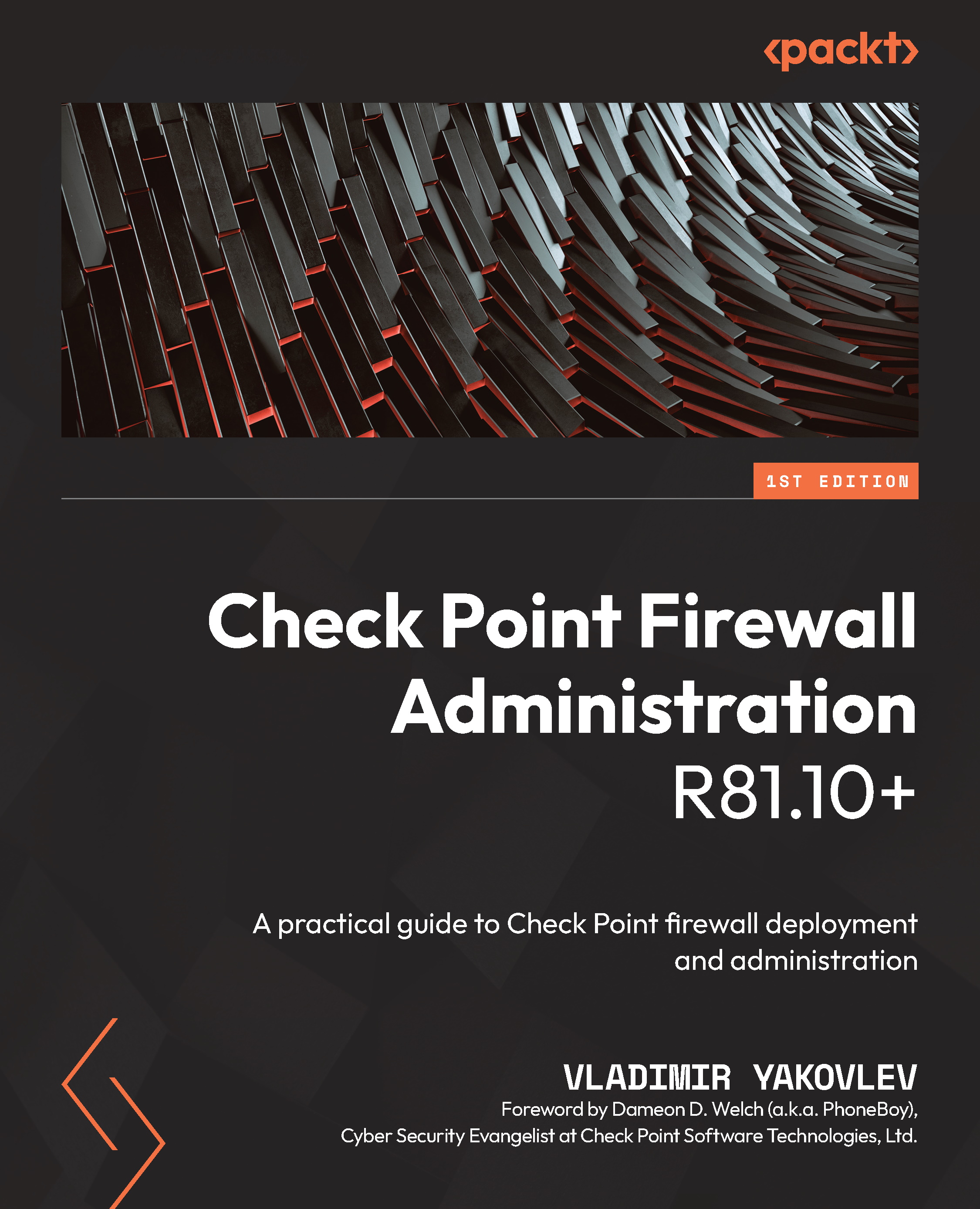Using the First Time Configuration Wizard
If you are working with physical Check Point appliances, you are not going to encounter the installation prompts shown in Chapter 4, Building a Check Point Lab Environment – Part 2, under the Finalizing Check Point BASE VM installation section, since those come with Gaia OS already installed. Even if you are performing a complete re-installation of the operating system on Check Point devices, the mechanism for that is different than the ISO installation. The ISO installation is relevant to the virtual environments and open servers supported by Check Point. A list of supported hardware can be found at https://www.checkpoint.com/support-services/hcl/, where you can see quite a few models by multiple manufacturers, including Dell, HP, IBM, Lenovo, Cisco, Fujitsu, and others.
To define the role of the Check Point appliance (physical, virtual, or running on OpenServer) in your environment, you must use the First Time Configuration Wizard...