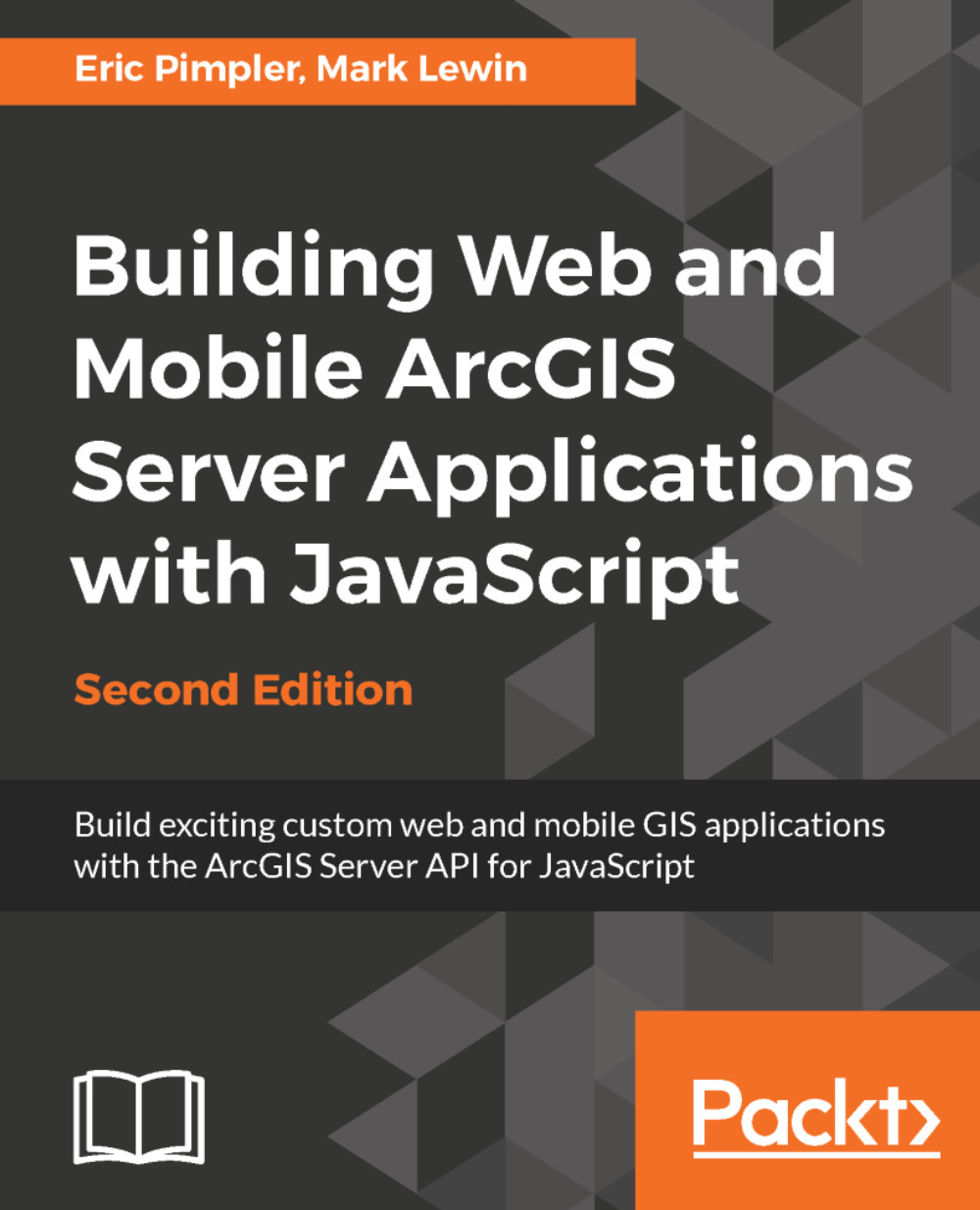Each graphic that you create can be symbolized through one of the various symbol classes found in the API. Point graphics are symbolized by using the SimpleMarkerSymbol class and the available shapes include circle, cross, diamond, square, and X. You can also symbolize your points by using the PictureMarkerSymbol class which uses an image to display the graphic. Linear features are symbolized by using the SimpleLineSymbol class and can include solid lines, dashes, dots, or a combination. Polygons are symbolized by using the SimpleFillSymbol class and can be solid, transparent, or cross hatch. If you prefer to use an image in a repeating pattern for your polygons the PictureFillSymbol class is available. Text can also be added to a GraphicsLayer and is symbolized by using the TextSymbol class.
Points or multi-points can be symbolized by using the SimpleMarkerSymbol...