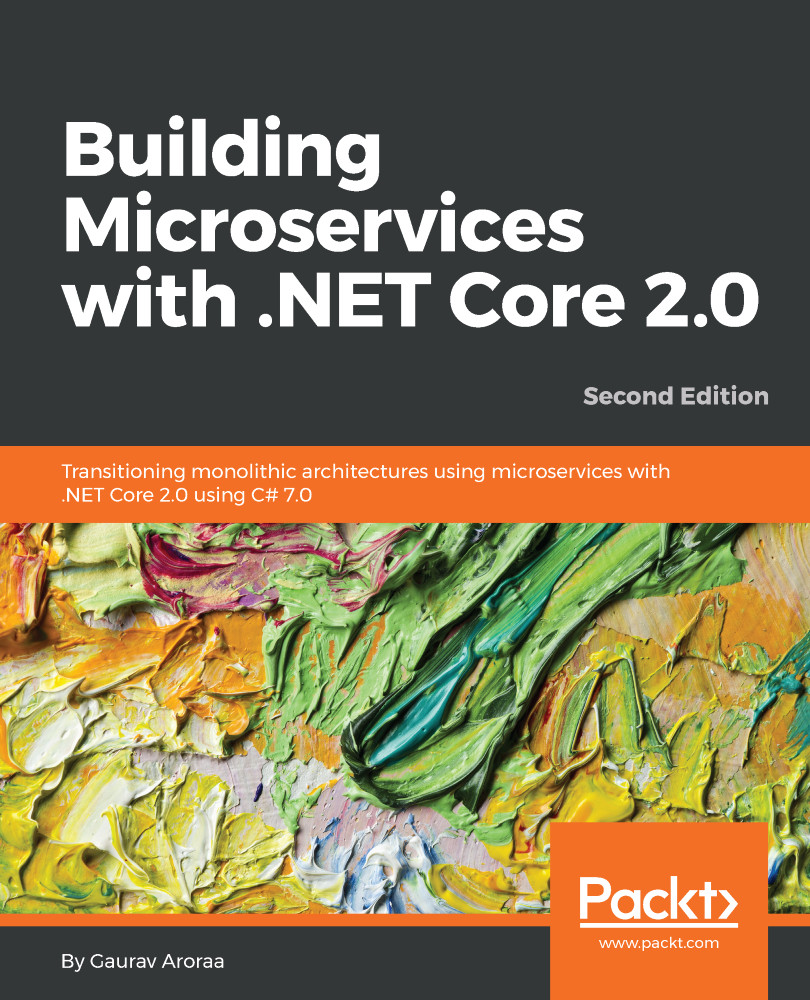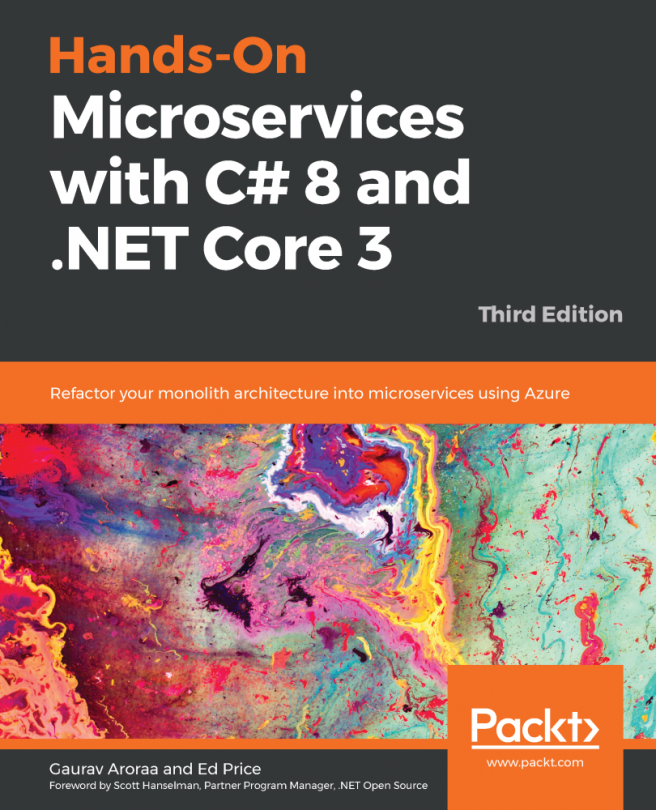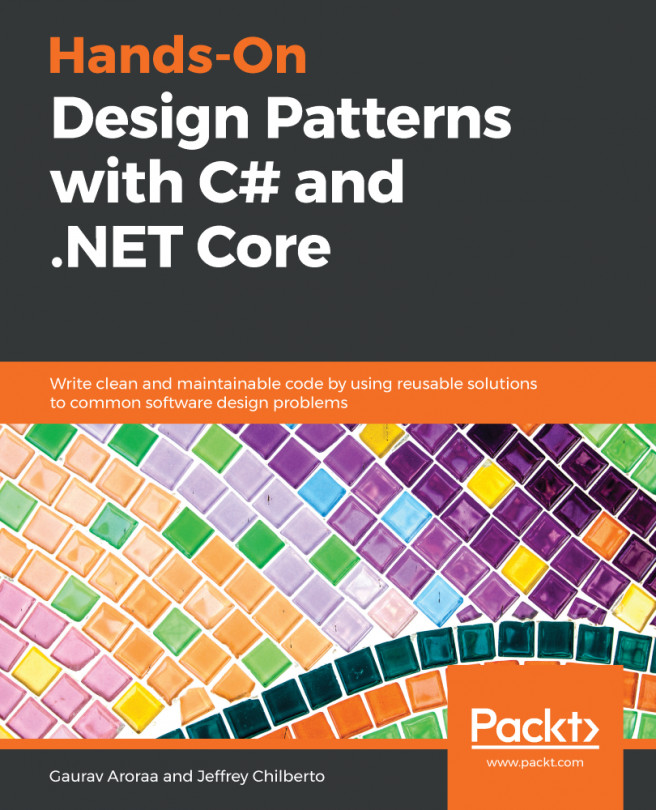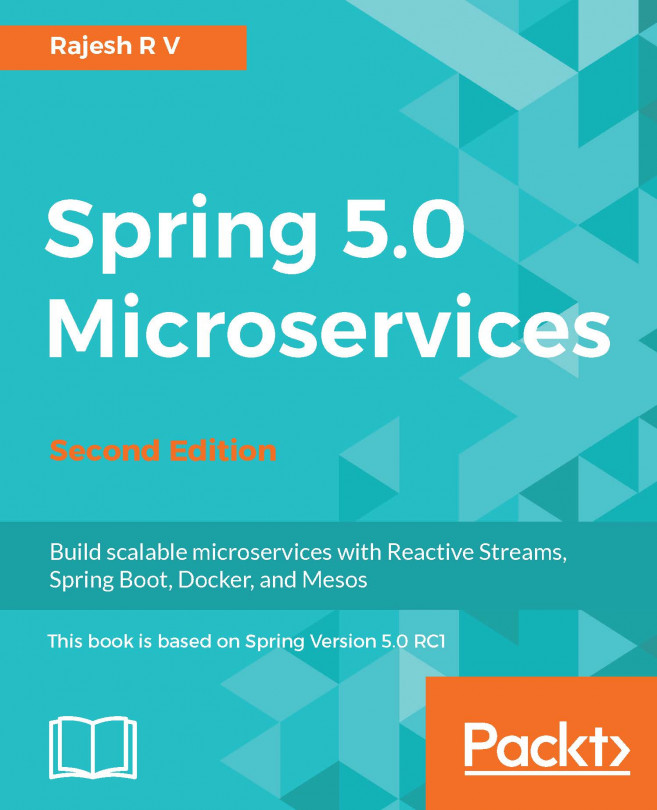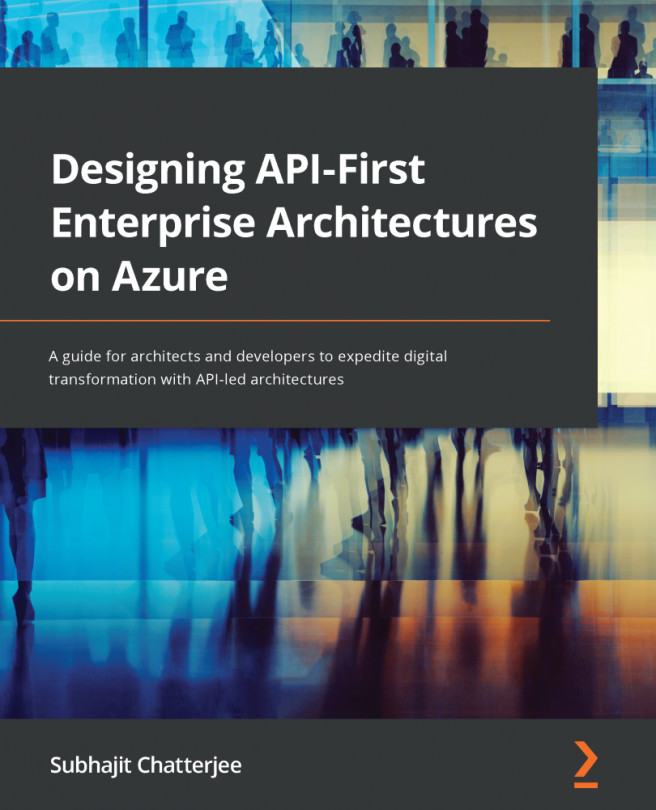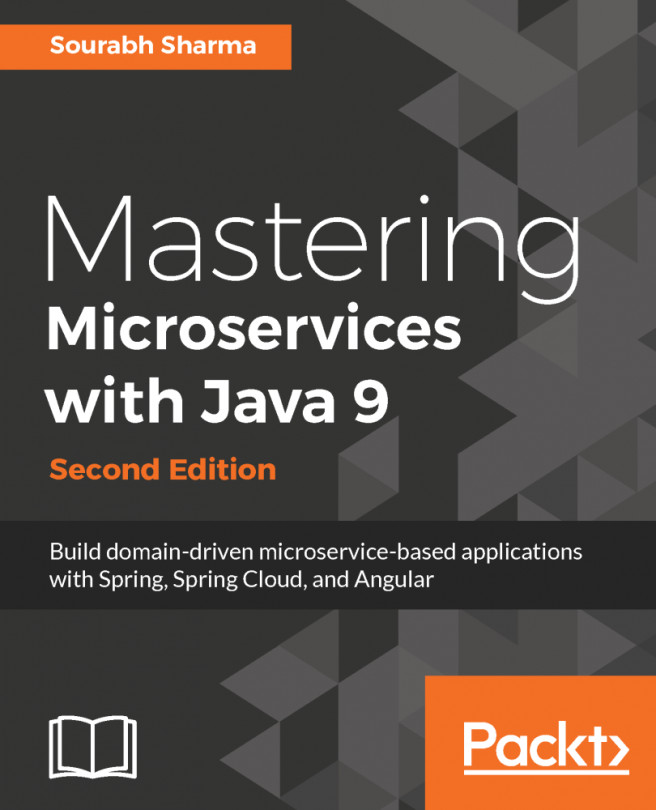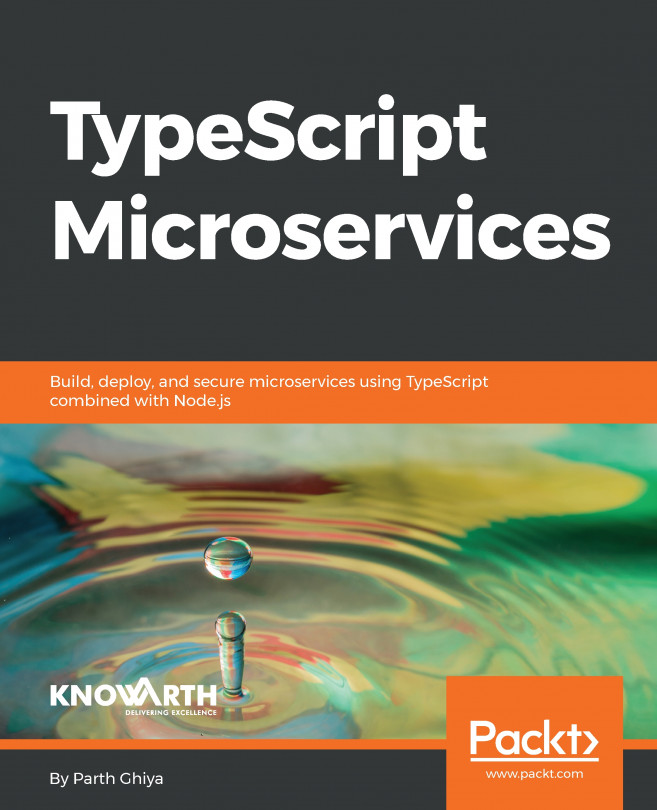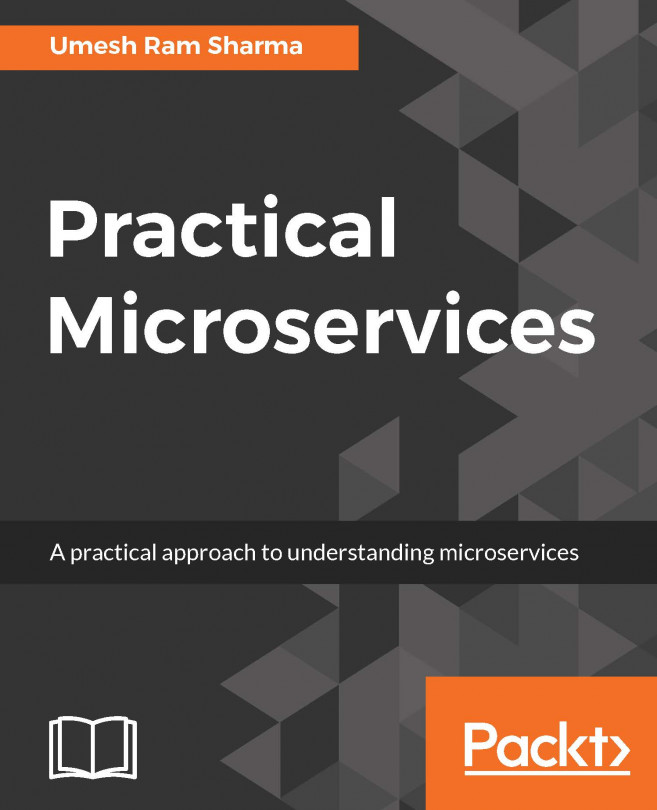Now, let's try to sum up everything and see how it actually looks in the code. We will use Visual Studio 2017 for this. The first step is to create a reactive microservice, and then we will move onto creating a client for consuming the service created by us.
Coding reactive microservices
Creating the project
We will now go ahead and create our reactive microservice example. In order to do this, we need to create a project of the ASP.NET web application type. Just follow these steps and you should be able to see your first reactive microservice in action:
- Start Visual Studio.
- Create a new project by navigating to File | New | Project.
- From the installed templates, select .NET Core | ASP.NET Core Web Application.
- Name...