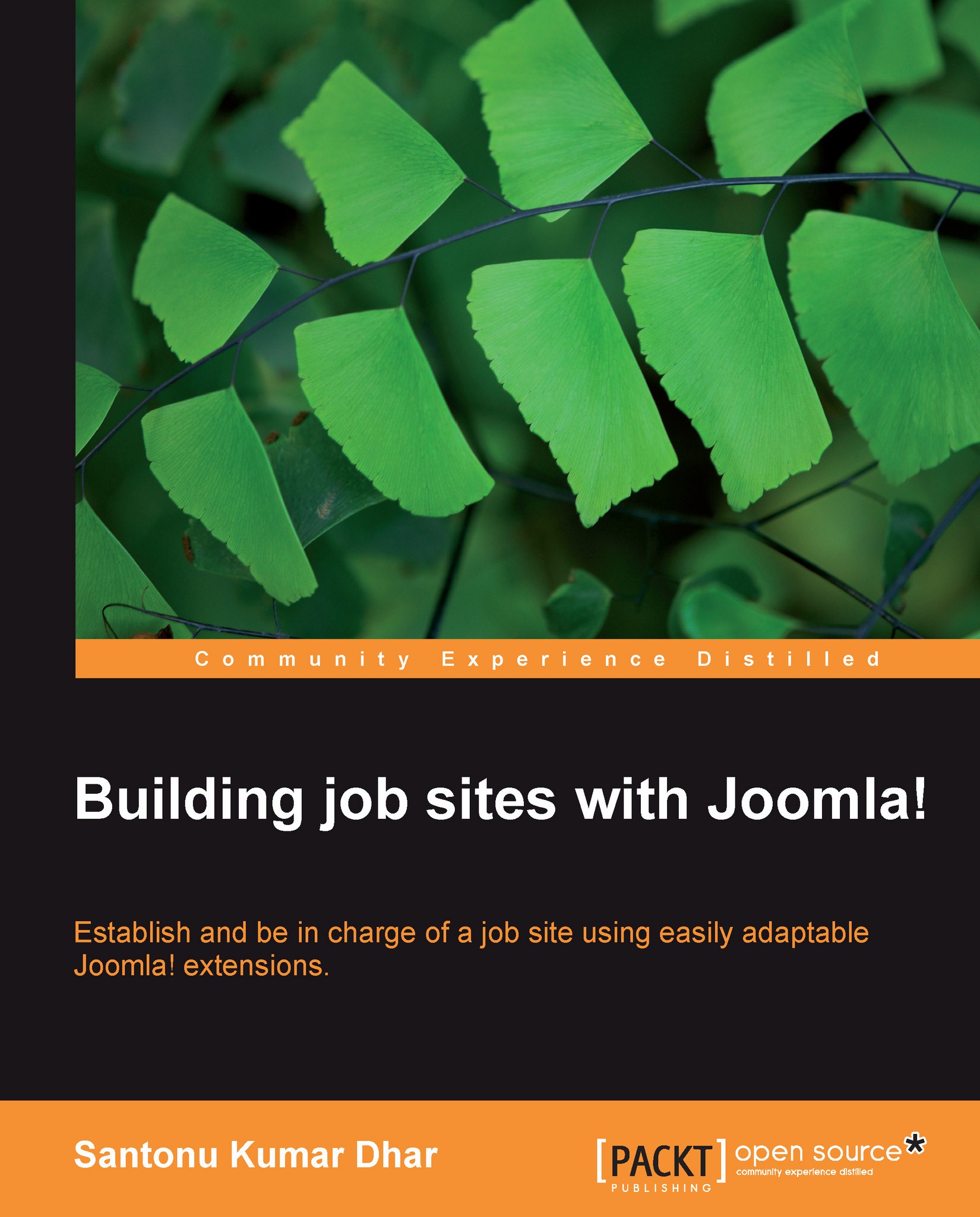Introducing Jobs! control panel interface
Jobs! Pro and Jobs! Basic, both variations, provide a user-friendly control panel interface. You have full control over your jobsite, and you can manage your site easily by using this control panel.
To go to your Jobs! control panel, click on the menu Components | Jobs | All Tools.
 |
Now, you will see the Jobs! control panel interface. We have installed Jobs! Pro 1.3.2 version. It will look like the following screenshot:
 |
At the top of the screen, you will see all the tabs. You will see all the buttons below these tabs, on the left-hand side. You will see also RSS Feeds, Unpublished Companies, Statistics, and others, beside the buttons on the right-hand side.
Buttons
Buttons are separated into five groups—Management, Job Seeker Tools, Employer Tools, Credit System, and Information.
Management group contains buttons that are related to jobsite management. There are fourteen buttons in the Management group—Control Panel, List Categories, List Countries...