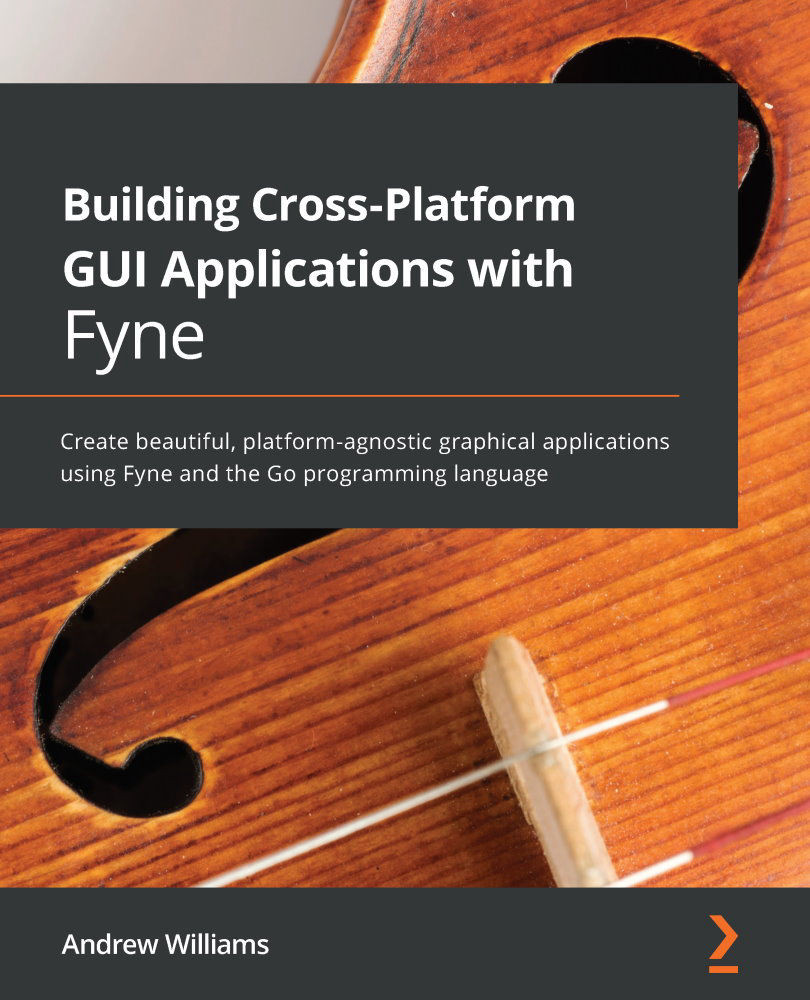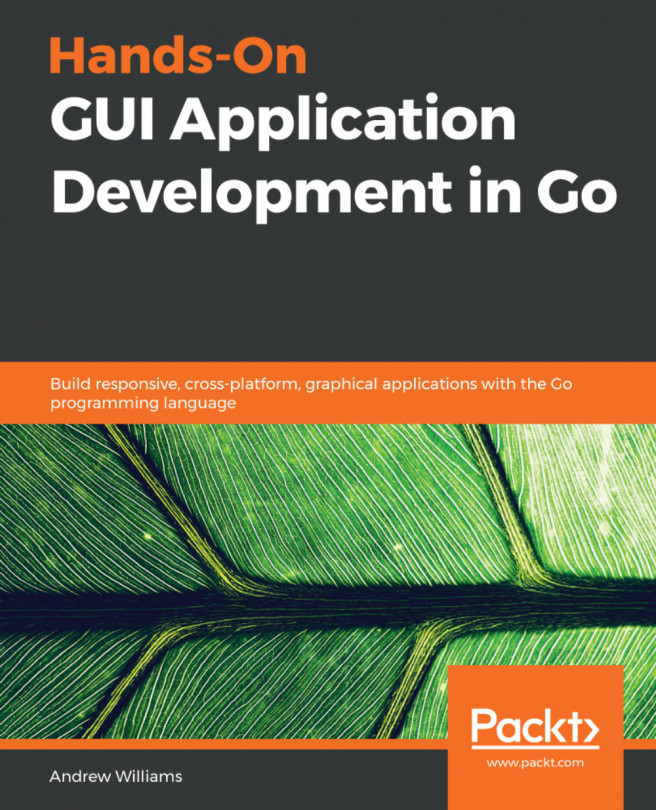Preparing for Android
To develop apps for Android, we will require additional development tools. Development follows the same process as we have seen in the earlier chapters of this book, and the same Fyne APIs are available for your application – it’s just the build/package phase that changes. Here are the necessary steps that we need to follow:
- Firstly, you will need to install the Android SDK. The easiest way to do this is by installing Android Studio, which is available at developer.android.com/studio. Tap the download button on that website and follow the installation instructions for your type of computer.
- Once the installation has completed, you will also need to install the Native Development Kit (NDK), which is managed through the SDK Manager. This can be accessed through Android Studio by accessing the Tools menu and choosing SDK Manager. If you are not using Android Studio, then the same functionality can be seen by running the
sdkmanagerapplication...