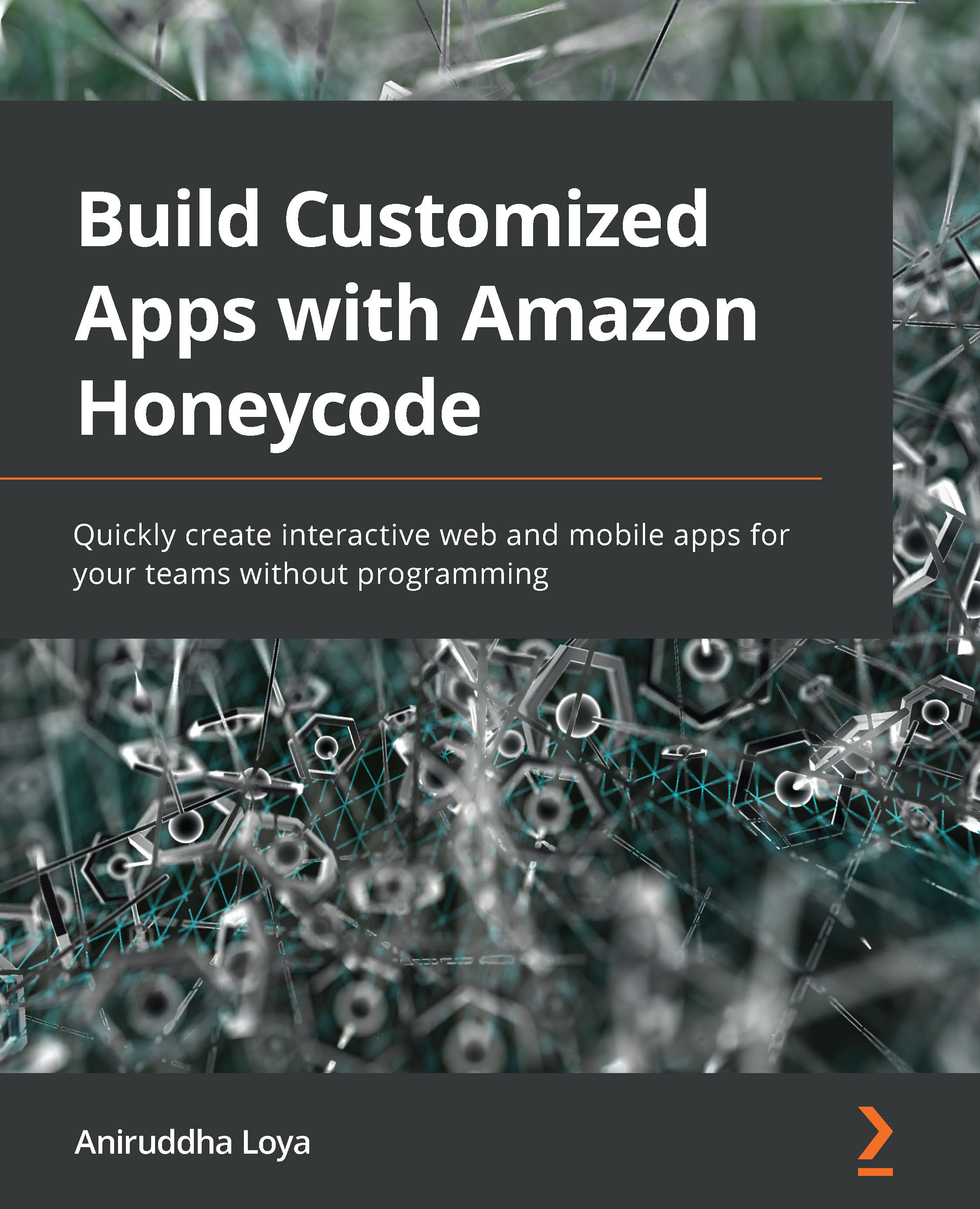Reviewing the apps
Now we know how we want our app to work, what data we would need for it, and how that data is being stored and linked in the template workbook. Let's review how the template that created the My Devices and My Devices – Manager apps linked it all together and how they work.
My Devices app
This app is for enabling users to review the inventory and request the devices that they need. Additionally, it allows you to view the devices that are already assigned or requested in the past or are awaiting approval.
Figure 10.9 – Screens in the My Devices app
The entire app is comprised of three screens:
- Devices
- Confirm
- My Devices
This is shown in Figure 10.9.
Devices
This is the home screen of the app. The screen is one of the simplest that we have seen so far. It consists of only a list control that is configured to show the data from the Devices table. Also, it has been set up to allow filtering...