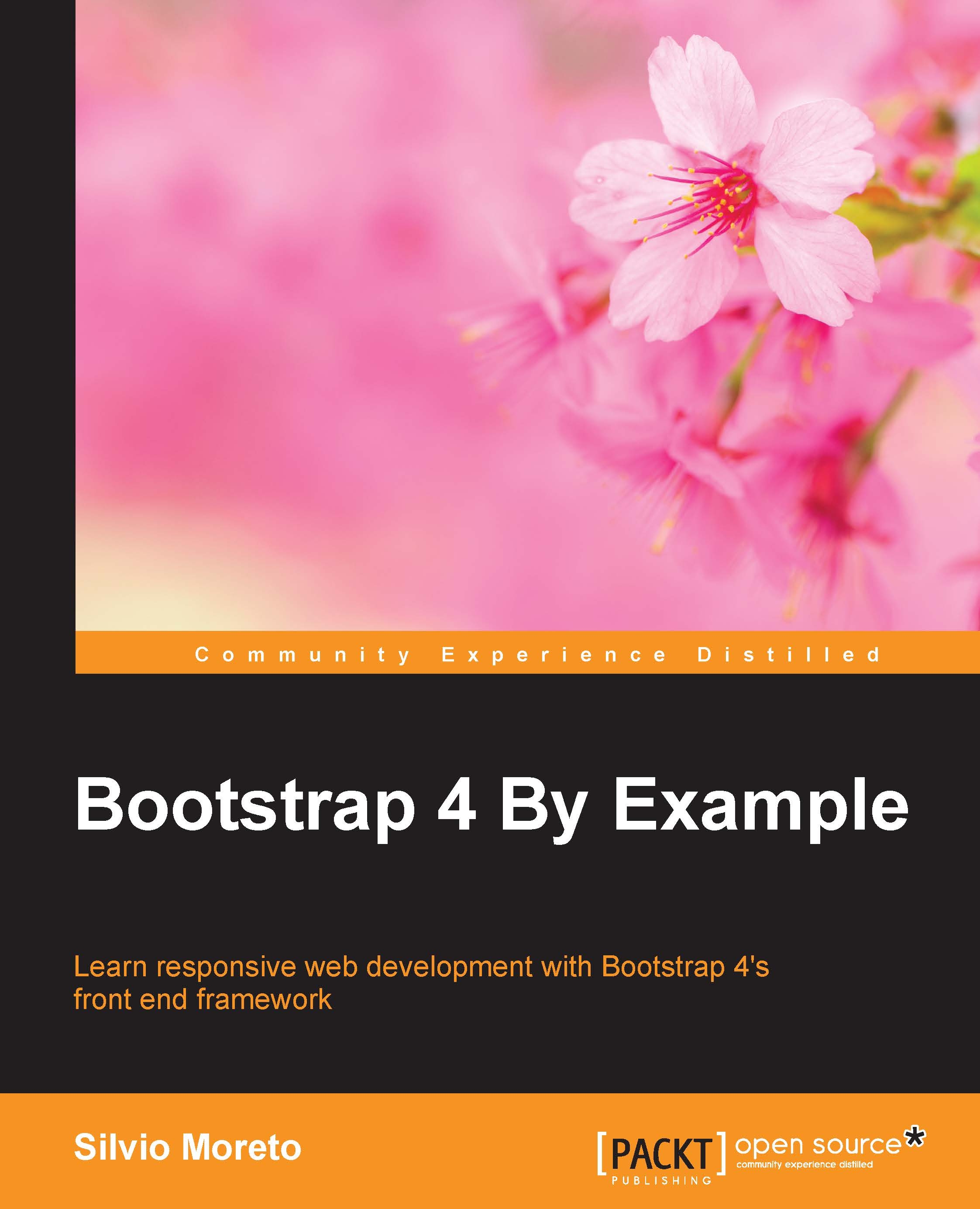How to debug different viewports at the browser
Let's see how to debug different viewports using the Google Chrome web browser. Even if you already know that you can skip this section, it is important to refresh the steps for doing that.
First of all, open the current landing page project that we will continue working with in this chapter in the Google Chrome browser. In the page, you need to select the Developer tools option. There are many ways to open this menu:
- Right-click at any place on the page and click on the last option Element inspector
- Go to the setting (the sandwich button at the top-right of the address bar), click on More tools, and select Developer tools
- The shortcut to open it is Ctrl + Shift + I (cmd for OS X users)
- F12 in Windows also works (this is an Internet Explorer legacy)
In the Developer tools, click in the mobile phone on the left of a magnifier, as shown in the following screenshot:

It will change the display of the viewport to a certain device and you can also...