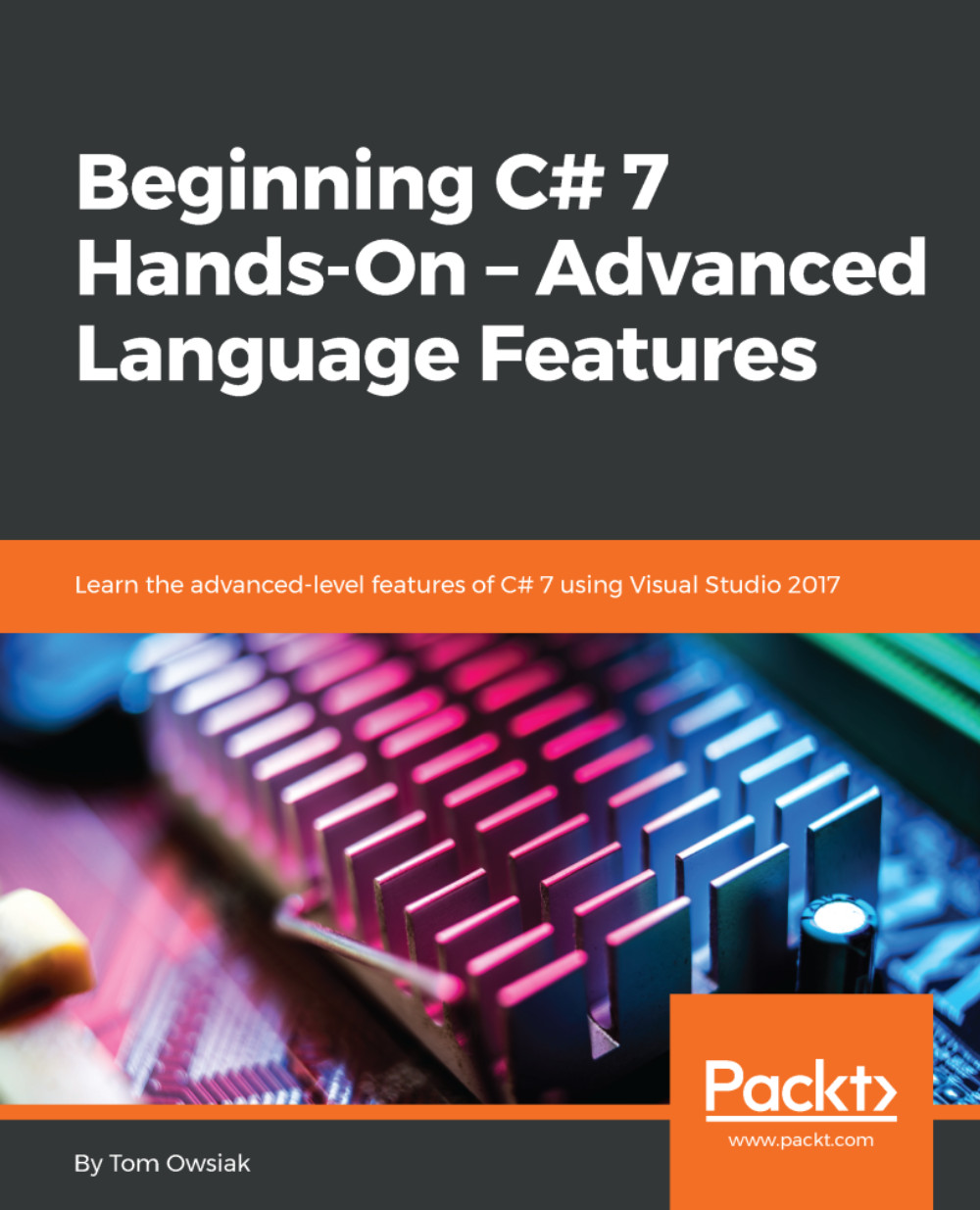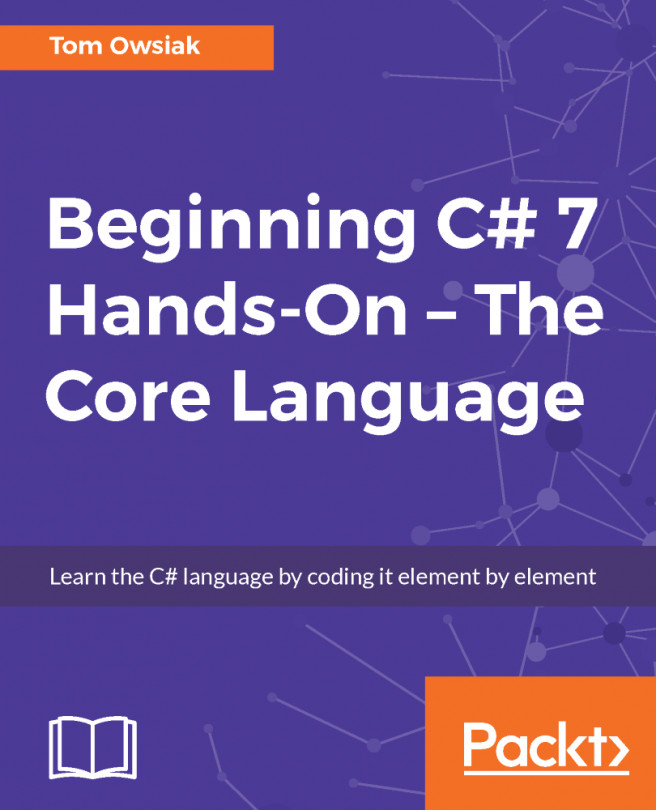Bring up a project. In the basic HTML, delete the <div> lines, as you won't need them. Now, let's add a button. The only thing the button will do is to summarize some information for us.
Go to Toolbox and grab a Button control. Drag and drop it below the line beginning with <form id=..., and change the text on the button to say Summarize. Now, close this with a <br> tag and keep the Label control as usual.
Now, go to Default.aspx, and enter the Design view. You'll see one button for the interface, which says Summarize and looks like Figure 4.4.1:

Figure 4.4.1: The simple interface for this project
Now, double-click on the Summarize button. This takes us into Default.aspx.cs. Delete the Page_Load block. Your initial code screen for this project should look like Figure 4.4.2:

Figure 4.4.2: The initial Default...