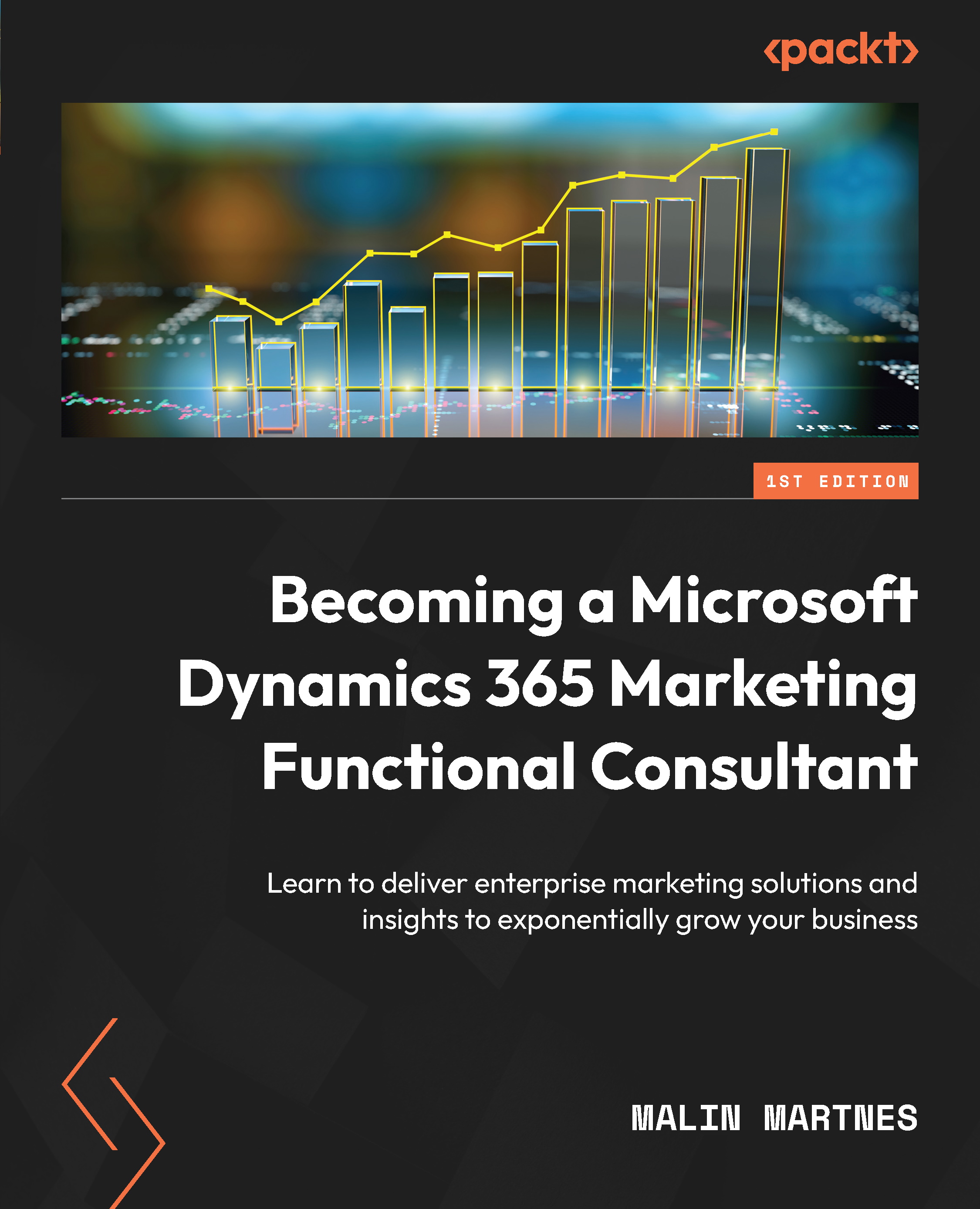Real-time marketing triggers
One of the biggest differences between outbound marketing and real-time marketing in Dynamics 365 marketing is the triggers. There are several triggers set up out of the box, but you can also set up your own triggers. Let’s say you want to send an email to everyone that has abandoned their cart on your website; this can be done with triggers. You can find and create triggers from the Real-time marketing area, under Engagement and Triggers, as shown in Figure 7.1:
Figure 7.1 – Out-of-the-box Real-time marketing triggers
As you can see in Figure 7.1, there are several triggers ready for you to use, such as when a contact updated their email address or responded to a Customer Voice Survey. Let’s go through some of the out-of-the-box triggers.
Out-of-the-box triggers
There are several out-of-the-box triggers already set up in Dynamics 365 Marketing. If you want to start a journey if the contact address is...