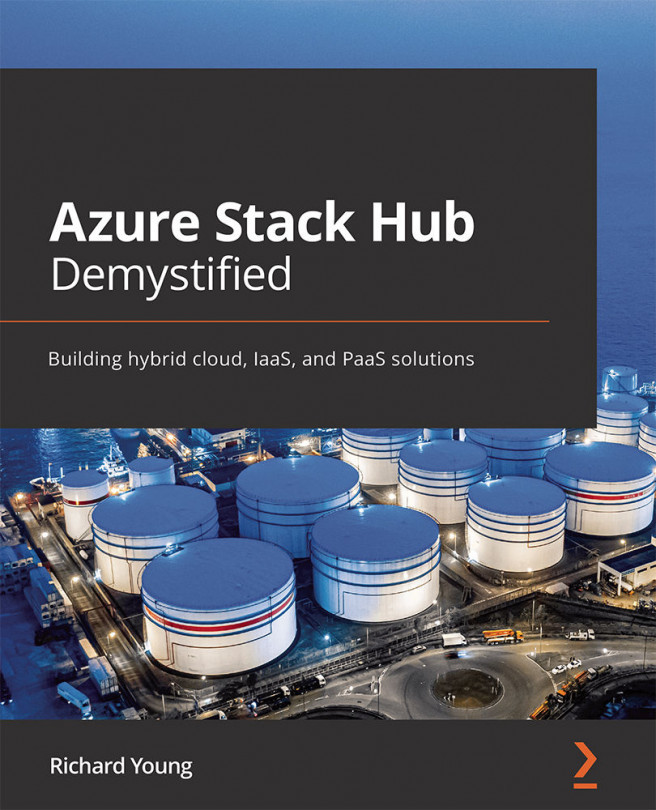Understanding the DevOps ecosystem
In this section, we are going to look at the ecosystem offered by Microsoft to support DevOps with Azure Stack Hub.
Microsoft offer a myriad tools and processes, both from their own brand but also from multiple partners, which cover the full range of DevOps activities, from development through deployment, to monitoring in production.
If we begin with development from the developer's workstation, then Microsoft provides Visual Studio for writing the code and Azure DevOps Server for their source control, as shown in the following diagram:
Figure 6.10 – Microsoft development tools
Azure DevOps Server was previously known as Team Foundation Server (TFS) and is a set of collaborative software development tools, hosted on-premises. It integrates with an existing integrated development environment (IDE) or editors such as Visual Studio.
This environment is familiar to developers who already write applications...