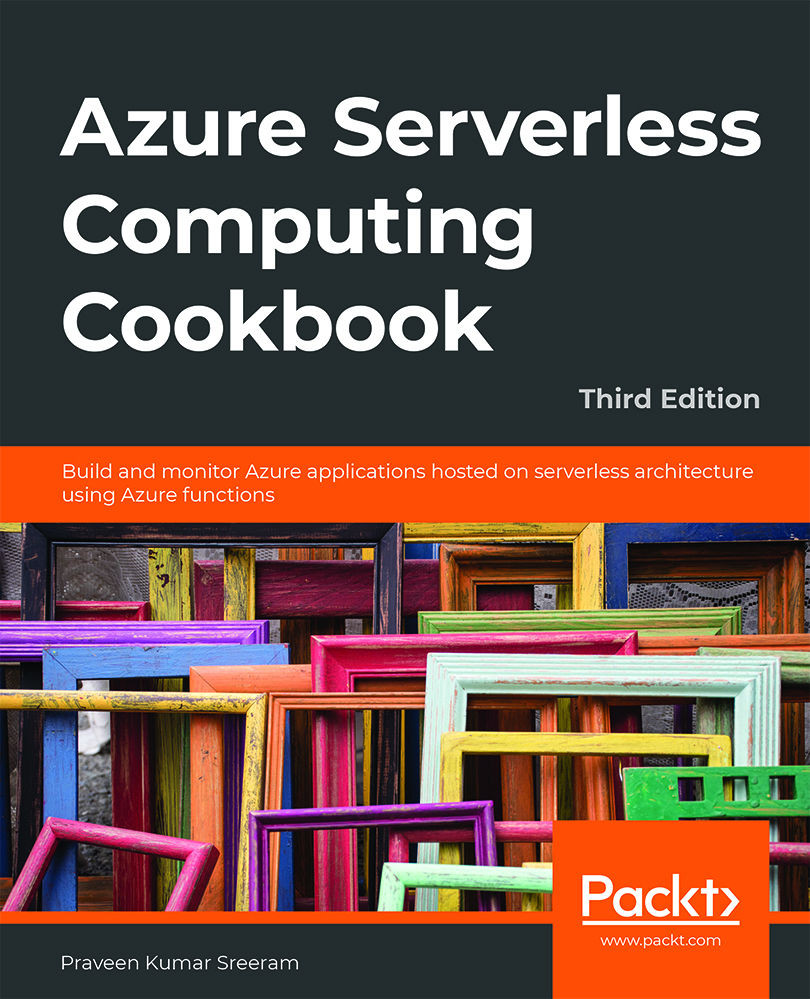Creating a function application using Visual Studio 2019
In this recipe, you will learn how to create an Azure function in Visual Studio 2019 with the latest available Azure Functions runtime. You'll also discover how to provide access to anonymous users.
Getting ready
You'll need to download and install the following tools and software:
- Download the latest version of Visual Studio 2019, which can be found here: https://visualstudio.microsoft.com/downloads/
- During the installation, choose Azure development in the Workloads section and then click on the Install button.
How to do it…
In this section, you'll create a function application and a HTTP function using Visual Studio by performing the following steps:
- Open Visual Studio, choose Create a new project, select Azure in the platform dropdown, and then choose the Azure Functions template. Once you are ready, click on Next, as shown in Figure 4.1:

Figure 4.1: Create a new project...