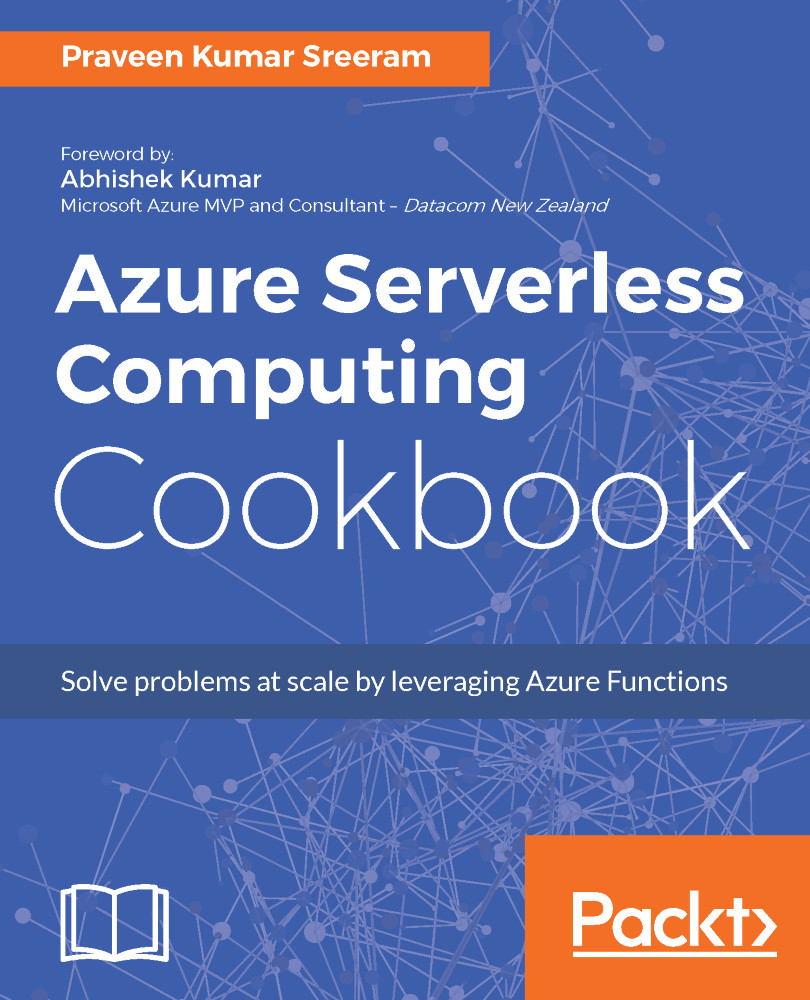Sometimes, you would need to view some real-time data of your application availability or any information related to your application health on a custom website. Retrieving the information for the AI and displaying it in a custom report would be a tedious job as you need to develop a separate website and build, test, and host it somewhere.
In this recipe, you will learn how easy is to view real-time health information of the application by integrating AI and Power BI. We will be leveraging Power BI capabilities for live streaming of the data and Azure timer functions to continuous feed health information to Power BI. This is a high-level diagram of what we will be doing in the rest of the recipe:

Please make sure that you follow the steps mentioned in Configuring access keys section of the Pushing custom...