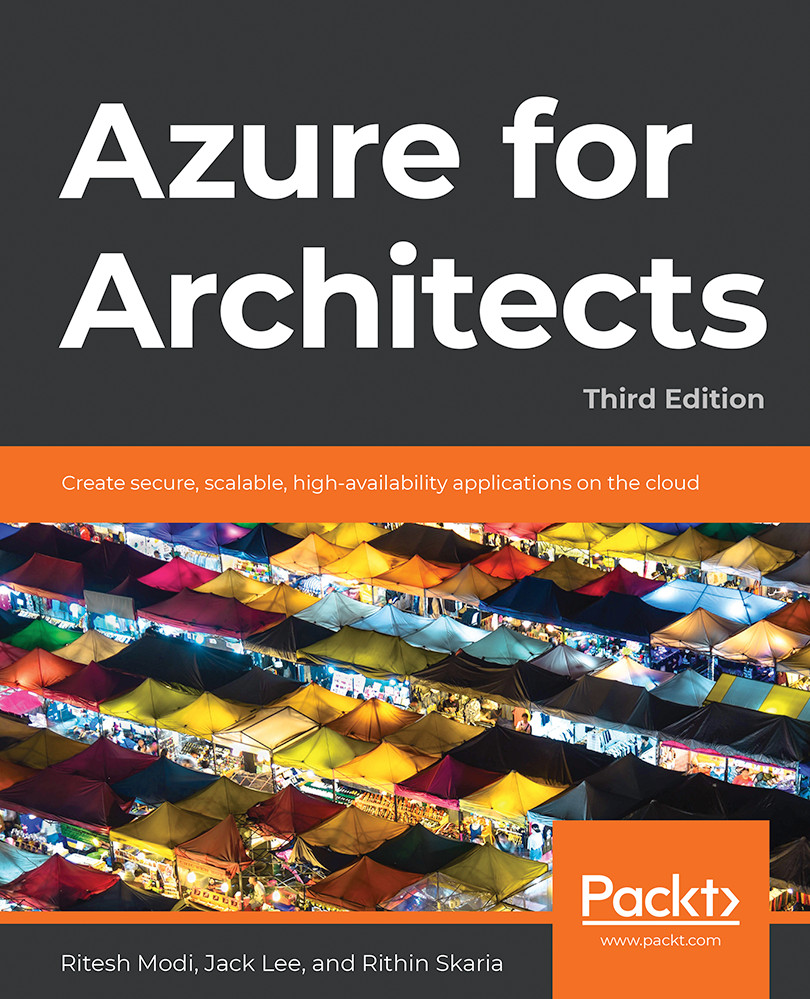Deploying cross-subscription and resource group deployments using linked templates
The previous example used nested templates to deploy to multiple subscriptions and resource groups. In the next example, we will deploy multiple App Service plans in separate subscriptions and resource groups using linked templates. The linked templates are stored in Azure Blob storage, which is protected using policies. This means that only the holder of the storage account key or a valid shared access signature can access this template. The access key is stored in Azure Key Vault and is accessed from the parameters file using references under the storageKey element. You should upload the website.json file to a container in Azure Blob storage. The website.json file is a linked template responsible for provisioning an App Service plan and an app service. The file is protected using the Private (no anonymous access) policy, as shown in Figure 15.5. A privacy policy ensures that anonymous access is not...