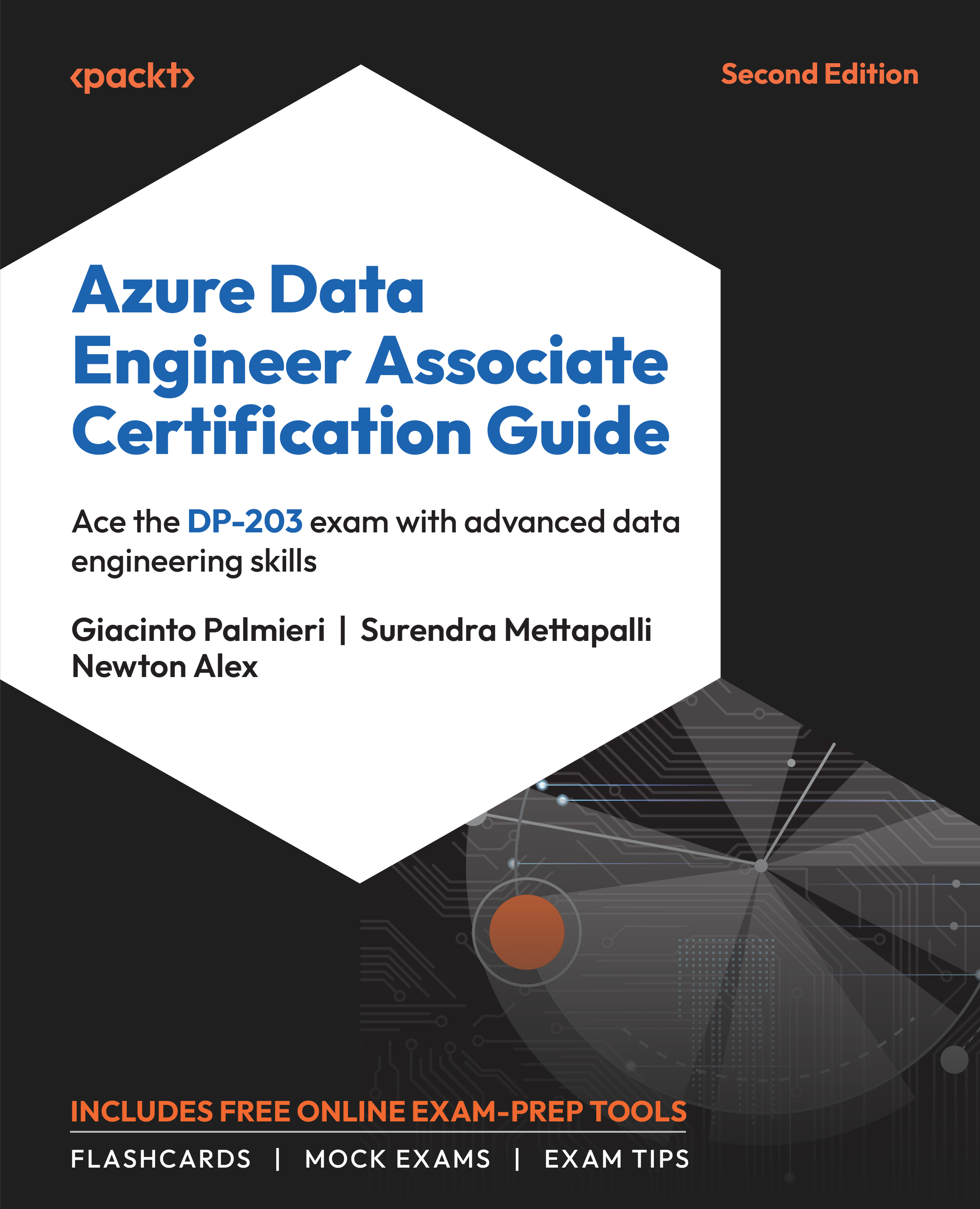Configuring Monitoring Services
Azure Monitor is enabled as soon as you create an Azure resource. By default, the basic metrics and logs are recorded without requiring any configuration changes from the user side, but you can perform additional configurations such as sending the logs to Log Analytics, as you saw in the previous section.
Note
This section primarily focuses on the Configure monitoring services concept of the DP-203: Data Engineering on Microsoft Azure exam.
You can configure monitoring at multiple levels, as outlined in Table 9.1:
|
Monitoring levels |
Configurations performed |
|
Application monitoring |
Metrics and logs for the applications that you have written on top of Azure services. |
|
Operating System (OS) monitoring |
OS-level metrics and logs, such as CPU usage, memory usage, and disk usage... |