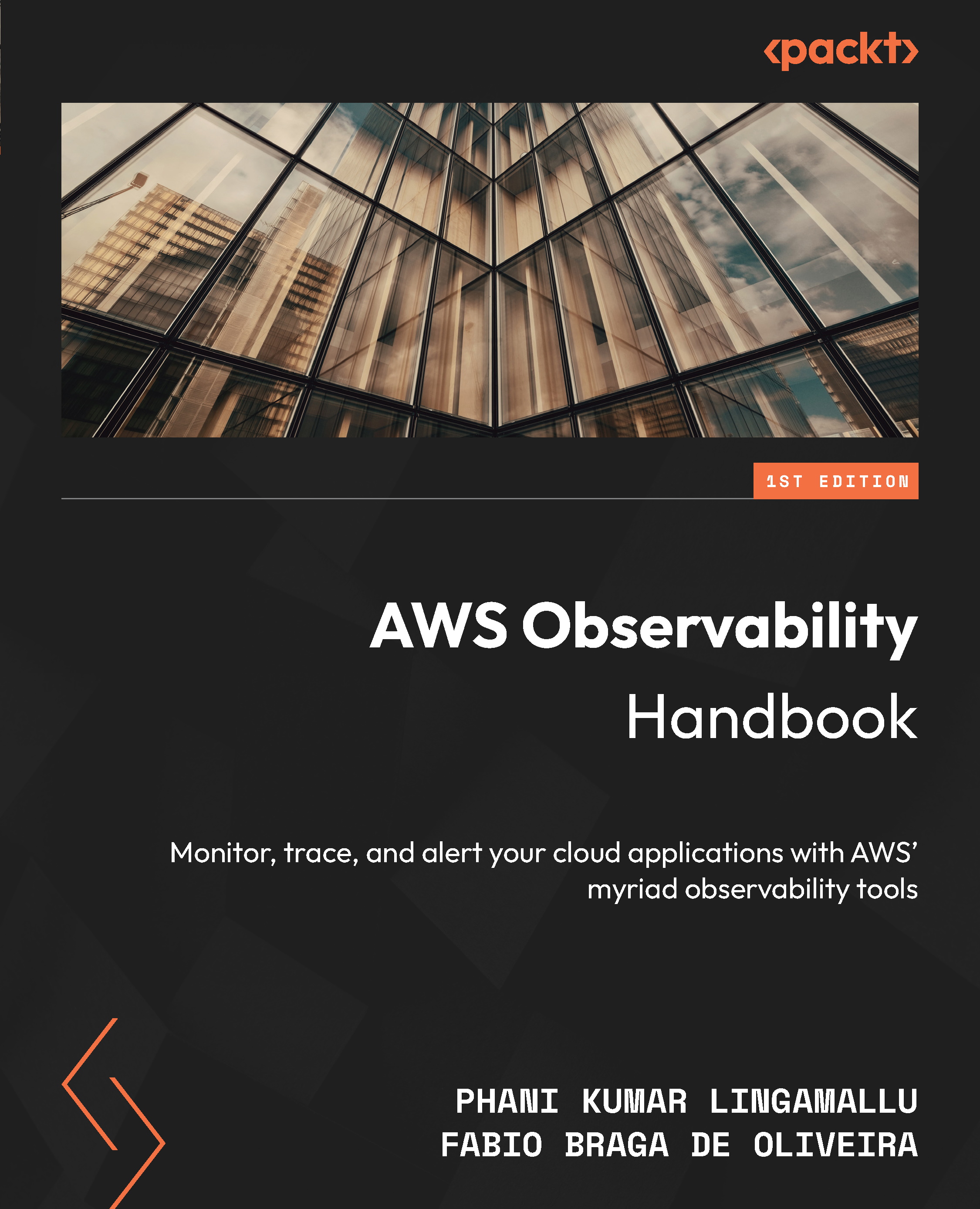Exploring cross-account cross-Region CloudWatch
Cross-account cross-Region CloudWatch is a feature offered by AWS that enables you to monitor your resources across multiple AWS accounts and Regions from a central location. This feature allows you to access metrics and logs from multiple accounts and Regions within a single dashboard.
This is a two-step process, where you enable cross-account cross-Region functionality in your AWS Organizations master account and then add each source account to share the data with your AWS Organizations monitoring account. Let’s look at how to configure this now.
Configuring AWS cross-account cross-Region in AWS Organizations
Step 1: Follow these steps to enable cross-account cross-Region functionality in your AWS Organization master account:
- First, log in to your AWS Organizations master account.
- Then navigate to CloudWatch | Settings | View cross-account cross-region, and click Configure:
Figure...