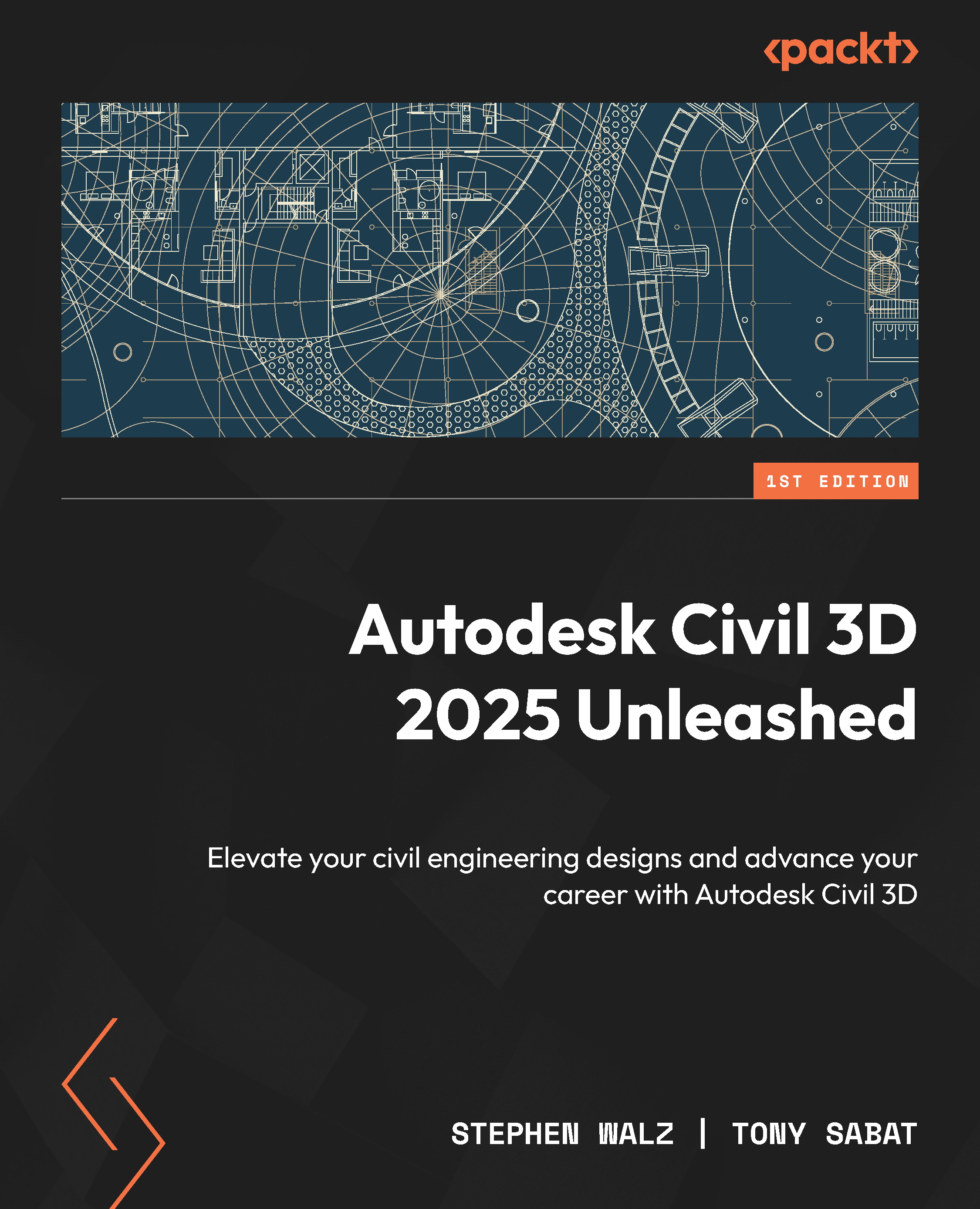Understanding nodes, concepts, and packages
Moving over to our Library section along the left side of our Dynamo for Civil 3D session, let’s start getting a better understanding of all the tools we have at our disposal. All of the nodes available within our Library, and even the Add-ons section, can be used to develop a script that can be deployed on our current file. To some, developing a script can sound a little intimidating and daunting. If we look at any script that has been developed by someone else, we’ll see that it’s really just a series of commands and inputs that specify a workflow that is deployed. So, in essence, we’re actually creating a workflow, which we should all be rather familiar with at this stage.
Exploring the Library section
If we start looking closer at our Library section, we can see many different categories listed, as shown in Figure 12.10.

Figure 12.10 – Dynamo for Civil 3D Library
I...