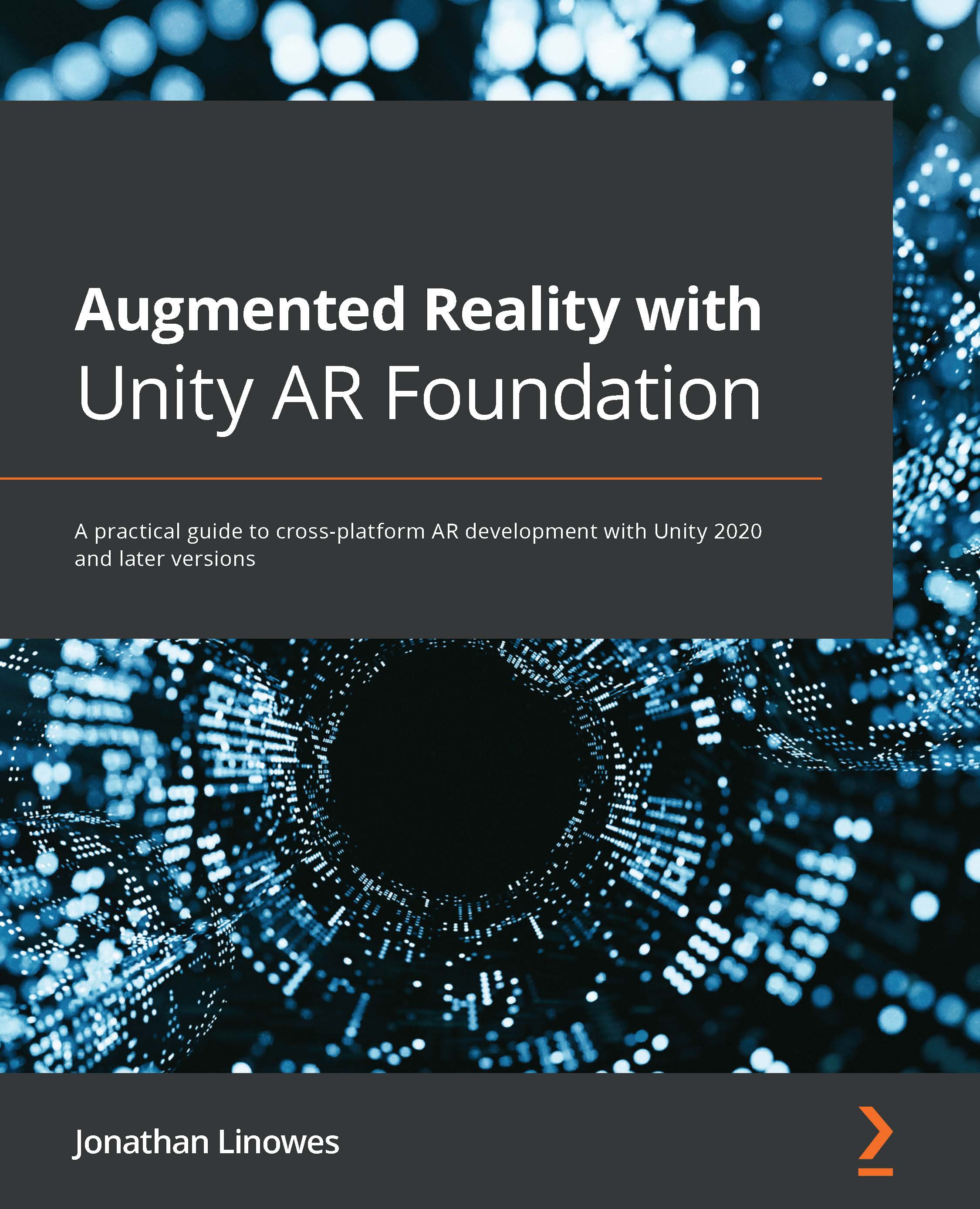Technical requirements
To implement the project in this chapter, you need Unity installed on your development computer, connected to a mobile device that supports AR applications. We'll use the Unity project set up for AR development in Chapter 1, Setting Up for AR Development. In review, the project configuration included the following:
- It created a new project (via Unity Hub) using the Universal Render Pipeline template.
- It set Target Platform for Android or iOS in Build Settings, and the corresponding required Player Settings.
- It installed an XR Plugin, AR Foundation package, and configured the URP Forward Renderer for AR.
- It installed the Input System package and sets Active Input Handling (to Input System Package or Both).
The completed scene from this chapter can be found in this book's GitHub repository at https://github.com/PacktPublishing/Augmented-Reality-with-Unity-AR-Foundation.