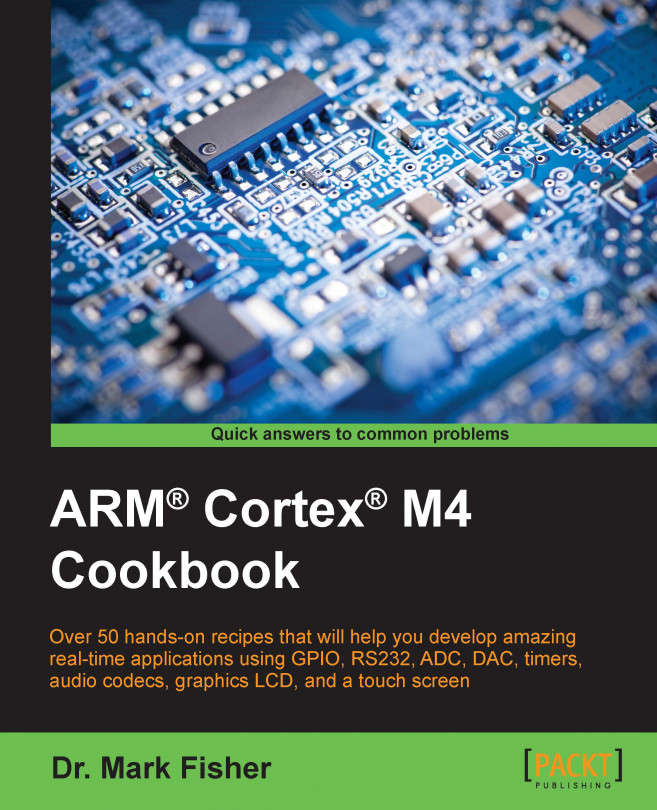Running an example program
Manufacturers usually make a small number of example programs available that provide a tutorial introduction and demonstrate the potential of their evaluation boards. A simple program that flashes (that is, blinks) a Light-emitting diode (LED) on the board is usually provided. ANSI C is by far the most popular language amongst embedded system programmers, but other high level languages such as C++ and C# may also be supported. A brief introduction to the C programming language is provided in Chapter 2, C Language Programming.
The Examples tab in the pack installer for the STM32F4 series MCUs provides a link to a C program called CMSIS-RTOS Blinky (MCBSTM32F400) that flashes an LED connected to a GPIO port. The program is integrated within an MDK-ARM Project. Integrated development environments such as MDK-ARM usually manage software development tasks as projects, as in addition to the program source code itself, there are other target-specific details that are needed when the code is compiled. A project provides a good container for such things. We review the steps required to create a project from scratch in the next section.
How to do it…
Invoke uVision5. Open the Pack Installer, and copy the example program to a new folder (name the folder
CMSIS-RTOS_Blinky).Connect the evaluation board as described in the previous section. In addition to the ULINK cable, remember to connect a USB cable to supply power to your evaluation board.
Invoke uVision5 from the taskbar, select Project → Open Project; navigate to the folder named
CMSIS-RTOS_Blinky, and open the file namedblinky.uvprojx.Build the project by selecting Project → Rebuild all target files, and then download the executable code to the board using Flash → Download. Take a moment to locate the Build, Rebuild, and Download shortcut icons on the toolbar as these save time.
Finally, press the RESET button on the evaluation board, and confirm that Blinky is running. You may notice that the Blinky example program does a little more than just flash one LED.
Once you have confirmed that your evaluation board is working, close the project (Project → Close Project), and quit uVision5.
How it works…
The program uses some advanced concepts such as CMSIS-RTOS (discussed in Chapter 8, Real-Time Embedded Systems.) to produce a visually interesting flashing LED pattern. We will not attempt to explain the code here, but the next section will develop a much simpler Blinky project called hello_blinky.uvprojx.