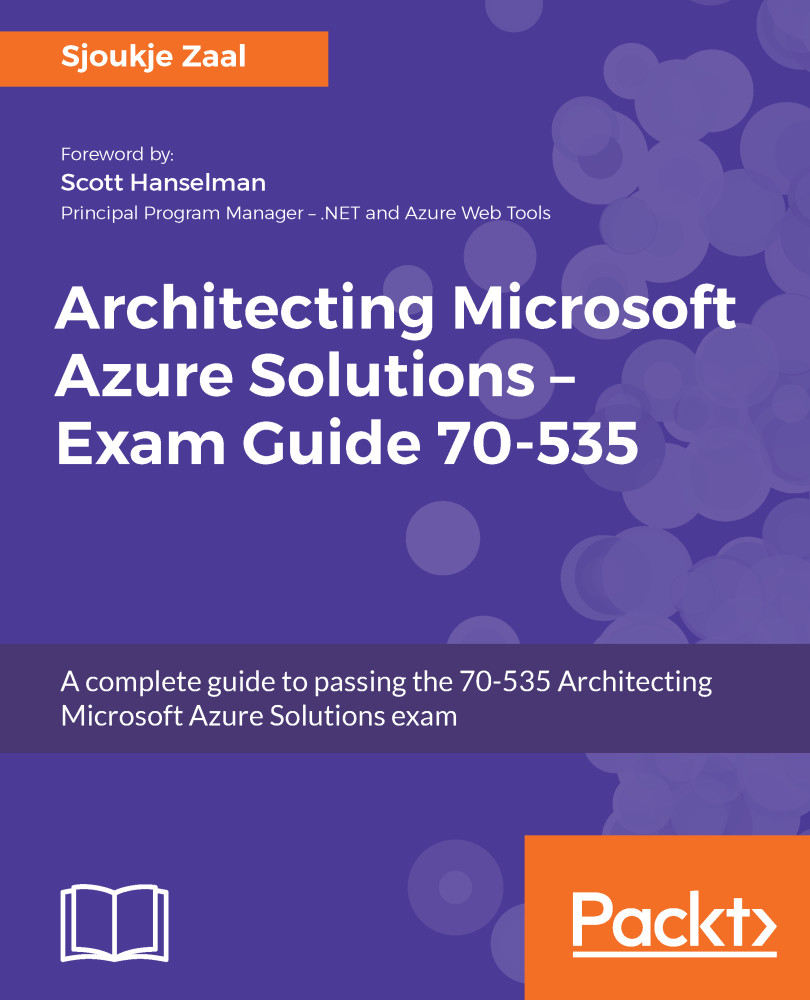In today's world, securing your data and systems is key. MFA adds a second layer of security to user sign-ins and is now a best practice to secure data. It enables two-step verification, where you first sign in with what you know and then with something you have.
Azure MFA uses the following verification methods:
- Something you know: This is like a traditional password.
- Something you have: This is like a phone, by sending a text message, using a verification app, or receiving a phone call. Azure MFA also supports third-party OAUTH tokens.
- Something you are: This is like biometrics, using fingerprints or facial recognition.
Azure MFA is part of Office 365 and Azure services. It is easy to set up, and you can select which verification methods you want to use for your users. When you have requirements to add MFA to on-premises applications that...