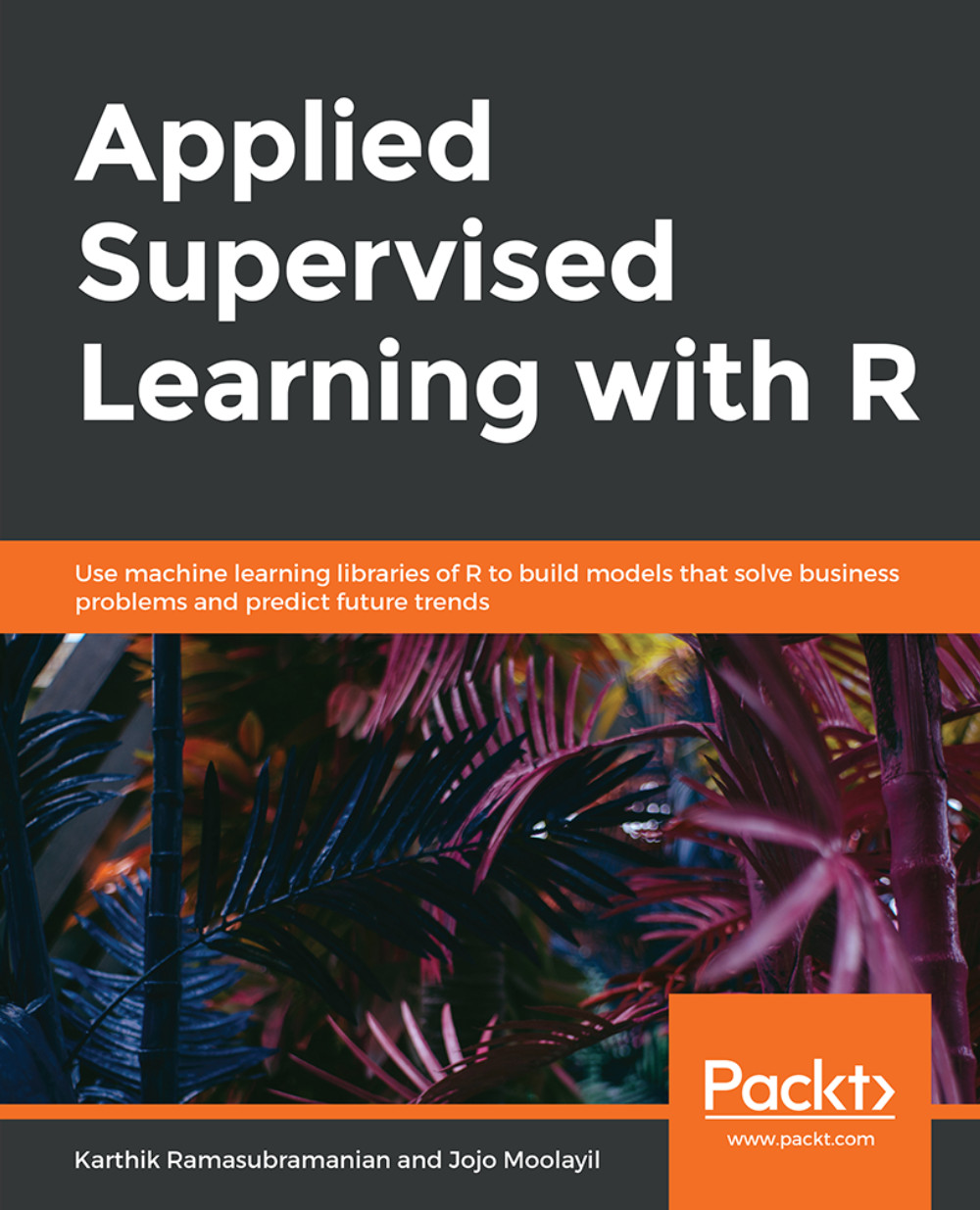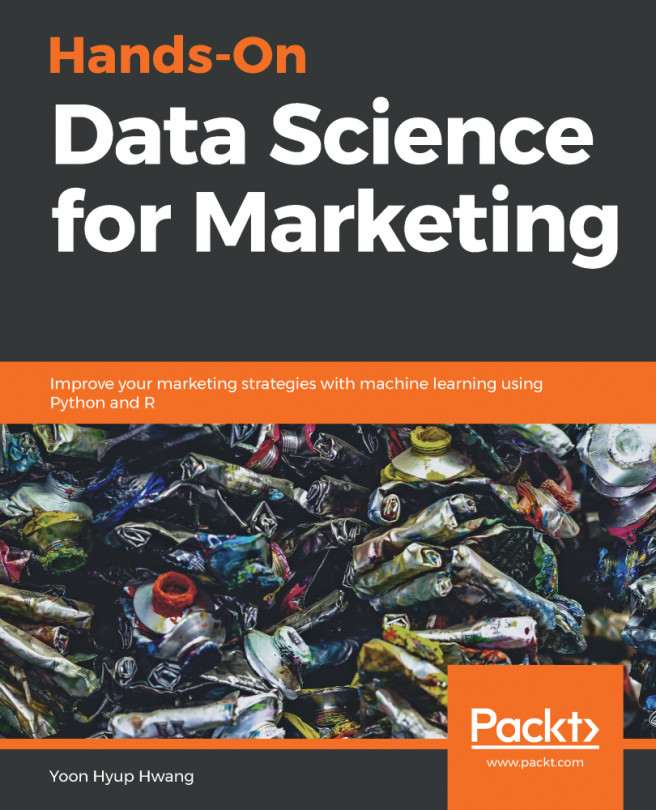Deleting All Cloud Resources to Stop Billing
All the resources we have provisioned will need to be deleted/terminated to ensure that they are no longer billed. The following steps will need to be performed to ensure that all resources created in the book of the exercise are deleted:
Log in to CloudFormation and click on Delete stack (the one we provisioned for RStudio).
Log in to SageMaker, open Endpoints from the right-hand-side sidebar, check the endpoint we created for the exercise, and delete it.
Log in to AWS Lambda and delete the Lambda function we created for the exercise.
Log in to AWS API Gateway and delete the API we created for the exercise.
Further notes on AWS SageMaker
We leveraged the existing containers of the algorithm provided by Amazon to train the model. This step was followed to keep things simple. We can bring our own custom trained algorithms to SageMaker and leverage the platform to deploy the model as a service. SageMaker takes care of the entire process of orchestrating...