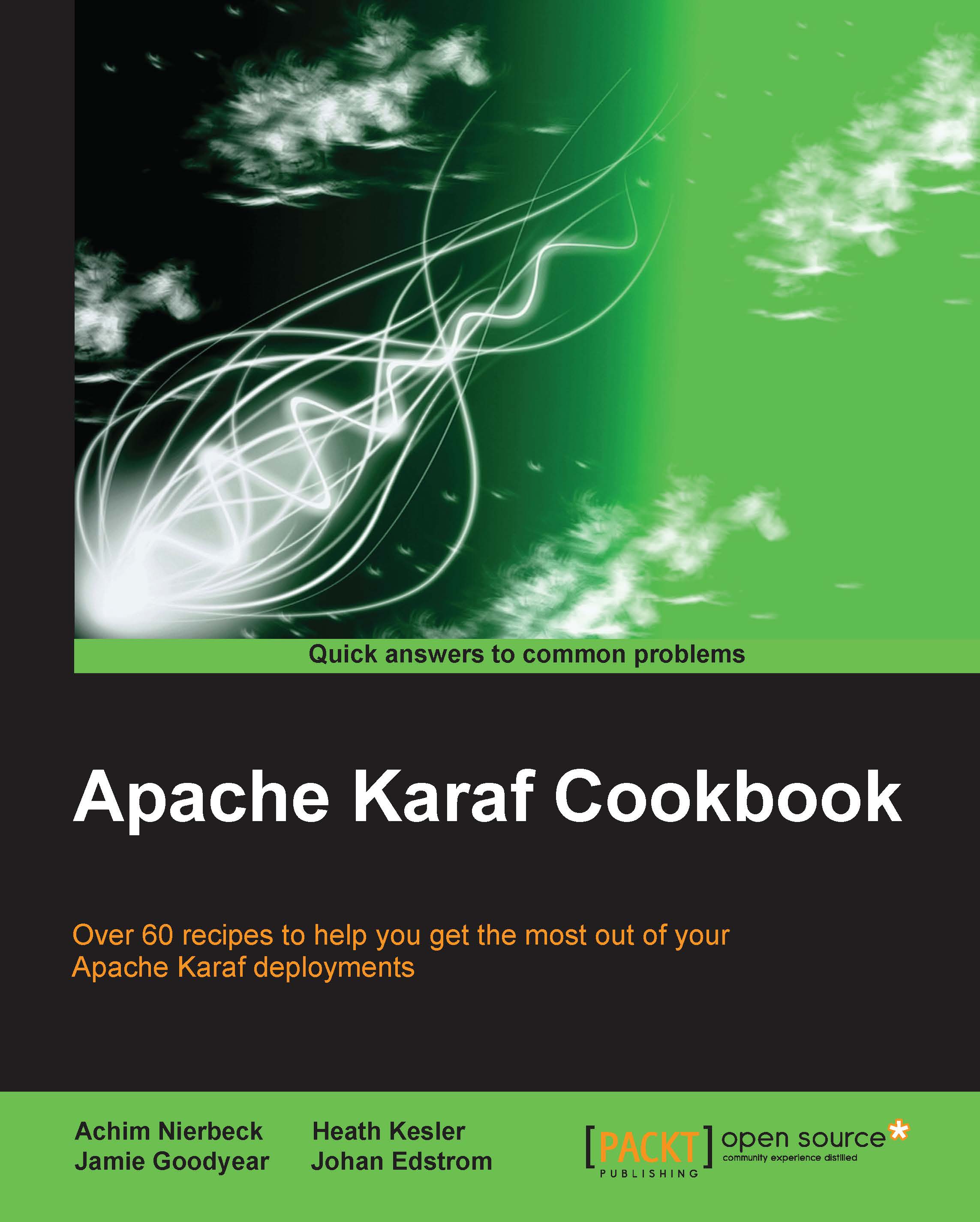Using the JMS connection factory commands
Now that we have an embedded broker and have looked at some of the commands for viewing the broker properties and statistics, let's look at how to interact with the broker using JMS commands. In this recipe, we will look at the command for creating and interacting with the broker by creating a connection factory.
Getting ready
In order for us to control the connection factory and send messages to the embedded broker, first we need to install the required commands using the following JMS feature command:
feature:install jms
Using the Tab key, we will see a list of the JMS commands available for creating, sending, and browsing messages as well as creating connection factories. These commands are listed in the following screenshot:

First, let's create a connection factory for our embedded broker. We do this using the jms:create command.
Tip
Be sure to reference the --help command for required and optional parameters.
How to do it…
Let's create a connection...