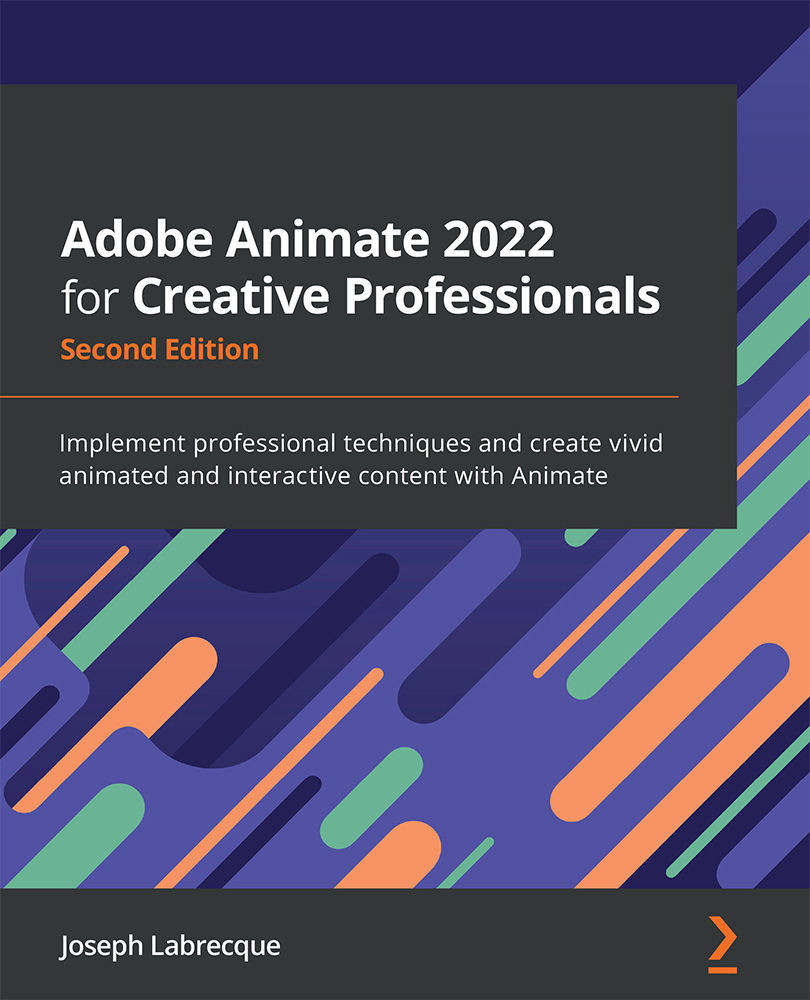Summary
In this chapter, we wrote an entire application from scratch using Adobe AIR! We first downloaded and installed an AIR SDK within Animate and then created a new document with that SDK and configured it for desktop usage. Following this, we built the application interface with the use of button symbols and special premade Movie Clip packages called components. Next, we created a new ActionScript class and wrote all of our application code to develop a fully functioning application. Finally, we had a look at how to convert our desktop project for use on mobile devices using the same AIR technologies.
The final chapter of this book is next, in which we'll explore a number of neat ways of extending Adobe Animate yourself or through the work of others.