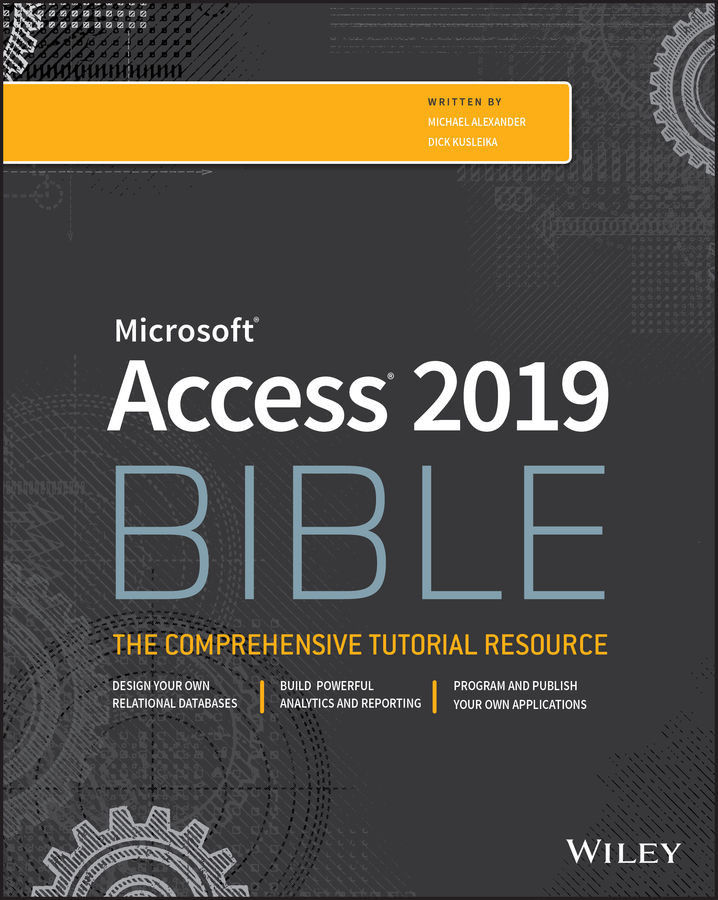CHAPTER 17
Creating Basic Access Forms
Forms provide the most flexible way for viewing, adding, editing, and deleting your data. They're also used for switchboards (forms with buttons that provide navigation), for dialog boxes that control the flow of the system, and for messages. Controls are the objects on forms, such as labels, text boxes, buttons, and many others. In this chapter, you learn how to create different types of forms. We also fill you in on the types of controls that are used on a form. This chapter also discusses form and control properties and how you determine the appearance and behavior of an Access interface through setting or changing property values.
The forms you add to an Access database are a critical aspect of the application you create. In most situations, users should not be permitted direct access to tables...