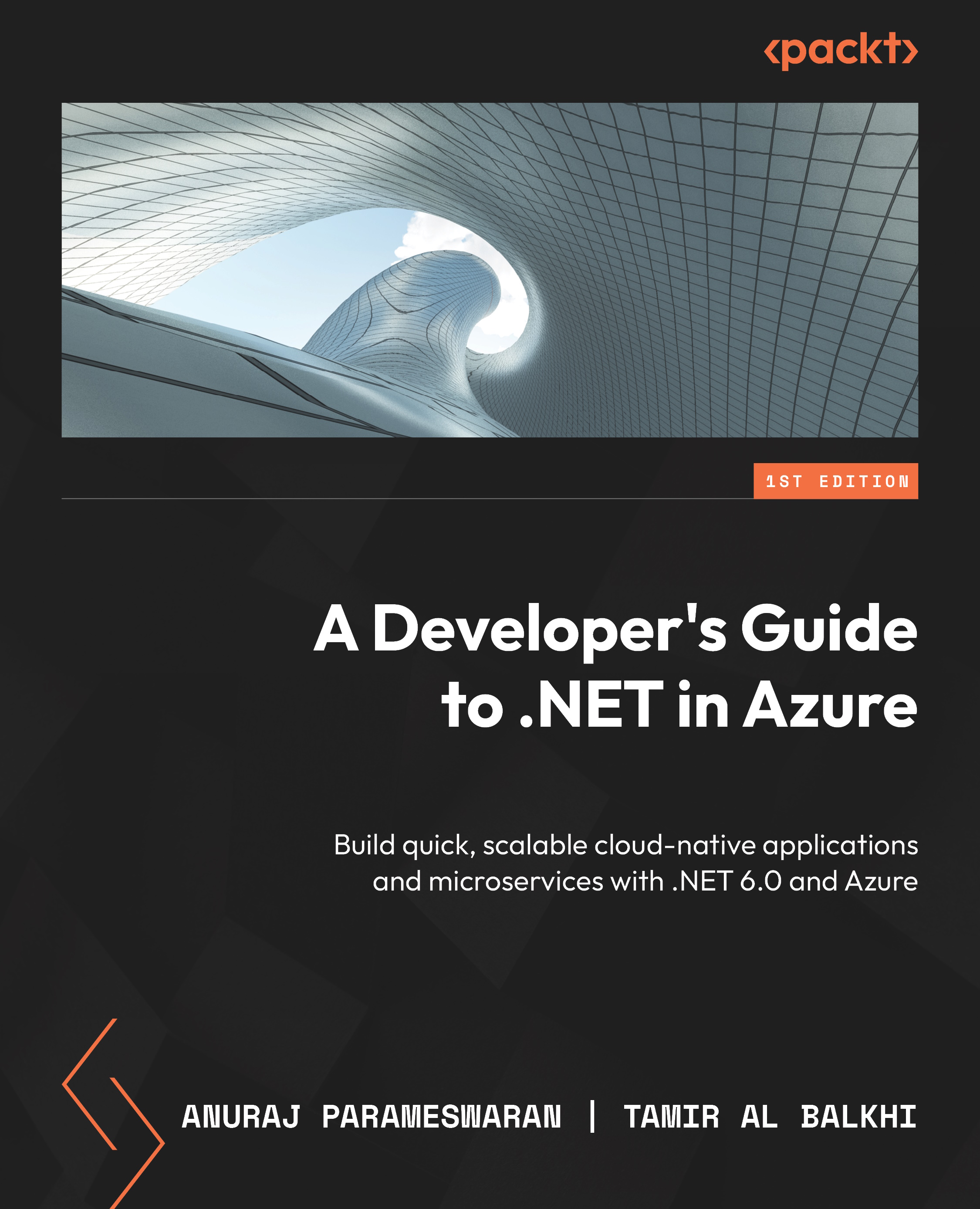Configuring social media login with Azure AD B2C
In this section, we will learn how to configure social media login to Azure AD B2C. We can configure multiple social media providers. First, we need to configure identity providers in Azure AD B2C. We can do so using the following steps:
- First, we need to log in to the Azure AD B2C instance.
- Next, we need to click on the Identity providers menu, as shown in the following figure. In this section, we will be able to see different social media providers.
Figure 13.23 – Azure AD B2C | Identity providers
- We will use the Google identity provider. Click on the Google option and then copy the callback URL, shown in the following screenshot – we need this URL in configuring the Google project.
Figure 13.24 – Google identity provider | configure client ID and client secret
- To use the Google identity provider, we need to create a project in the...