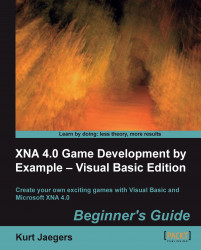Chapter 3. Flood Control – Smoothing Out the Rough Edges
While playable, Flood Control in its current form is rather rough. When the player clicks on game pieces, they simply flop to their new orientation. Completed rows vanish without a trace, being filled in so rapidly that it is hard to tell if they actually disappeared at all. The game never ends! Once you have started, you can play forever, not worrying about the underwater research lab actually filling up with water.
In this chapter, we will address these issues by:
Animating the rotation of pieces when manipulated by the player
Gradually fading out pieces of completed scoring chains
Animating the falling of pieces into place on the board
Implementing the flooding of the dome and adding increasing difficulty levels
Adding a
SpriteFontto the game and displaying the current level and score in their appropriate positions on the screen
All of these enhancements will give the player a better game experience, as well as give us the opportunity...