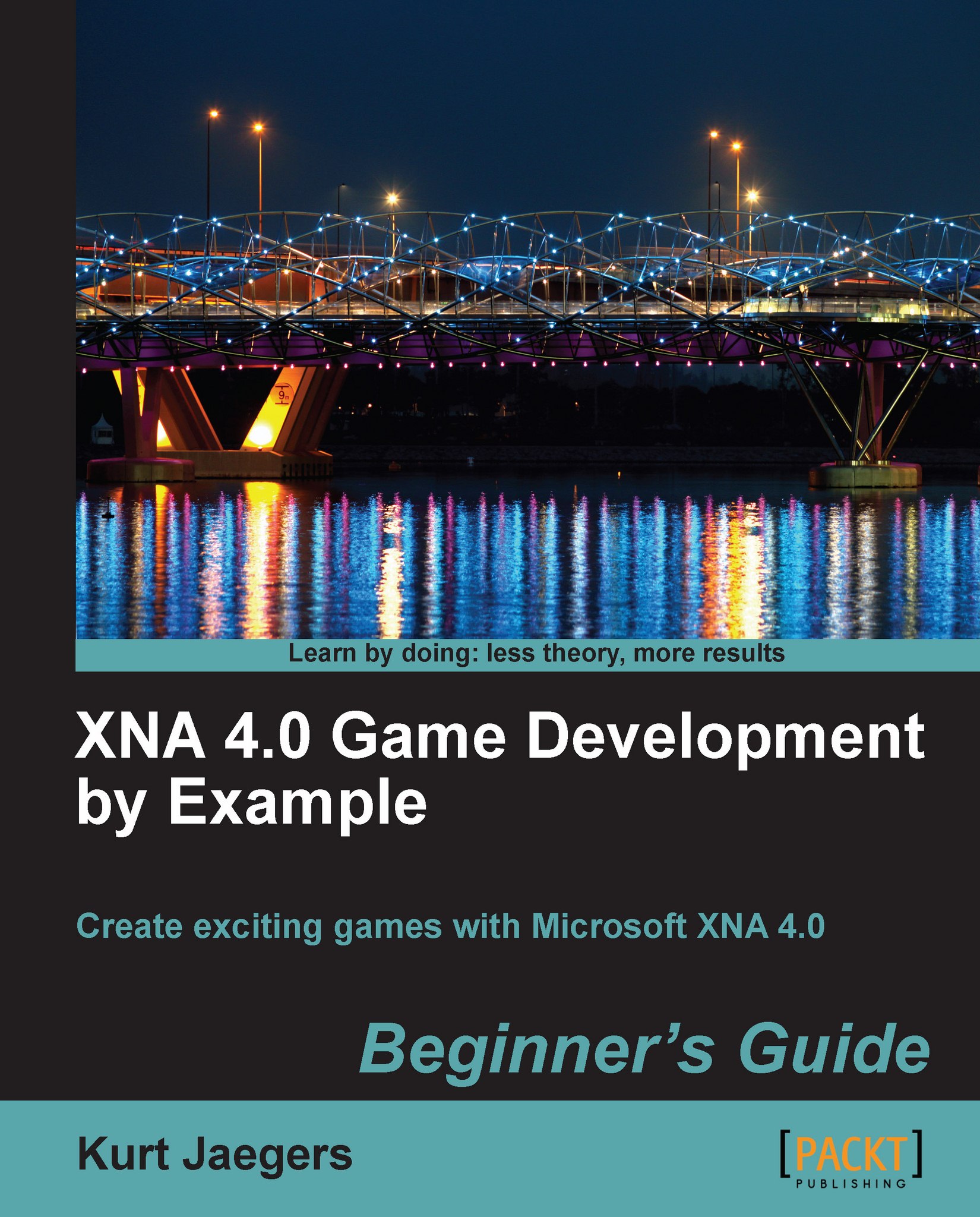Time for action – adding a form
Right-click on the Level Editor project in Solution Explorer and select Add | Windows Form.
Name the form
MapEditor.csand click on the Add button.The MapEditor form will automatically open in Design mode as a blank window:

In the properties window (right-click on the form and select Properties if you have hidden the properties window), set the Size property to 700, 670 pixels.
On the left edge of the screen, open the Toolbox panel (View | Other Windows | Toolbox if it is hidden) and expand the All Windows Forms section. Locate the MenuStrip control and drag an instance of it onto the MapEditor form. Leave the menu items empty for now.
Drag a new PictureBox control from the Toolbox panel onto the form.
Click on the newly created PictureBox and set the following properties in the Properties window:
Name: pctSurface
Anchor: Top, Bottom, Left, Right
Location: 184, 27
Modifiers : Public
Size: 471, 576
Right-click on the
MapEditor.csfile in Solution Explorer and select View...