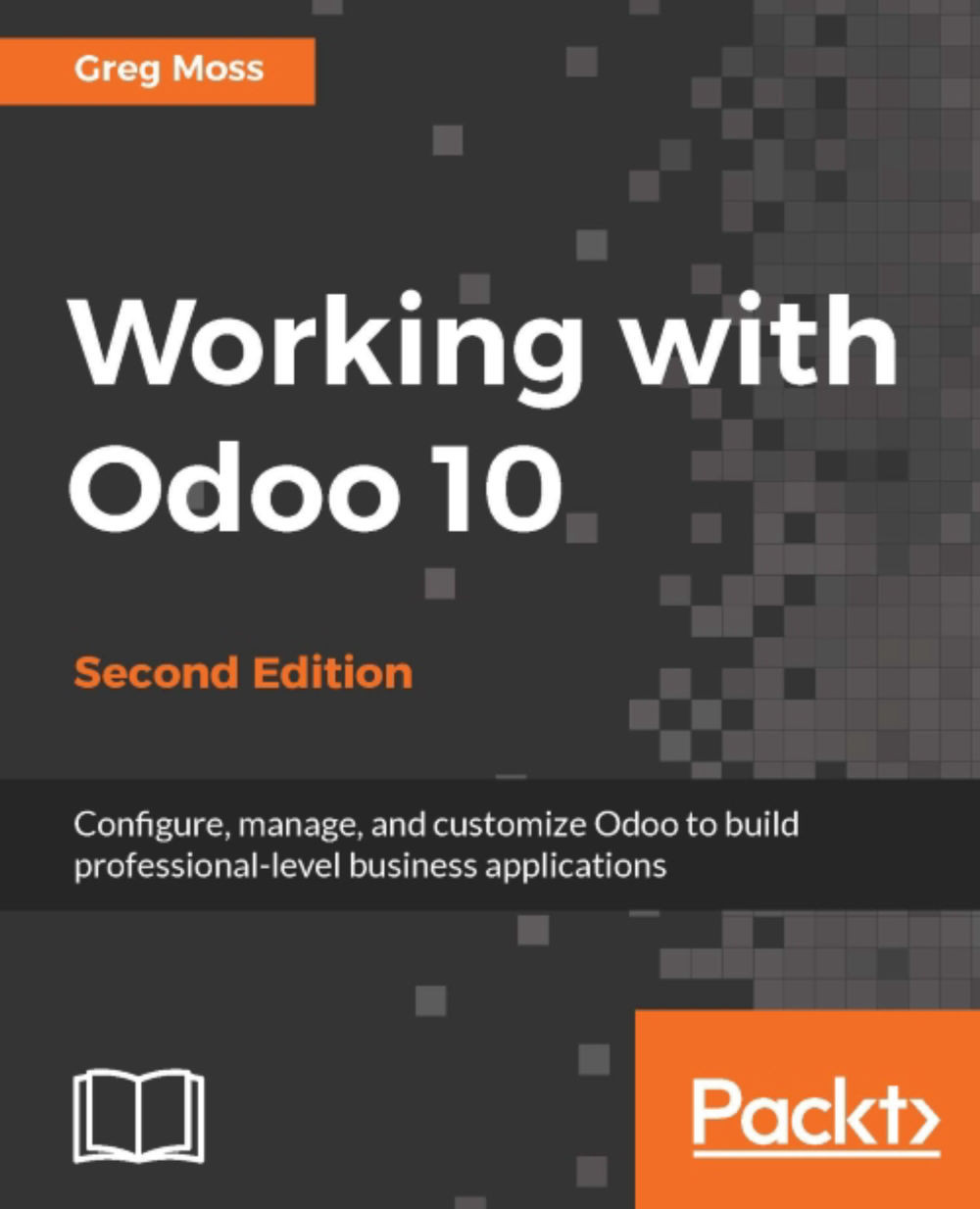Summary
In this chapter, we took a look at Odoo's exciting new Website Builder. We discussed CMS a little bit, and some of the other more popular options. We then demonstrated how to install the Website Builder and followed along with Odoo's simple but effective interactive tutorial to learn the basics.
We then learned how we could add new pages to websites, configure and edit menus for the website, and how to add additional blocks and content to our pages. Finally, we finished up by learning how to change themes to give our website a new look and promote our web pages for good search results and a proper description within Google.
In the next chapter, we will look at how we can use our new website to host an e-commerce shopping cart that integrates directly with our products in Odoo.