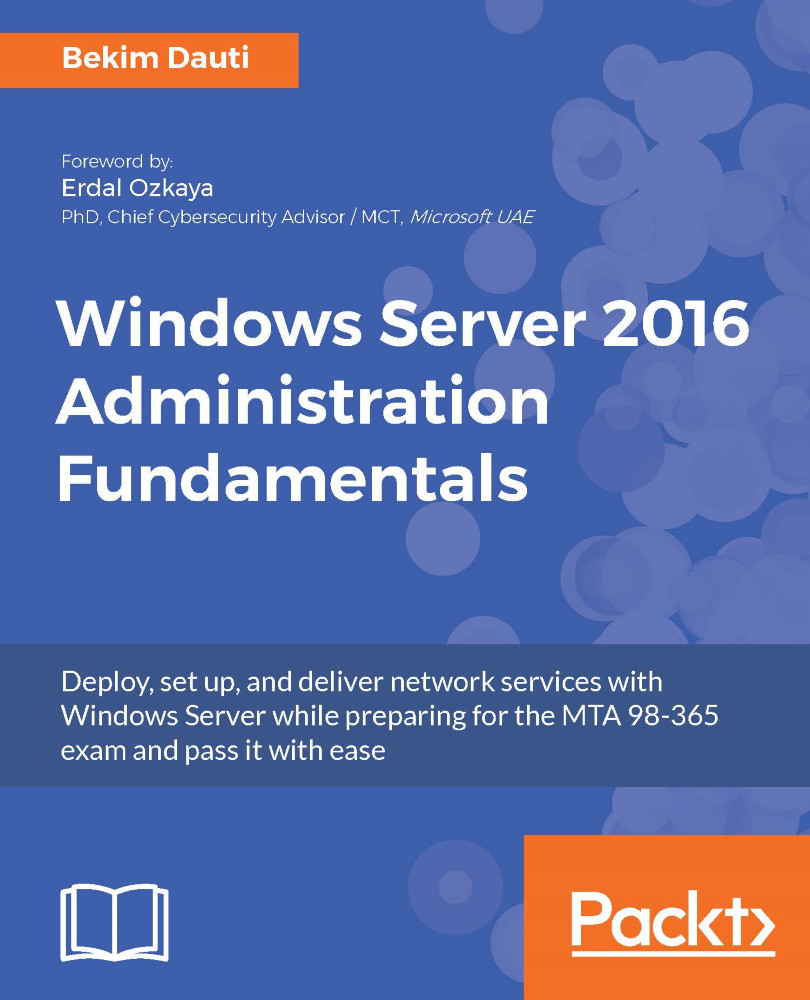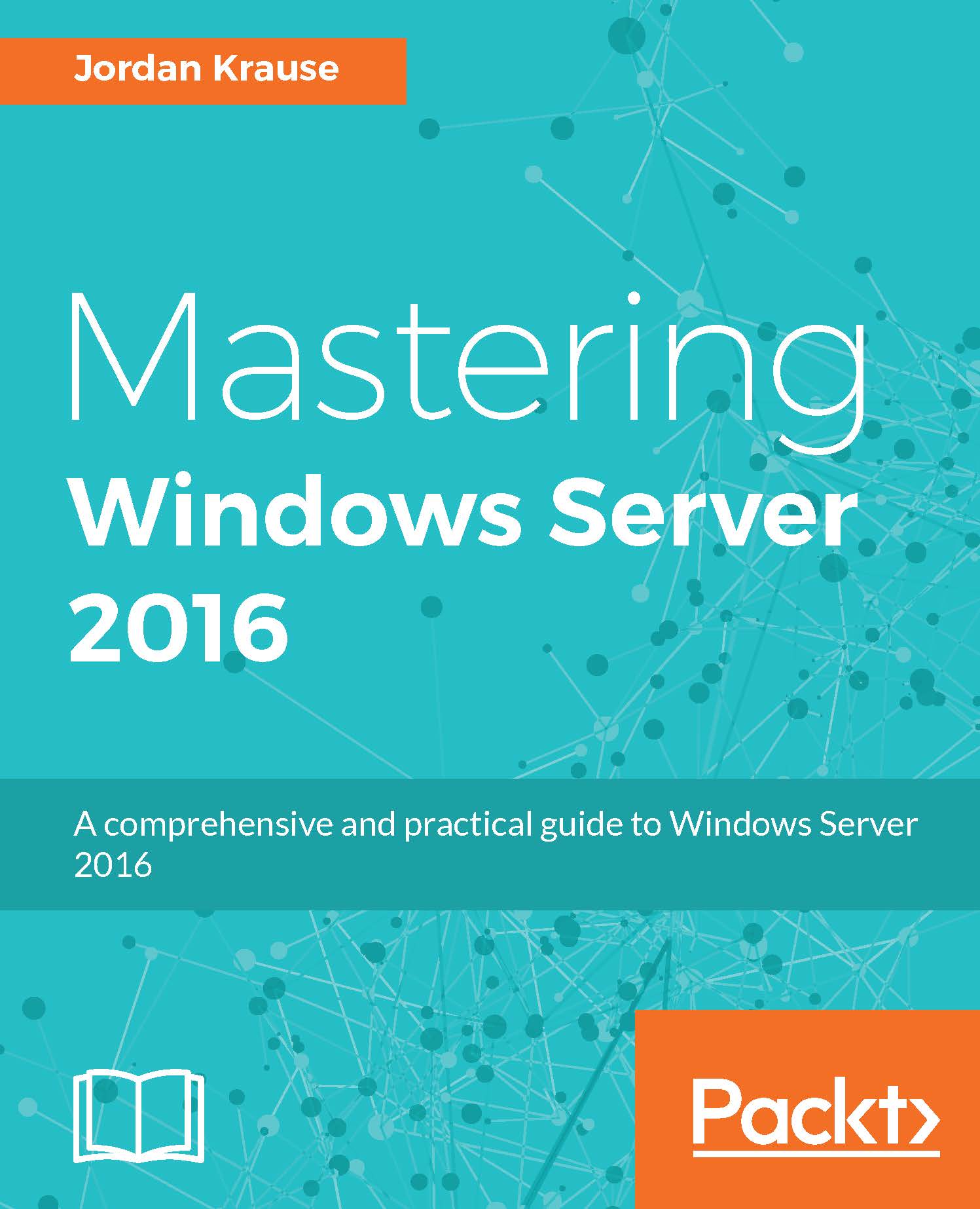-
•Get your hands on learning the fundamentals to managing and administering Windows Server 2016.
-
•A step-by-step guide that will help you develop necessary skills and knowledge to manage an enterprise environment.
-
•Learn to implement strong networking and security practices into your Windows Server environment.
Windows Server 2016 is the server operating system developed by Microsoft as part of the Windows NT family of operating systems, developed concurrently with Windows 10. This book is designed to get you started with Windows Server 2016. It will prepare you for your MTA 98-365 exam. With step-by-step instructions driven by targeted, easy-to-understand graphics, you will be able to understand the roles, features, functions, and quirks of Windows Server 2016.
The book begins with the basics of Windows Server 2016, which includes the installation process and basic configuration. You will then move on to roles and features such as Active Directory, Hyper-V, Remote Access, Storage, and Printer. With the help of real-world examples, you will get to grips with the fundamentals of Windows Server 2016, which will help you solve difficult tasks the easy way. Later, the book also shows you maintenance and troubleshooting tasks, where with the help of best practices you will be able to manage Windows Server 2016 with ease. Each chapter ends with a questionnaire to ensure you make the best use of the content provided. By the end of this book, you will have the knowledge required to administer and manage Windows Server environments.
If you are a System administrator or an IT professional interested in configuring and deploying Windows Server 2016 then, this book is for you. This book will also help readers clear the MTA: Windows Server Administration Fundamentals: 98-365 exam.
-
• Become familiar with Windows Server OS concepts
-
• Learn how to install Windows Server 2016
-
• Learn how to install device drivers and run services in Windows
-
Server 2016
-
• Learn how to add and install roles in Windows Server 2016
-
• Learn how to apply GPO to your Windows Server 2016 environment
-
• Learn how to tune, maintain, update, and troubleshoot
-
Windows Server 2016
-
• Prepare for the MTA 98-365 exam
 United States
United States
 Great Britain
Great Britain
 India
India
 Germany
Germany
 France
France
 Canada
Canada
 Russia
Russia
 Spain
Spain
 Brazil
Brazil
 Australia
Australia
 Singapore
Singapore
 Hungary
Hungary
 Ukraine
Ukraine
 Luxembourg
Luxembourg
 Estonia
Estonia
 Lithuania
Lithuania
 South Korea
South Korea
 Turkey
Turkey
 Switzerland
Switzerland
 Colombia
Colombia
 Taiwan
Taiwan
 Chile
Chile
 Norway
Norway
 Ecuador
Ecuador
 Indonesia
Indonesia
 New Zealand
New Zealand
 Cyprus
Cyprus
 Denmark
Denmark
 Finland
Finland
 Poland
Poland
 Malta
Malta
 Czechia
Czechia
 Austria
Austria
 Sweden
Sweden
 Italy
Italy
 Egypt
Egypt
 Belgium
Belgium
 Portugal
Portugal
 Slovenia
Slovenia
 Ireland
Ireland
 Romania
Romania
 Greece
Greece
 Argentina
Argentina
 Netherlands
Netherlands
 Bulgaria
Bulgaria
 Latvia
Latvia
 South Africa
South Africa
 Malaysia
Malaysia
 Japan
Japan
 Slovakia
Slovakia
 Philippines
Philippines
 Mexico
Mexico
 Thailand
Thailand