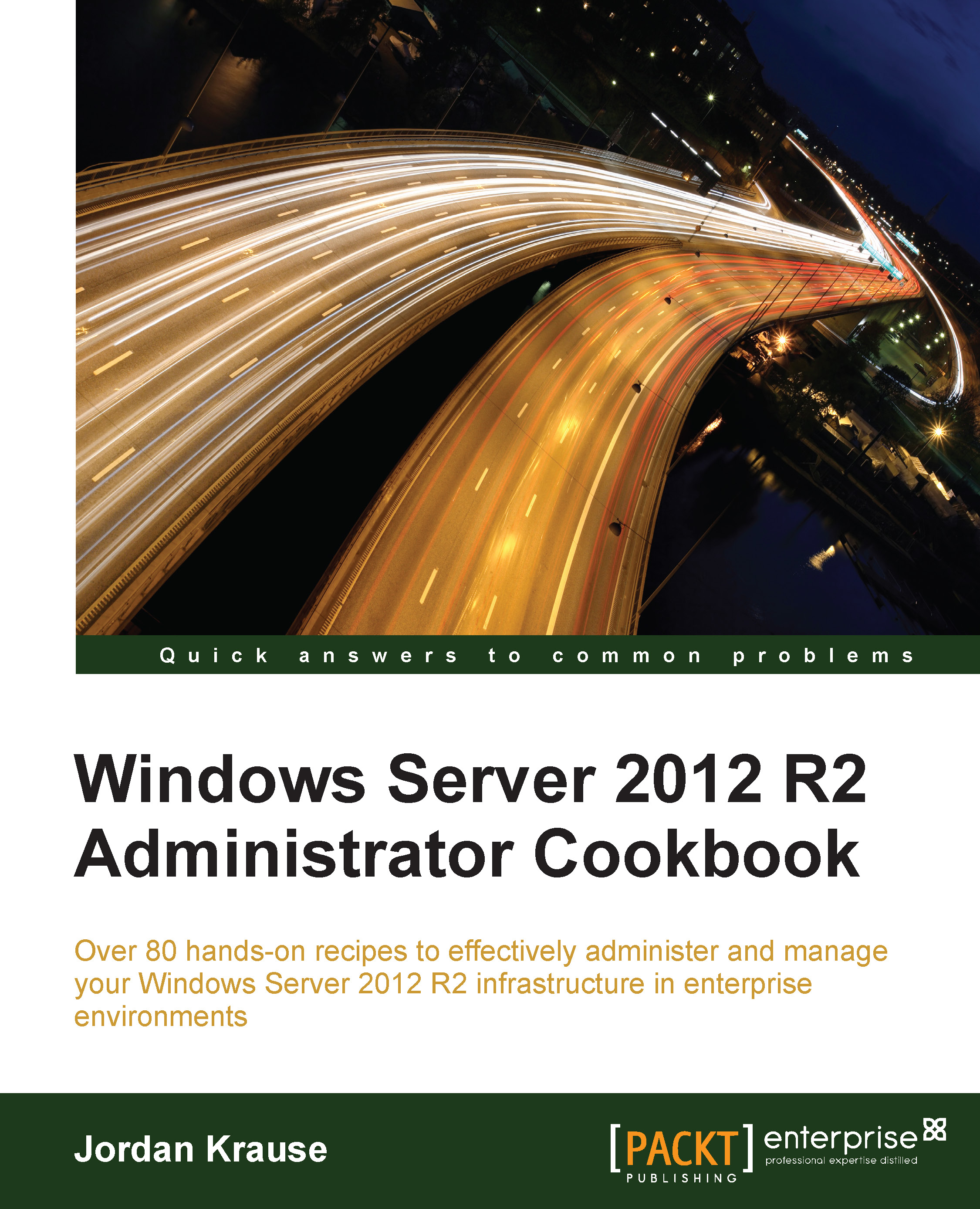Creating a VPN connection with Group Policy
If you have administered or helped support a VPN connectivity solution in the past, you are probably more than familiar with setting up VPN connection profiles on client computers. In an environment where VPN is utilized as the remote access solution, what I commonly observe is that the VPN profile creation process is usually a manual step that needs to be taken by human hands, following the user's first login to the computer. This is inefficient and easily forgotten. With tools existing in your Windows Server 2012 R2, you can automate the creation of these VPN connections on the client computers. Let's use Group Policy to create these profiles for us during user login.
Getting ready
We will use a Server 2012 R2 Domain Controller in order to configure our new Group Policy Object. Once finished, we will also use a Windows 8 client computer to log in and make sure that our VPN profile was successfully created. For this recipe, we are going to assume...