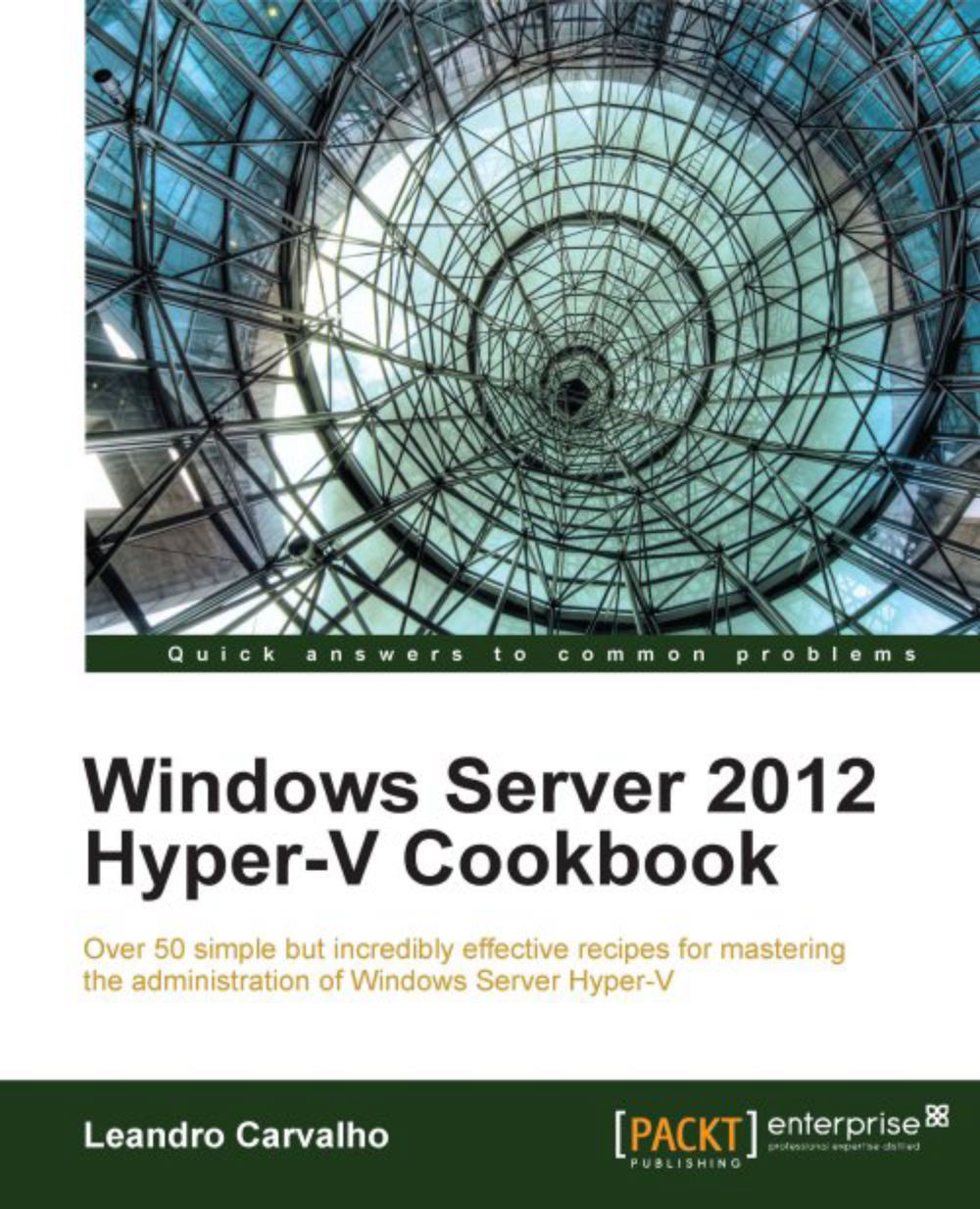Setting up dynamic memory for virtual machines
Sometimes, it is hard to know how much memory a virtual machine needs. Even when capacity planning is performed, the Virtual Machine (VM) will never use the full memory specification, resulting in poor memory utilization and a loss of resources.
Windows Server 2008 R2 SP1 introduced a new feature Dynamic Memory (DM) that allows the memory on the host server to be shared with the virtual machines using a method called Ballooning. Ballooning ensures that the VMs use only the memory that they need and releases it back to the host if another VM requires more memory. This allows the memory in the parent partition to be reallocated automatically through the VMs, increasing or decreasing it, based on the current workload.
Let's use an example of a VM with a database server that was installed and configured to use 16 GB of memory. That is the value that you got from the planning phase. The problem is that the database server will only use 16 GB when...