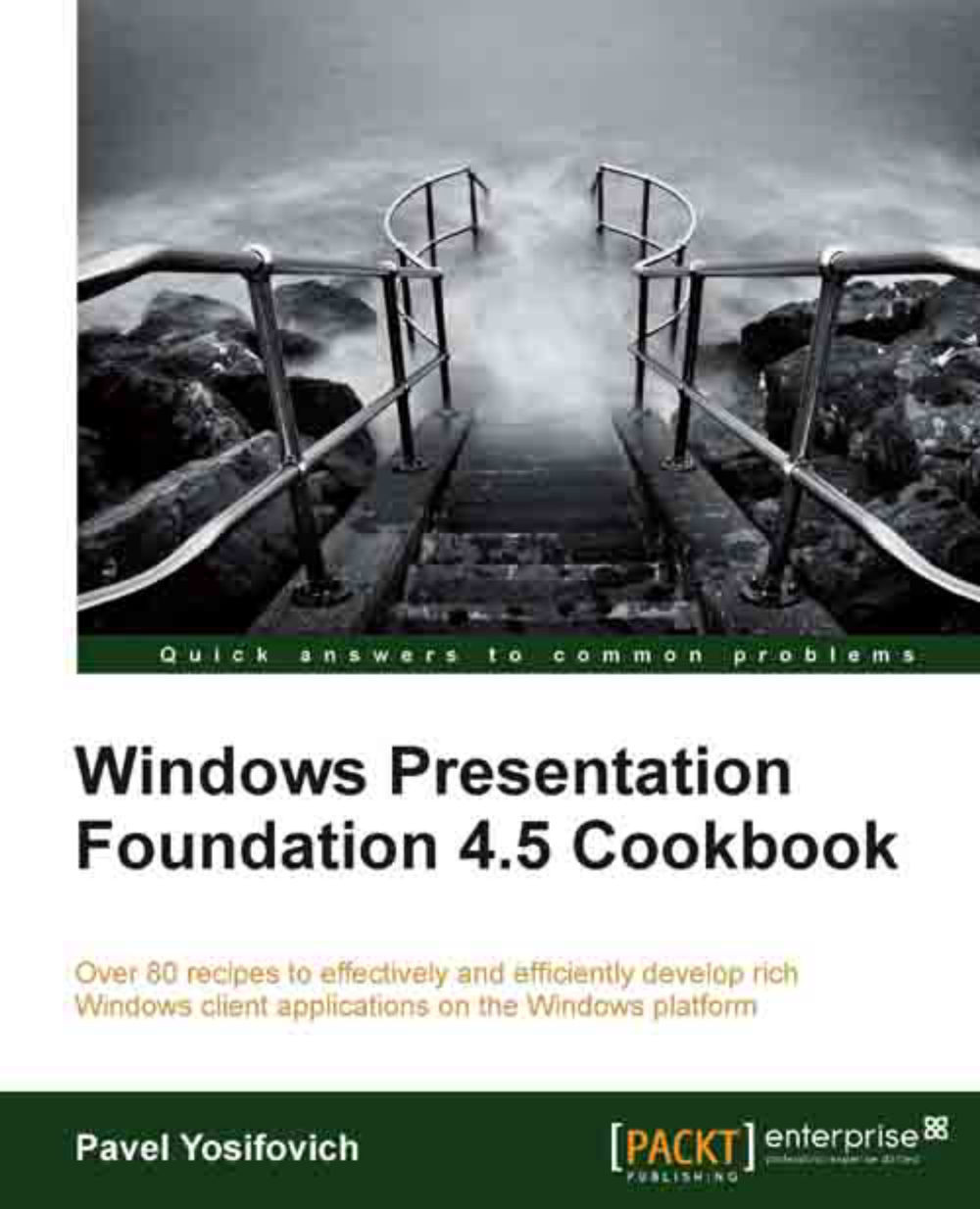Creating a standard menu
A drop-down menu is one of the most (if the not the most) recognizable aspects of graphical user interfaces. Not as popular today as it was in the early days of GUIs, it's still a vital part of many applications. Let's see how to create one with WPF.
Getting ready
Make sure Visual Studio is up and running.
How to do it…
We'll create a simple Notepad-like text editor with a typical menu:
Create a new WPF application named
CH04.Menus.Open
MainWindow.xaml. Add two rows to the existingGridas follows:<Grid.RowDefinitions> <RowDefinition Height="Auto"/> <RowDefinition /> </Grid.RowDefinitions>Add a
TextBoxto the second row:<TextBox Grid.Row="1" AcceptsReturn="True" />
Add a
Menucontrol to the first row withMenuItemobjects underneath:<Menu> <MenuItem Header="_File"> <MenuItem Header=" _Exit" /> </MenuItem> <MenuItem Header="_Edit"> <MenuItem Command="Copy" /> ...